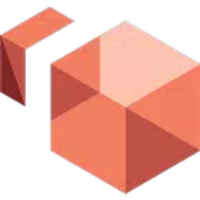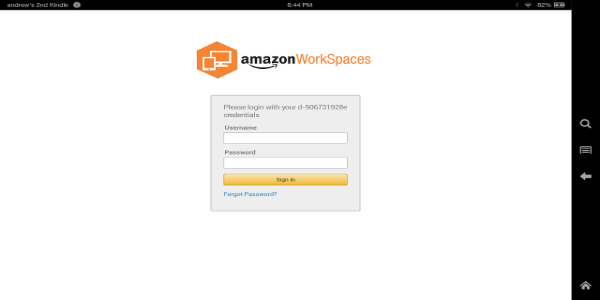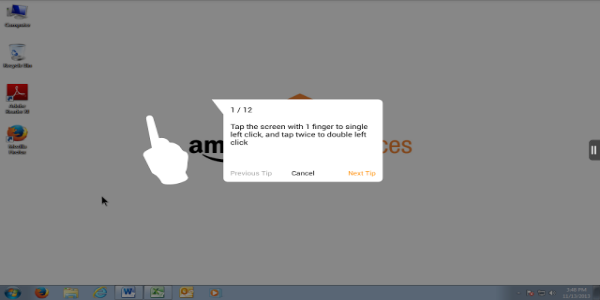Amazon WorkSpaces App: Your Seamless Connection to Cloud Desktops
The Amazon WorkSpaces App provides effortless access to your Amazon WorkSpaces environment, perfect for handling business tasks such as document editing, web applications, and email. This app requires a pre-existing Amazon WorkSpaces account.
Understanding Amazon WorkSpaces
Amazon WorkSpaces revolutionizes desktop computing by offering a cloud-based desktop solution accessible from anywhere, on any device. Whether you're a remote worker, frequent traveler, or part of a large organization, it provides secure and flexible computing without the limitations of physical hardware.
Empowering Remote Workforces
In today's fast-paced business world, adaptability is key. Amazon WorkSpaces removes the limitations of traditional desktops by providing a cloud-based experience. Access your personalized virtual desktop from PCs, Macs, tablets, or Chromebooks, ensuring consistent productivity regardless of location or device.
Scalable and Adaptable Cloud Desktops
Amazon WorkSpaces scales seamlessly with your business needs. Provision virtual desktops on demand, easily add users, upgrade processing power, or deploy custom applications, adapting swiftly and efficiently to evolving requirements.
Robust Security and Compliance
Security is paramount. Amazon WorkSpaces integrates robust security measures, including encryption, multi-factor authentication (MFA), and network isolation, to protect your sessions and data integrity. It adheres to industry compliance standards, simplifying regulatory compliance.
Key Features at a Glance
Universal Access
The Amazon WorkSpaces App allows simple connection to your virtual desktop, whether you're at home, in the office, or traveling internationally. Enjoy seamless transitions between devices without sacrificing productivity.
Personalized Workspaces
Customize your virtual desktop to match your preferences. Install applications, configure settings, and securely store files in the cloud for a consistent experience across all devices.
Streamlined Collaboration
Enhance teamwork through seamless integration. Share documents, collaborate in real-time, and communicate effortlessly with colleagues using familiar applications. Integrate with other AWS services for enhanced functionality.
High Performance and Reliability
Experience superior performance with Amazon WorkSpaces’ optimized cloud infrastructure. Benefit from high-speed connectivity, minimal latency, and responsive interactions, even with demanding tasks or multimedia content.
Advantages for Businesses and Users
Cost Optimization
Amazon WorkSpaces offers a cost-effective alternative to traditional desktop infrastructures. Eliminate upfront hardware expenses, reduce maintenance costs, and pay only for what you use. Scale resources as needed to optimize operational costs and maximize ROI.
Flexibility and Scalability
Quickly adapt to evolving business demands with Amazon WorkSpaces' scalable architecture. Provision desktops instantly, easily manage users, and adjust resources dynamically to handle seasonal fluctuations or business growth.
Productivity Enhancement
Empower your team with the tools they need to succeed. Amazon WorkSpaces ensures uninterrupted access to vital business applications and data, promoting seamless collaboration, efficient workflows, and improved overall productivity.
Unwavering Security and Compliance
Safeguard sensitive data and meet regulatory compliance with Amazon WorkSpaces' advanced security features. Protect data in transit and at rest, control access, and implement encryption for maximum data privacy and security.