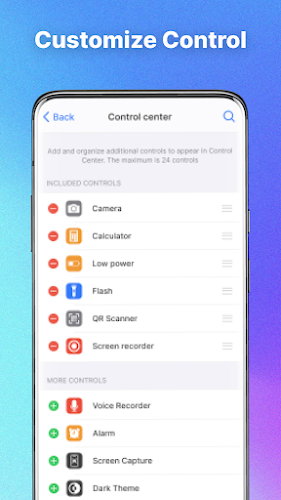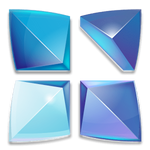Experience the ultimate Android control center with iCenter IOS 17! This innovative launcher brings the convenience of an iOS control center to your Android device. A single tap on the floating panel grants instant access to your most-used apps and essential phone functions.
Transform your Android phone into a sleek, iOS-style control center. Access features like camera, flashlight, Wi-Fi, screen mirroring, volume control, dark mode, screenshot, and screen recording – all in one place. Personalize the experience by customizing your favorite app shortcuts and adjusting the interface to your liking. iCenter IOS 17 boasts a flexible icon layout and an intuitive interface, making it a must-have app for any Android user. Enjoy the best of both worlds – download it free today!
Key Features of iCenter IOS 17:
- One-tap access to essential and favorite apps.
- iOS-style control center interface for your Android device.
- Control camera, flashlight, Wi-Fi, screen mirroring, volume, dark mode, screenshot, screen recording, and more.
- Customizable favorite apps and assistive touch interface.
- Flexible icon placement for easy access to phone widgets.
- Simple setup and use with intuitive swipe gestures and button presses.
In short, iCenter IOS 17 offers a user-friendly way to access key apps and functions on your Android. Its iOS-inspired control center, customization options, and flexible icon placement create a seamless and immersive user experience. Download iCenter IOS 17 now to upgrade your Android device with iOS-like functionality!