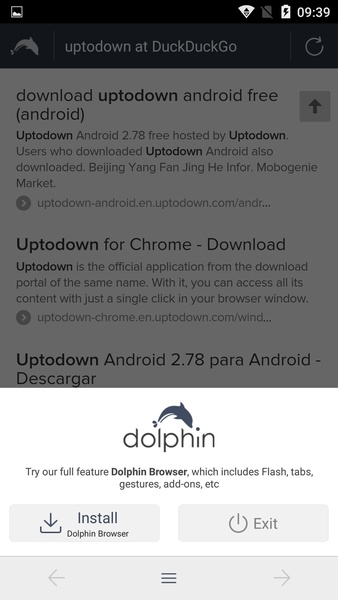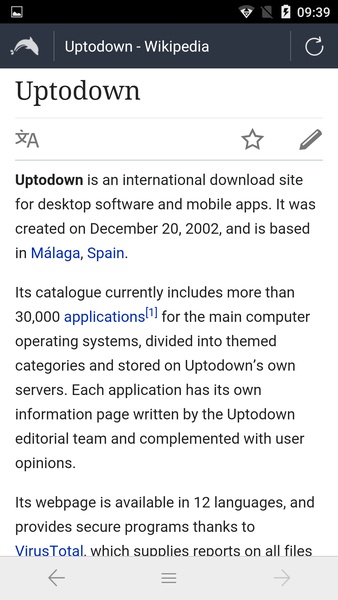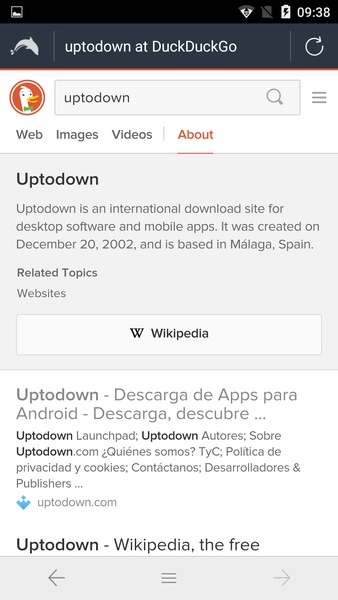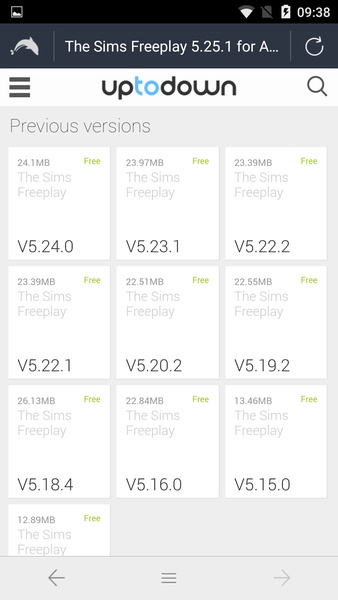Dolphin Zero Incognito Browser: A Lightweight, Privacy-Focused Browser
Dolphin Zero Incognito Browser provides anonymous web surfing without leaving any trace. It doesn't store browsing history, forms, passwords, cache, or cookies.
The browser defaults to the privacy-centric DuckDuckGo search engine, but offers alternatives. Users can easily switch to Google, Bing, or Yahoo via a pop-up menu accessible by tapping the DuckDuckGo icon.
This browser excels in providing a secure and smooth browsing experience. Its compact size makes it ideal as a secondary browser or for devices with limited storage.
Requirements (Latest Version):
- Android 6.0 or higher
Frequently Asked Questions:
Dolphin Zero Incognito Browser occupies only 530KB, making it one of the smallest web browsers available. It allows private browsing without account login and minimizes device storage usage.
Due to its minimal size, Dolphin Zero Incognito Browser offers limited features. It primarily allows web page access via URL or integrated search engines. Navigation is possible (forward and backward), but tab support is absent.
Five search engines are integrated: DuckDuckGo, Yahoo!, Bing, Search, and Google. DuckDuckGo is the default, easily changeable from the top left corner.
While its last update was in 2018, the browser remains safe due to its non-collection of user data (no history, cookies, or cache). However, avoid accessing sensitive accounts within the browser, and remember sessions are not saved.