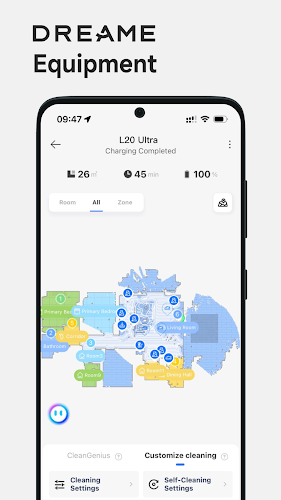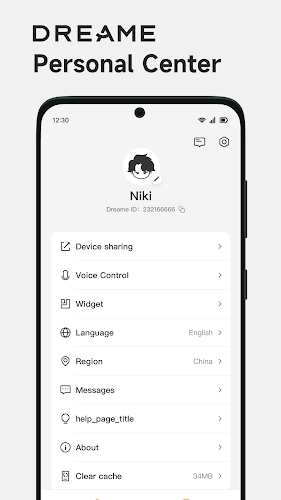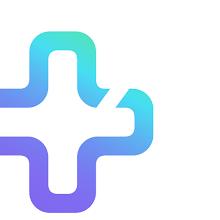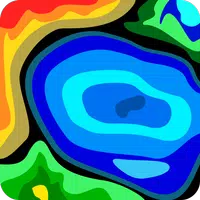Introducing the Dreamehome App – Your Robot Floor Cleaner's Ultimate Control Center
Maximize your robot floor cleaner's efficiency with the Dreamehome app. This powerful app unlocks advanced features for a truly customized cleaning experience. Control your robot remotely, schedule cleanings, and define cleaning zones – all from your smartphone, even when you're away. Monitor your robot's status, receive error notifications, and track accessory usage. Seamlessly update your robot's software via OTA updates and even integrate voice control with Amazon Alexa or Google Assistant. Cleaning your home has never been easier.
Explore the Dreamehome App's Key Features:
- Remote Control: Command and monitor your robot from anywhere, adjusting settings and checking cleaning schedules with ease.
- Device Information: Access comprehensive information about your robot's status, including error messages and accessory usage data.
- Smart Mapping: Create a detailed map of your home, allowing for precise cleaning zone selection and efficient navigation.
- Targeted Cleaning: Quickly clean specific areas requiring immediate attention.
- No-Go Zones: Easily designate restricted areas to keep your robot safe and your cleaning focused.
- Customizable Cleaning Schedules: Set personalized cleaning schedules, specifying days, times, and zones.
Conclusion:
Dreamehome puts you in complete control of your robot's cleaning capabilities. Whether you need precise zone cleaning, automated schedules, or restricted areas, this app provides a user-friendly solution. Enjoy effortless software updates, access to FAQs and user manuals, and even the ability to share control with family members. Download the Dreamehome app today and experience a new level of convenience and efficiency in your home cleaning routine. For more information, contact us at [email protected] or visit www.dreametech.com.