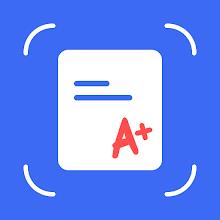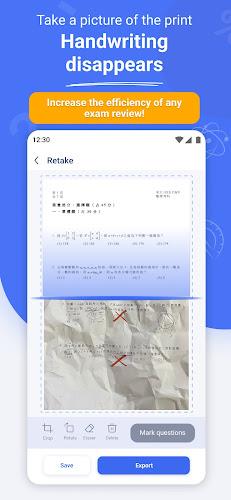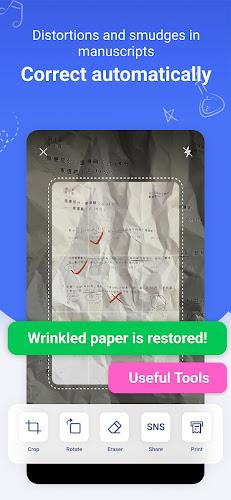Streamline your studies with Homework Scanner: Remove Notes! This revolutionary app transforms how you manage assignments, test papers, and problem sets, making learning more efficient and less stressful. Simply photograph your work, and the app magically removes your handwriting, leaving you with a pristine original document. Focus on your mistakes and improve your understanding.
Key Features of Homework Scanner: Remove Notes:
Effortless Organization: Efficiently organize test papers, incorrect answers, and homework for optimal exam preparation.
Instant Handwriting Removal: Capture your documents with a photo; the app instantly erases your markings, revealing the original content.
Targeted Review: Concentrate on the questions you need to improve on by easily organizing your incorrect answers.
Master Your Mistakes: Review and practice with a generated question bank (printable and easily categorized by subject).
High-Quality Output: Save, export, and print your materials in high-definition PDF, image, or Word formats. Direct printer connection is also available.
Damage Repair and Restoration: The app can even restore crumpled, wet, or damaged documents, providing a clean copy for review.
Conclusion:
Homework Scanner: Remove Notes is your ultimate study companion. Its automatic handwriting removal, focused review features, and high-quality output make exam preparation significantly easier and more effective. Download it today and elevate your academic performance!