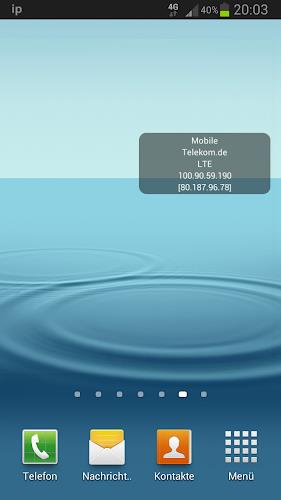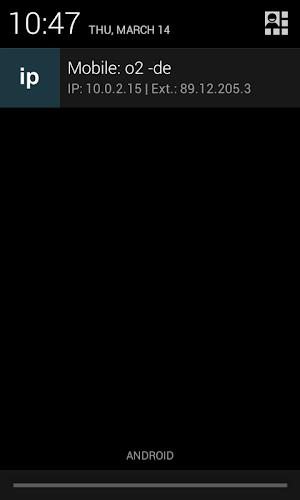IP Widget: Your Handy Network Information Companion
The IP Widget app provides a streamlined, ad-free interface for displaying key details about your mobile carrier and network connection. Customize the widget to show only the information you need, including your mobile carrier, IP address, and wireless LAN SSID. Personalize the look and feel by adjusting the background, text size, and color to match your preferences.
This app prioritizes battery life by updating information only when necessary, ensuring accurate data without excessive battery drain. Monitor both your local and external IP addresses, check your WiFi speed and connection type – IP Widget offers comprehensive network insights. Support for multiple languages and various connection methods (including Bluetooth and USB tethering) adds to its versatility.
Key Features:
- Ad-Free Experience: Enjoy uninterrupted access to your network information.
- Customizable Display: Choose which data points to display, such as carrier name, IP address, and WiFi SSID.
- Personalization Options: Tailor the widget's appearance with customizable background, text size, color, and opacity.
- Battery-Friendly Design: Smart updates conserve battery power by avoiding constant polling.
- Detailed Connection Information: Access your local and external IP addresses, connection type (e.g., GPRS, 4G), and WiFi speed.
- Extended Functionality: Includes features like notification area display, configurable widget actions, and support for various tethering methods.
In short: IP Widget offers a simple yet powerful way to manage and monitor your network connection. Its clean design, customizable options, and battery-saving features make it an indispensable tool for staying connected and informed. Download IP Widget today for effortless network management!