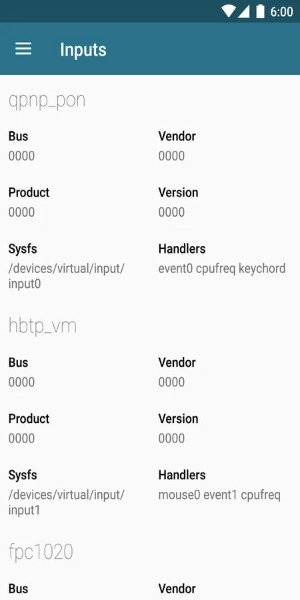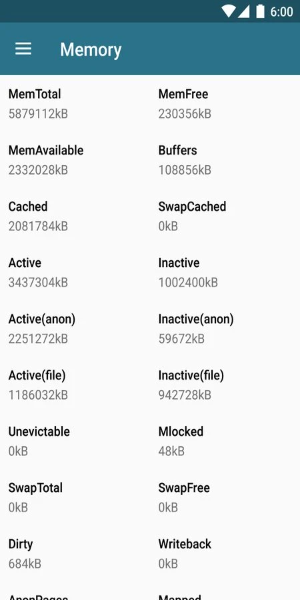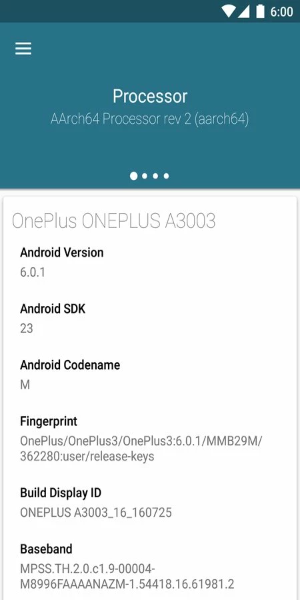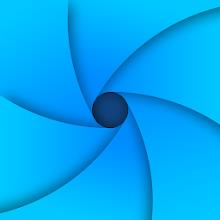Kernel: Your Android Device's Performance Optimizer
Kernel is a powerful Android application designed for monitoring and optimizing key device functions, including CPU frequency and virtual memory management. Its unique strength lies in its device-specific compatibility checks, ensuring safe adjustments and preventing accidental damage to critical system settings.
Key Features:
- CPU Frequency Control: Easily monitor and adjust your Android's CPU frequency for enhanced performance or extended battery life.
- Virtual Memory Management: Gain granular control over system resources and performance by managing virtual memory settings.
- Device-Specific Options: Only compatible settings are displayed, guaranteeing a secure and intuitive user experience.
User Tips:
- Verify Device Compatibility: Before using Kernel, research its features' compatibility with your specific device model to avoid potential issues.
- Monitor Performance Impacts: Track performance changes after adjusting settings to identify the optimal configurations for your device.
- Utilize Online Resources: Consult online forums and communities for assistance with any questions or uncertainties regarding Kernel's features.
Design and User Experience:
Kernel features a user-friendly interface, prioritizing simplicity and ease of navigation for both beginners and advanced users. Its device-specific feature display ensures a focused and error-free experience. The app is optimized for fast loading and responsive performance, providing immediate feedback on setting adjustments. Clear instructions and tooltips guide users through each function, empowering informed decision-making. Extensive customization options allow personalized performance tuning to meet individual needs.