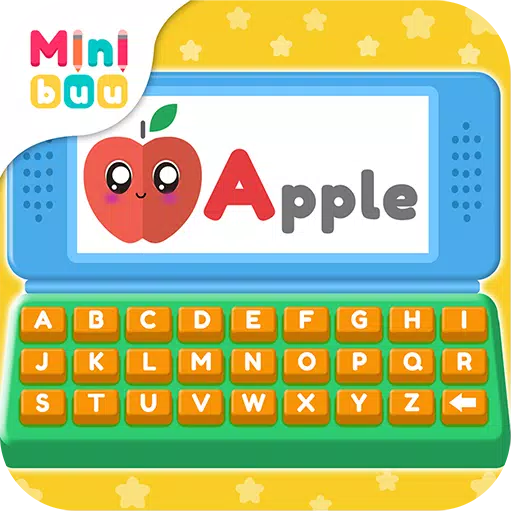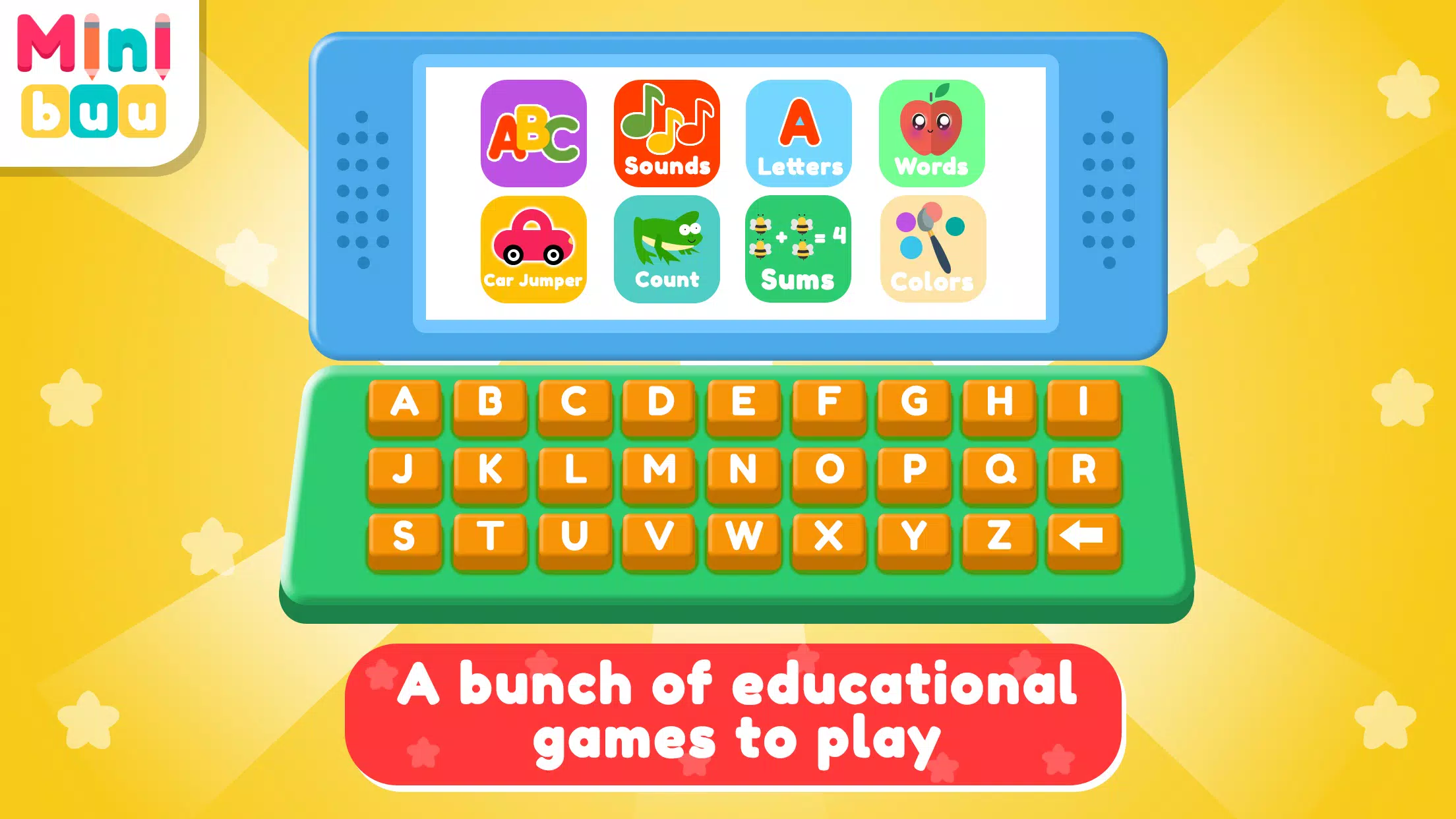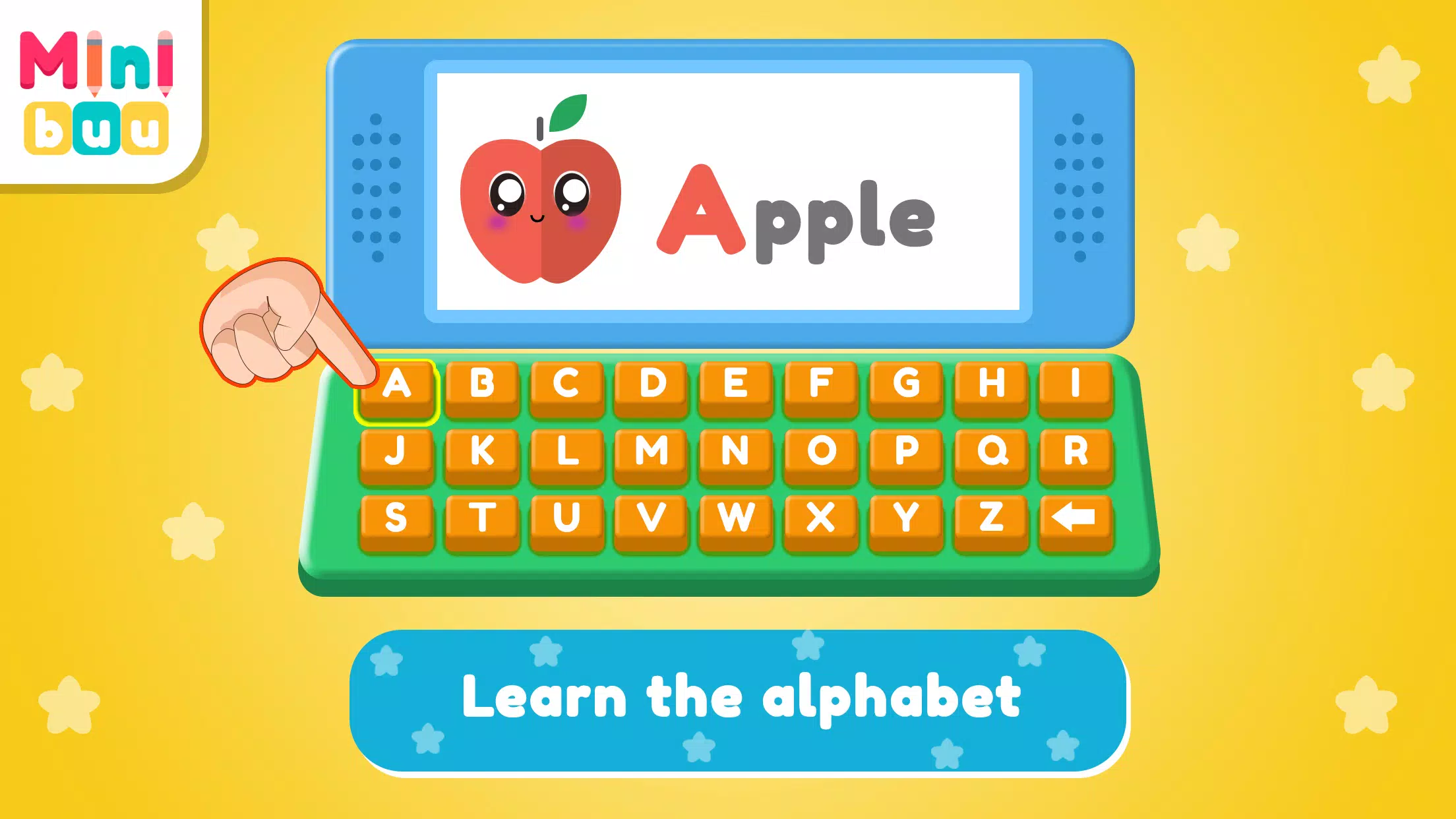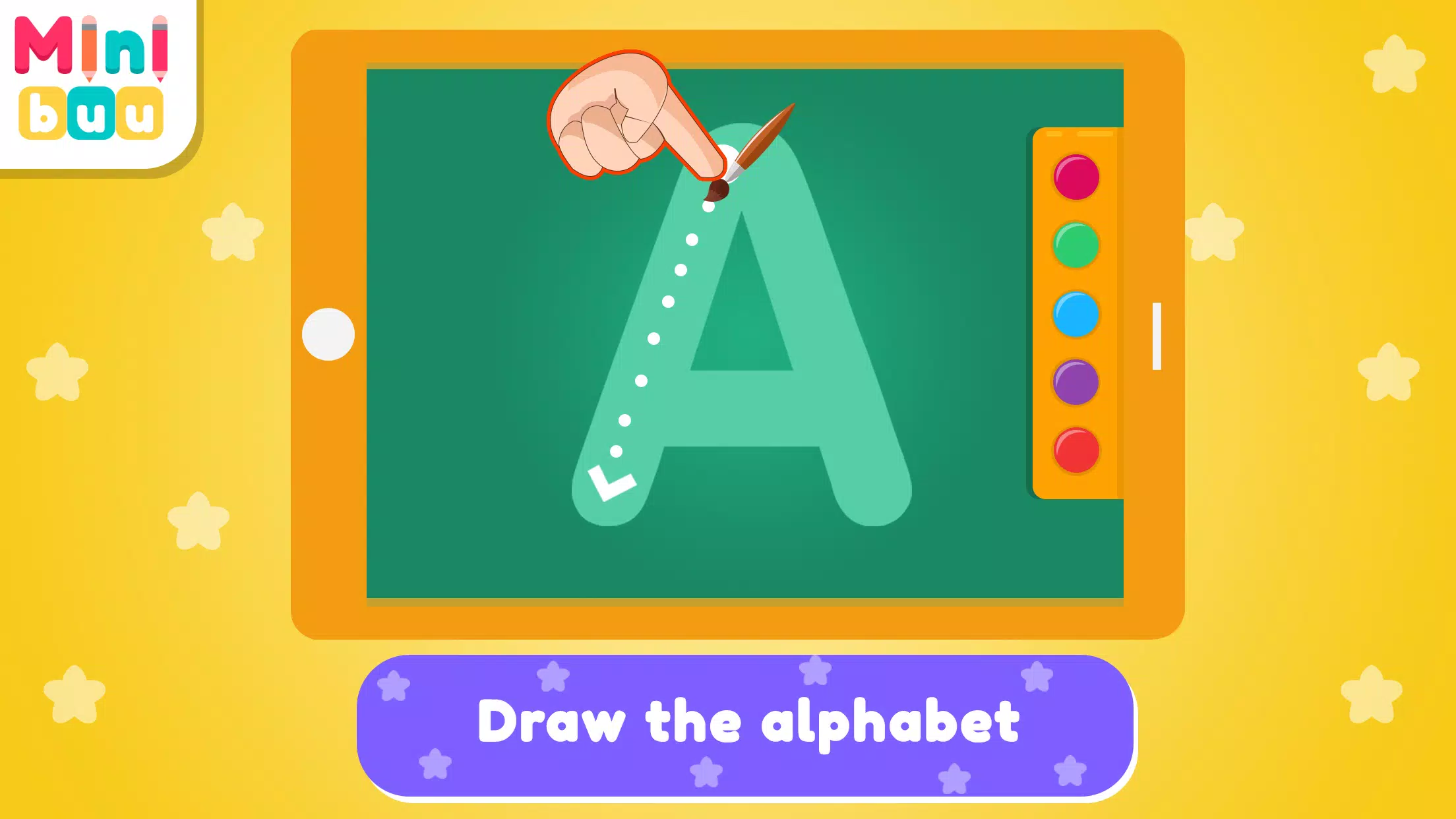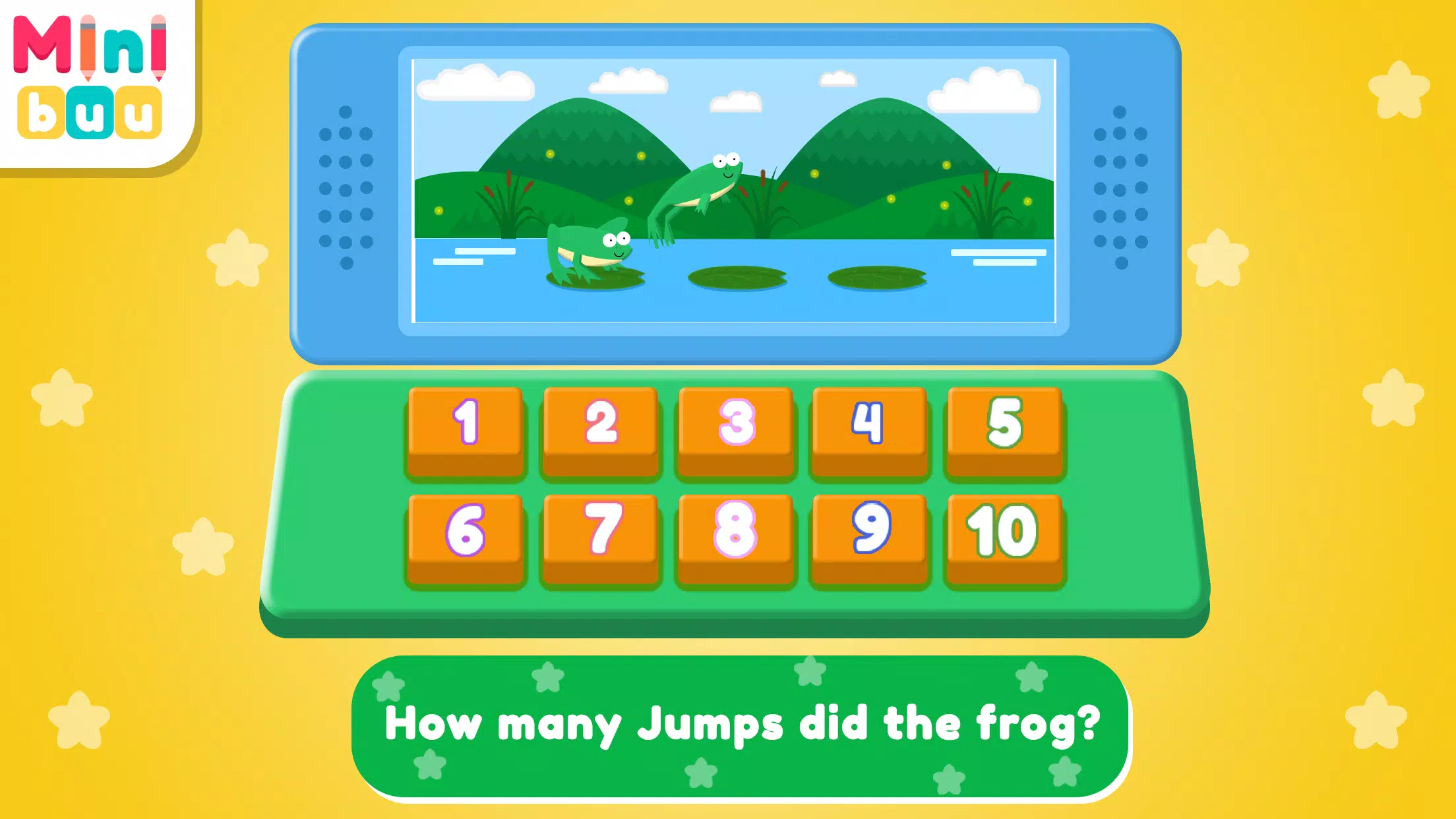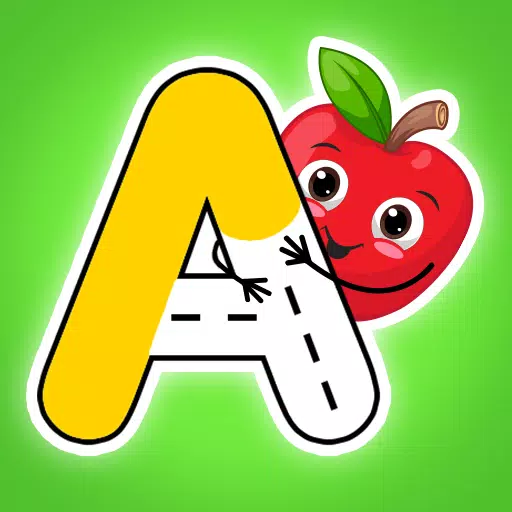Dive into a world of fun and educational games designed for kids! Kids Computer is a comprehensive game packed with engaging minigames that make learning enjoyable. This app helps children learn the alphabet using object association (A is for Apple, B is for Bee, etc.), teaches letter and word writing with a user-friendly keyboard, and even introduces drawing ABCs.
A wide variety of minigames are included, such as: fishing, coloring, dinosaur games, physics puzzles, duck games, balloon games, frog games, and many more! This engaging computer game simulator boasts vibrant colors, funny characters, educational sounds, a pleasant voiceover, and multiple language support.
Key features include:
- Sound Games: Learn words and sounds by associating them with objects displayed on the screen.
- Car Game: Enjoy a simple yet fun driving game to explore a colorful road.
- Jumping Frog Game: A stimulating brain game that helps children learn to count while having fun. The game provides helpful guidance.
- Number and Operation Games: Master numbers from 1 to 10 through simple minigames.
- Painting and Coloring: Unleash creativity with fun drawing and coloring activities.
- Clock Game: Learn to tell time with this interactive minigame.
Kids Computer is a fantastic family-friendly game, offering educational fun for kids of all ages. Help us improve Minibuu! If you have ideas for fun games, kids' games, toddler games, or baby games, please contact us. Your user experience is important to the Minibuu team. Learn more about our privacy policy at: http://minibuu.com/privacy-policy