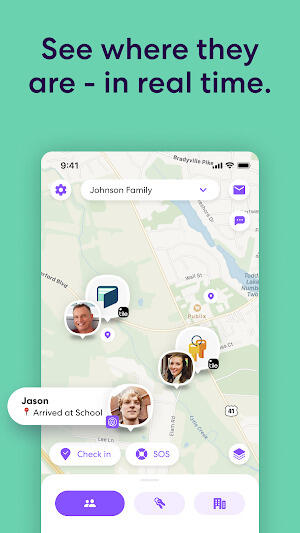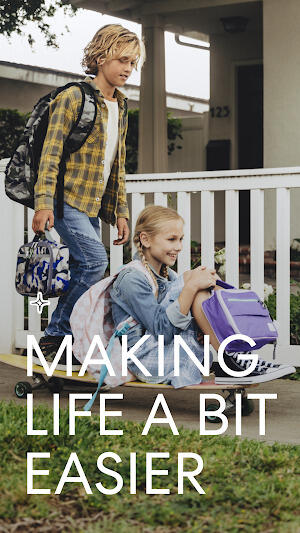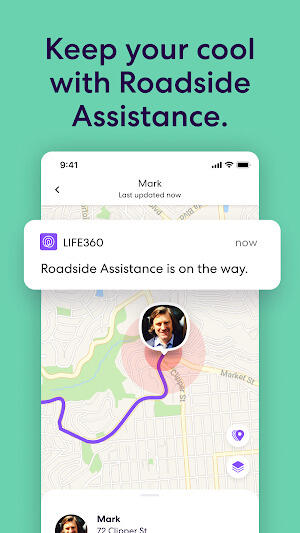Life360: A Comprehensive Guide to Family Safety and Connectivity
Life360, a leading mobile application, provides real-time location sharing and a suite of safety features for families and friends. Available on Google Play, this Android app seamlessly integrates into daily life, offering peace of mind and enhanced connectivity. Whether coordinating schedules or ensuring loved ones' safety, Life360 offers a central hub for family well-being.
Why Choose Life360?
Life360's popularity stems from its focus on family safety and its ability to alleviate concerns about loved ones' whereabouts. Users appreciate the real-time location tracking, offering instant visibility into the locations of children, elderly relatives, or friends. This constant awareness significantly reduces anxiety and promotes a sense of security.
Beyond location tracking, Life360 enhances its utility through emergency assistance features and integration with Tile. SOS alerts, crash detection, and roadside assistance provide critical support in urgent situations. Tile integration extends tracking capabilities to personal belongings, offering a holistic safety solution for both individuals and possessions.
How Life360 Works: A Step-by-Step Guide
Using Life360 is straightforward:
- Download and Install: Download Life360 from your preferred app store and install it on your Android device.
- Enable Location Sharing: Grant the app permission to access your location. This is crucial for the app's core functionality.
- Create or Join a Circle: Create a new circle or join an existing one using a unique code. This establishes your connected network within the app.
- Customize Alerts and Notifications: Set up location-based alerts for significant places (home, school, work, etc.) to receive notifications when circle members arrive or depart.
Key Features of Life360
Life360 stands apart due to its comprehensive features:
- Real-time Location Sharing: Constantly updated location information for all circle members.
- Crash Detection: Automatic alerts sent to emergency contacts in the event of a car accident.
- SOS Alerts: Immediate alerts sent to designated contacts with a single button press.
- Roadside Assistance: 24/7 access to roadside assistance services.
- Identity Theft Protection: Monitoring and alerts for suspicious activity related to your personal information.
- Place Alerts: Customizable notifications for arrival and departure from specific locations.
- Location History: A record of past locations for review and analysis.
- Tile Integration: Track personal items using Tile Bluetooth trackers.
Maximizing Life360 Usage in 2024
To optimize your Life360 experience:
- Customize Place Alerts: Tailor alerts to your family's specific routines and needs.
- Regularly Review Location History: Use location history to track patterns and ensure safety.
- Consider a Premium Subscription: Unlock advanced features like extended history and enhanced emergency services.
- Optimize Battery Usage: Manage location settings to balance tracking accuracy with battery life.
- Ensure Full Family Participation: Maximize the app's effectiveness by having all family members use it.
- Utilize Drive Detection (for teens): Monitor teen drivers' habits for added safety.
Conclusion
Life360 offers a powerful and user-friendly platform for enhancing family safety and connectivity. Its comprehensive features and intuitive design make it a valuable tool for maintaining peace of mind and staying connected with loved ones. Explore the capabilities of Life360 and experience a more secure and connected family life.