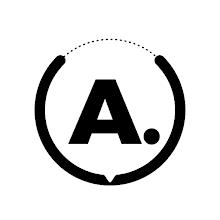Mi Control Center: A Powerful Phone Customizer
Mi Control Center is a third-party app offering extensive customization options for your phone, allowing you to personalize your device's interface and functionality. This powerful tool provides a redesigned control center with quick access to essential features like the camera and clock, alongside numerous adjustable settings.
Key features include:
-
Enhanced Control Center: Enjoy a streamlined control center with customizable quick settings and actions, providing rapid access to your frequently used functions.
-
Separated Quick Settings and Notifications: Cleanly separate notifications from quick settings for a more organized and efficient user experience. Access notifications with a left swipe, and settings/actions with a right swipe.
-
Flexible Trigger Areas: Tailor the trigger areas to perfectly suit your personal preferences and usage habits.
-
MIUI and iOS Style Options: Easily switch between MIUI and iOS-style control center designs, allowing you to choose the aesthetic you prefer.
-
Comprehensive Color Customization: Personalize the look and feel with full color customization, enabling you to match the control center to your unique style.
-
Advanced Customization: Explore a range of advanced options, including customizable backgrounds (solid color, live, image, or static blur), a customized notification bar, advanced music controls, quick message replies, and more.
Important Note: Mi Control Center is an independent application and is not affiliated with Apple or Xiaomi. The Accessibility Service is utilized to enhance the user experience and does not collect personal data.