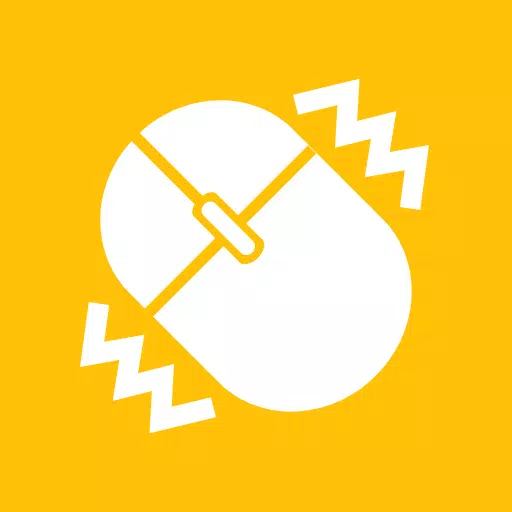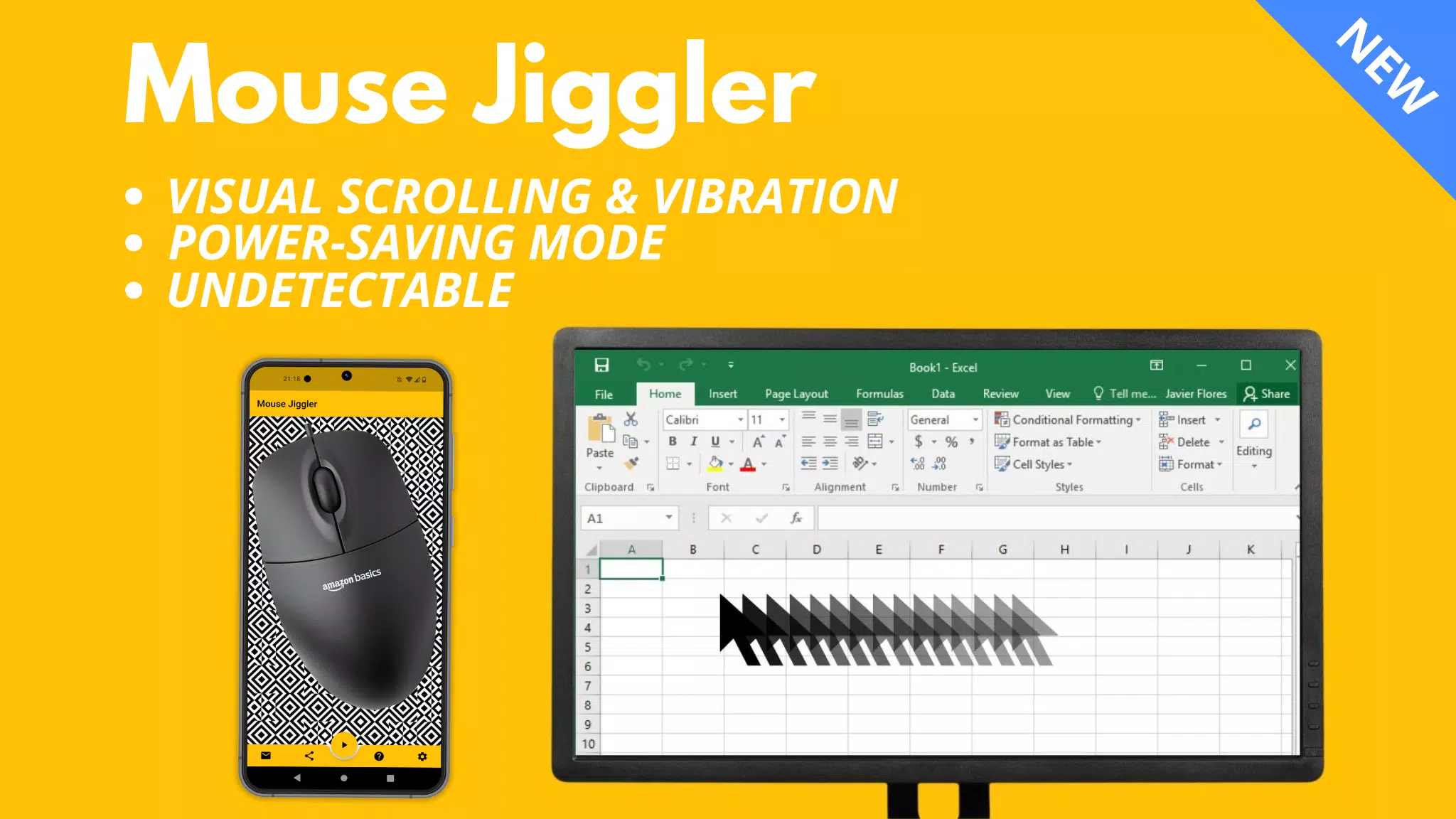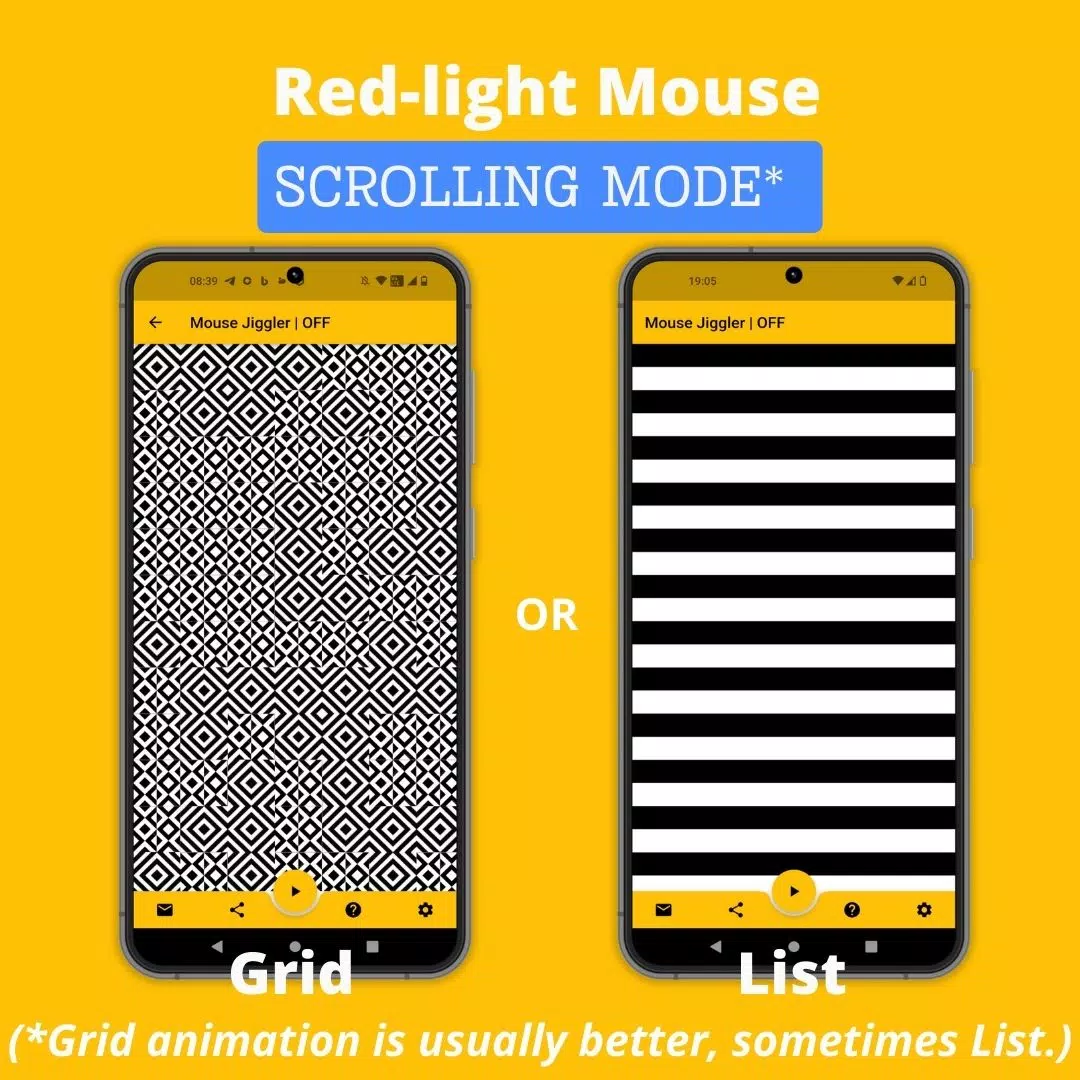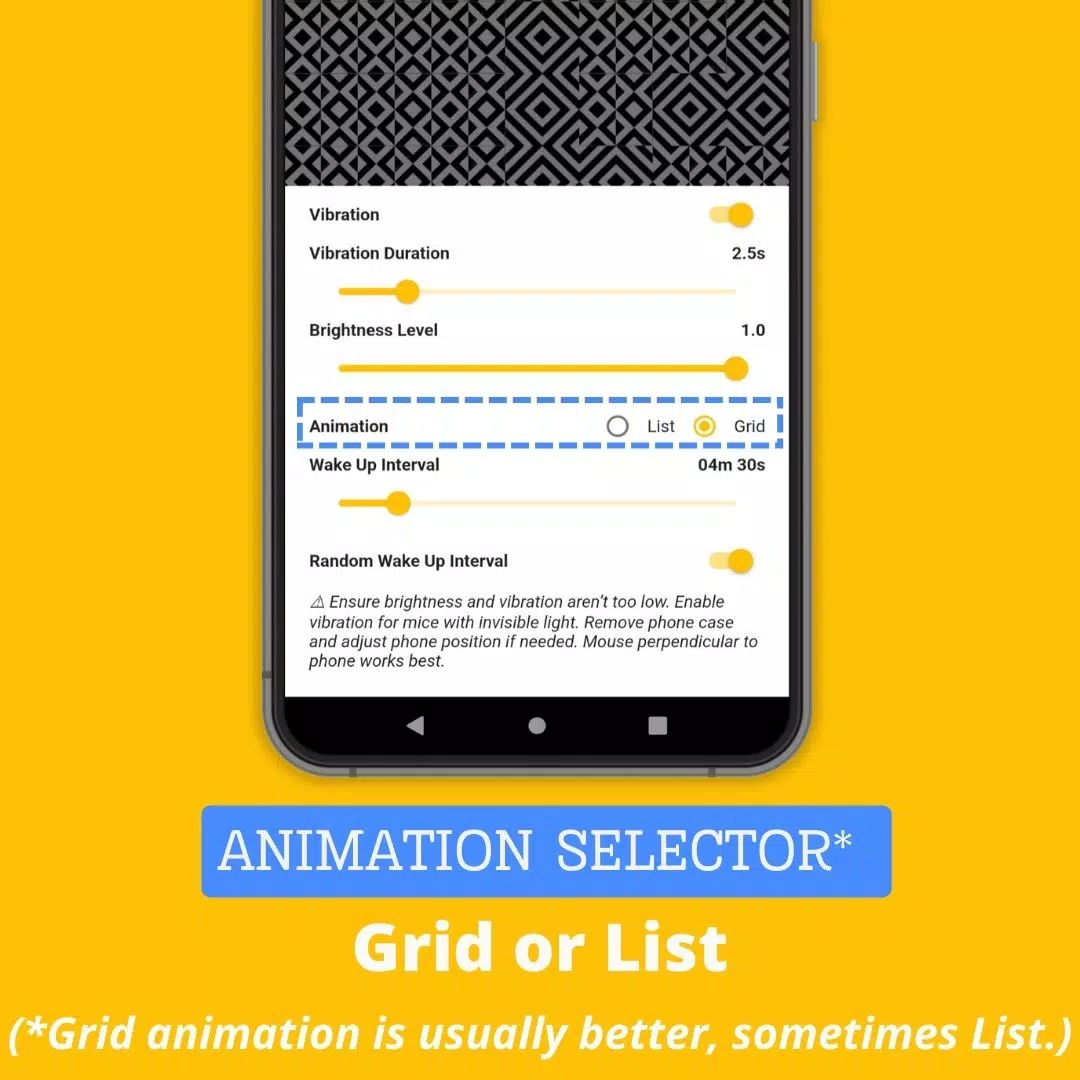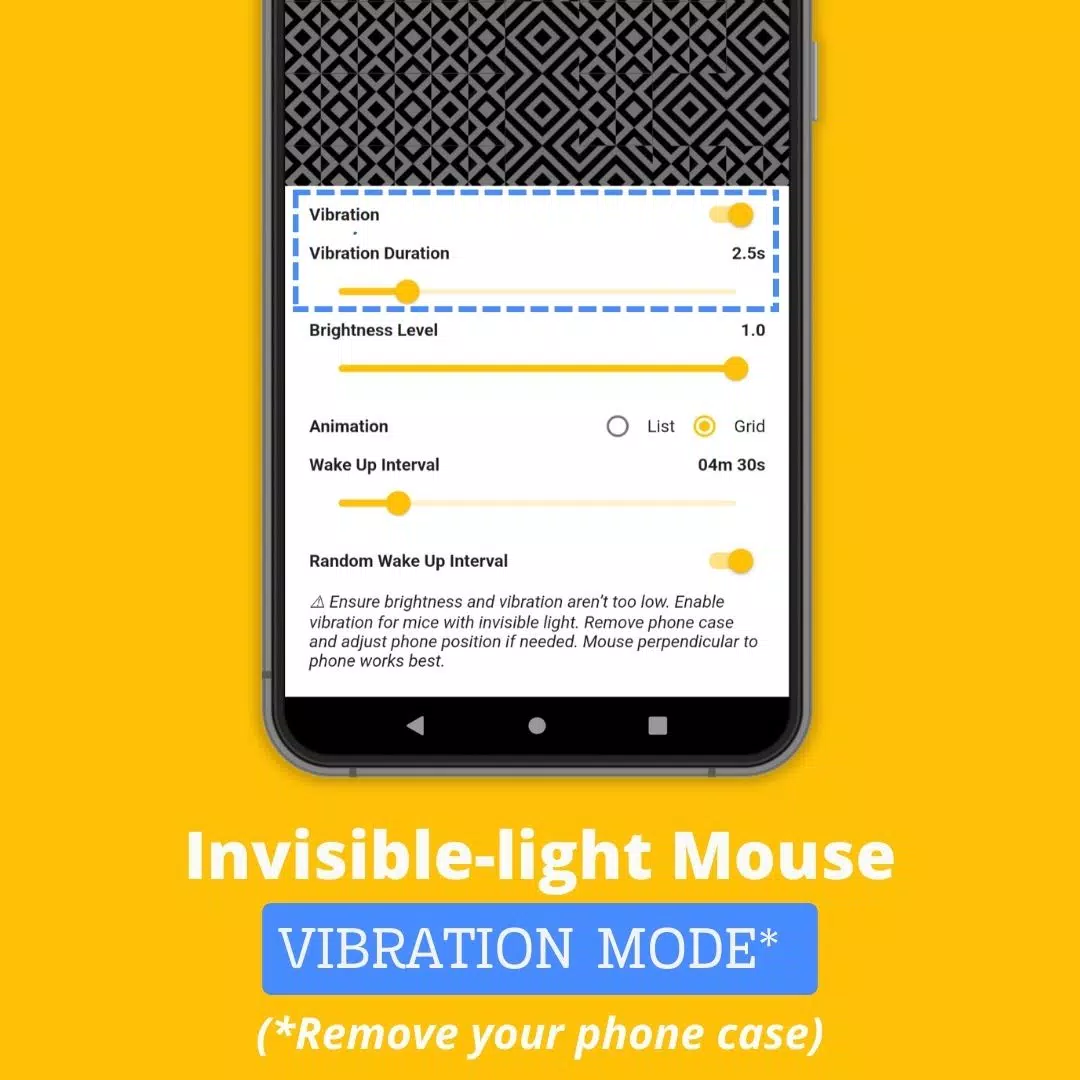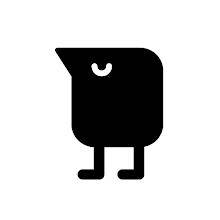Keep your computer active during remote work with the Mouse Jiggler app!
This handy app prevents your screen from locking by subtly moving your mouse cursor. It's compatible with Windows and macOS.
Important Compatibility Note:
Mouse Jiggler works best with mice using a red light. Mice with invisible lights may require using the app's vibration mode, and results may vary depending on your phone's sensitivity and brightness. If you experience issues, try a different mouse with a red light. Alternatively, consider our Bluetooth Mouse Jiggler app (no mouse needed!): https://play.google.com/store/apps/details?id=be.mm.mousejiggler2
Key Features:
- Scrolling Mode: (Red light mice) The app scrolls an image to move the cursor.
- Vibration Mode: (Invisible light mice) The app vibrates your phone to move the cursor.
How to Use:
- Determine your mouse type (red or invisible light).
- If using an invisible light mouse, enable "Vibration" mode in settings. Removing your phone case may improve results.
- Place your mouse on your smartphone.
- Tap the ► icon to start scrolling or vibrating.
Advanced Settings:
- Vibration: Enable/disable vibration.
- Vibration Duration: Adjust vibration length (don't set too low).
- Wake Up Interval: Set the delay between movements.
- Brightness Level: Adjust screen brightness (don't set too low).
- Random Wake Up Interval: Introduce random delays to avoid detection.
Why Choose Mouse Jiggler?
Mouse Jiggler offers several advantages over other keep-alive solutions:
- Convenience: No extra hardware needed—just your smartphone and mouse.
- Undetectability: A mobile app leaves less of a digital footprint than software or USB dongles.
- Cost-Effective: It's free!
Learn More: https://mousejiggler.lol/