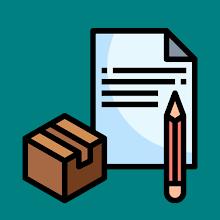Free up your Android phone's storage with Move Application to SD Card! This app simplifies the process of moving apps to your SD card, addressing the common issue of limited internal memory on many Android devices. Downloading apps, capturing high-resolution media, and storing files quickly consume space. While microSD card slots offer extra storage, not all apps are easily movable. Move Application to SD Card solves this problem by enabling the transfer of virtually any app.
Beyond app relocation, this handy tool offers a suite of additional features: uninstalling unnecessary apps, backing up crucial data, hiding applications for privacy, restoring backups, and transferring photos to the SD card. If you're struggling with low storage, this free app is the perfect solution.
Key App Features:
- Transfer apps to internal phone storage or SD card.
- Share the app and its functionality with friends.
- Uninstall unwanted applications.
- Securely back up important files.
- Hide apps for enhanced privacy.
- Restore previous backups effortlessly.
In short, Move Application to SD Card provides a comprehensive approach to Android storage management. Its ability to move apps, uninstall, back up, hide, and restore, coupled with the option to share the app with friends, makes it a valuable asset for optimizing your phone's performance and storage. Download it today and reclaim your phone's space!