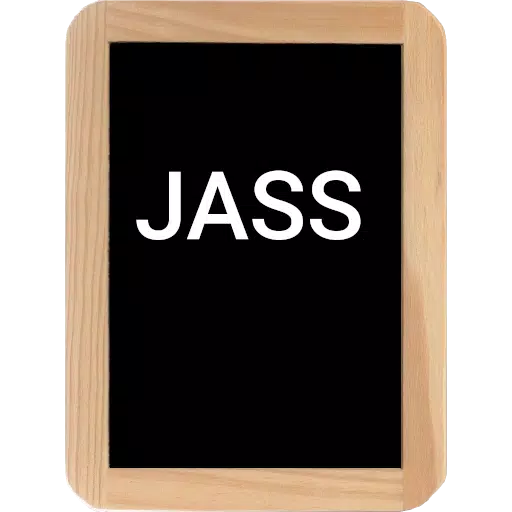My Solitaire: Card Game! – A Comprehensive Guide
"My Solitaire: Card Game!" offers a captivating classic card game experience with Klondike, Spider, and FreeCell modes. Its intuitive design, helpful hint system, and daily challenges cater to players of all skill levels, making it perfect for casual relaxation or serious competition.
My Solitaire Demo Video
Gameplay Mechanics:
Mode Selection: Begin by choosing your preferred game mode (Klondike, Spider, or FreeCell), each presenting unique rules and challenges.
Game Setup: The cards are automatically shuffled and dealt into tableau piles (seven in Klondike, ten in Spider, etc.).
Objective: The primary objective is to arrange all cards in ascending order (Ace to King) by suit onto the foundation piles.
Card Movement: Cards are moved within and between tableau piles according to the selected mode's rules. Utilize the stock pile to draw additional cards as needed.
Winning the Game: Victory is achieved by successfully transferring all cards to the foundation piles.
Rewards and Progression:
Daily Challenges: Complete daily challenges to earn bonus rewards and unlock achievements.
Hint System: Utilize the integrated hint system for assistance when facing challenging situations.
Undo Function: An undo button allows you to reverse your last move if necessary.
Customization: Personalize your game with various card backs, backgrounds, and animations.
Earning Rewards: Earn points, coins, and in-game currency by completing levels and challenges. Unlock achievements for reaching milestones. Daily login bonuses and limited-time events provide additional rewards.
Strategic Tips and Tricks:
- Strategic Planning: Anticipate several moves ahead to maximize card placement opportunities.
- Tableau Clearance: Prioritize clearing cards from the tableau to reveal more playable cards.
- Effective Undo Usage: Experiment with moves, utilizing the undo function as needed.
- Hidden Card Exposure: Focus on moves that uncover hidden cards.
- Stock Pile Management: Strategically use the stock pile to avoid running out of moves.
- Patience and Persistence: Mastering My Solitaire may require multiple attempts; patience is key.
Getting Started with My Solitaire: Card Game!:
- Download and Install: Obtain "My Solitaire: Card Game!" from your preferred app store or gaming platform.
- Launch the Game: Open the application and allow it to load.
- Game Mode Selection: Choose your preferred game mode from the main menu.
- New Game Initiation: Click "Start Game" to begin.
- On-Screen Guidance: Follow the in-game instructions for setup and gameplay.