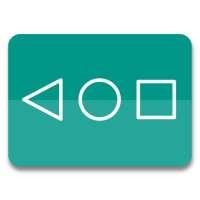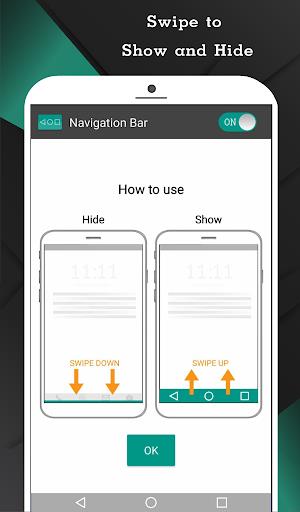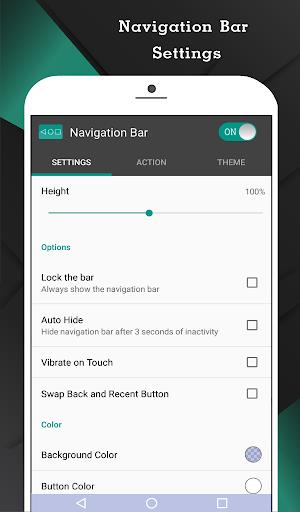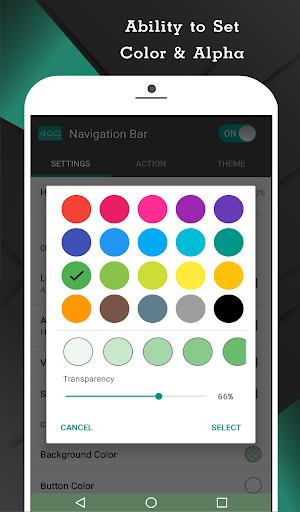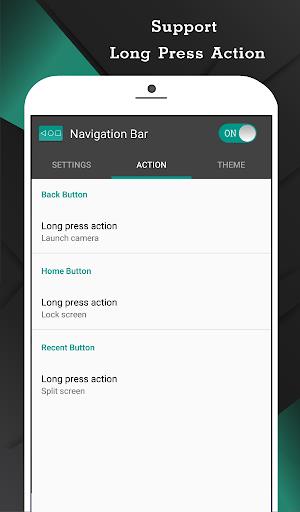Key Features of the Android Navigation Bar App:
-
Broken Button Replacement: Restores functionality if your device's navigation buttons are damaged or unresponsive.
-
Expanded Functionality: Beyond button replacement, it adds features such as long-press button actions.
-
Navigation Bar Customization: Create a personalized navigation bar with a wide range of colors and themes.
-
Intuitive Swipe Gestures: Effortlessly show or hide the navigation bar using simple swipe-up and swipe-down motions.
-
Button Repositioning: Swap the positions of the back and recent apps buttons for optimal convenience.
-
Comprehensive Customization: Adjust background and button colors, resize the navigation bar, enable haptic feedback, and control its visibility when the keyboard is active.
In Summary:
The Android Navigation Bar app provides a reliable solution for users facing navigation button issues, ensuring a smooth user experience. Its added features, including customizable navigation bars, easy swipe controls, and extensive settings, make it a valuable tool for enhancing both functionality and aesthetics. Download it today for seamless Android navigation.