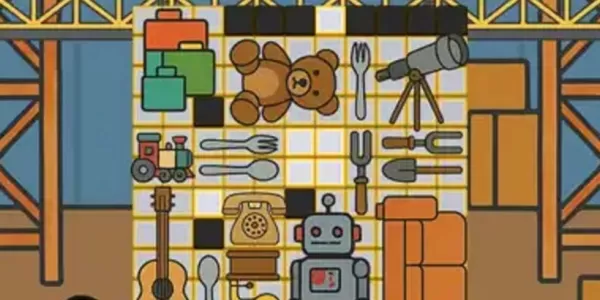Balatro, the breakout hit of early 2024, boasts over 3.5 million copies sold and three Game Awards wins. Its enduring popularity stems from innovative gameplay and near-limitless replayability. However, seasoned players might seek ways to revitalize their experience. While mods offer one solution, accessing Balatro's built-in developer debug menu provides an alternative, retaining achievement unlocks.
This guide details how to enable and utilize Balatro's cheat menu, offering a path to crafting ideal Joker combinations without seed hunting.
Quick Links
Enabling Balatro Cheats
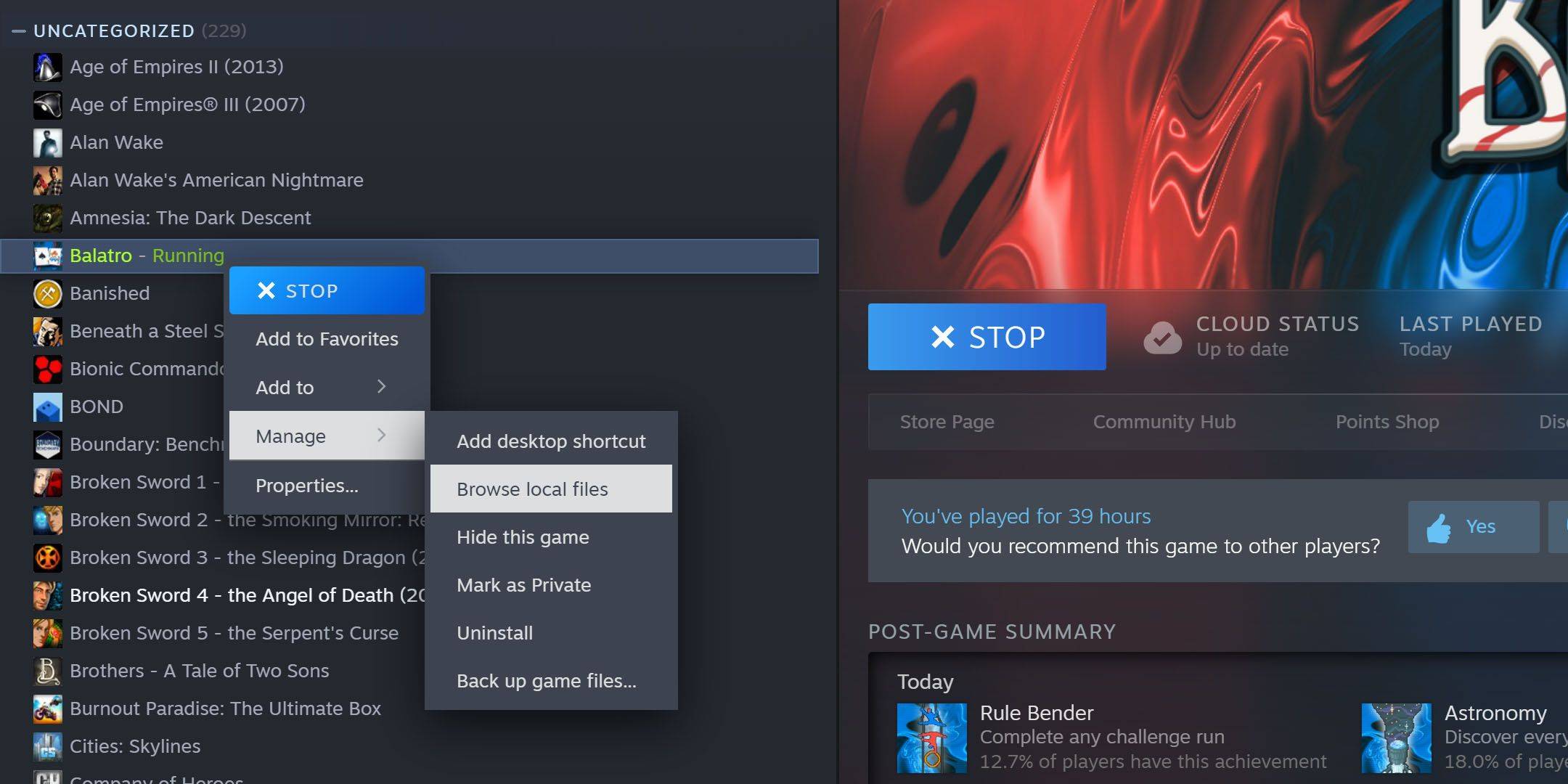 To activate Balatro's debug menu and cheats, you'll need 7-Zip (free, open-source software). Locate your Balatro installation directory (typically C:\Program Files (x86)\Steam\steamapps\common\Balatro). If not found, access it via your Steam library: right-click Balatro, select "Manage," then "Browse Local Files."
To activate Balatro's debug menu and cheats, you'll need 7-Zip (free, open-source software). Locate your Balatro installation directory (typically C:\Program Files (x86)\Steam\steamapps\common\Balatro). If not found, access it via your Steam library: right-click Balatro, select "Manage," then "Browse Local Files."
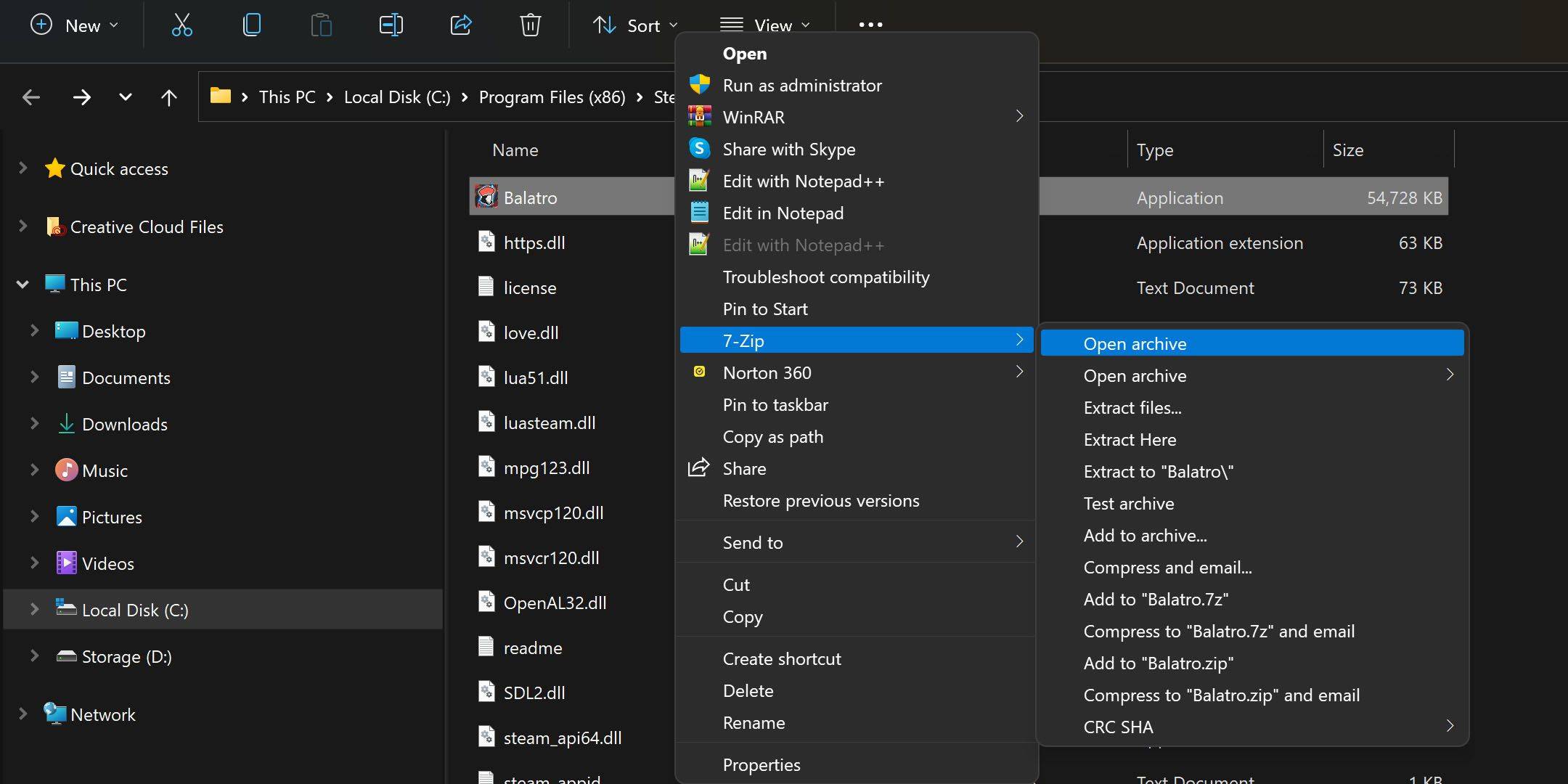 Right-click Balatro.exe and open the archive using 7-Zip (may be under "Show More Options"). Find
Right-click Balatro.exe and open the archive using 7-Zip (may be under "Show More Options"). Find conf.lua and open it with a text editor (like Notepad).
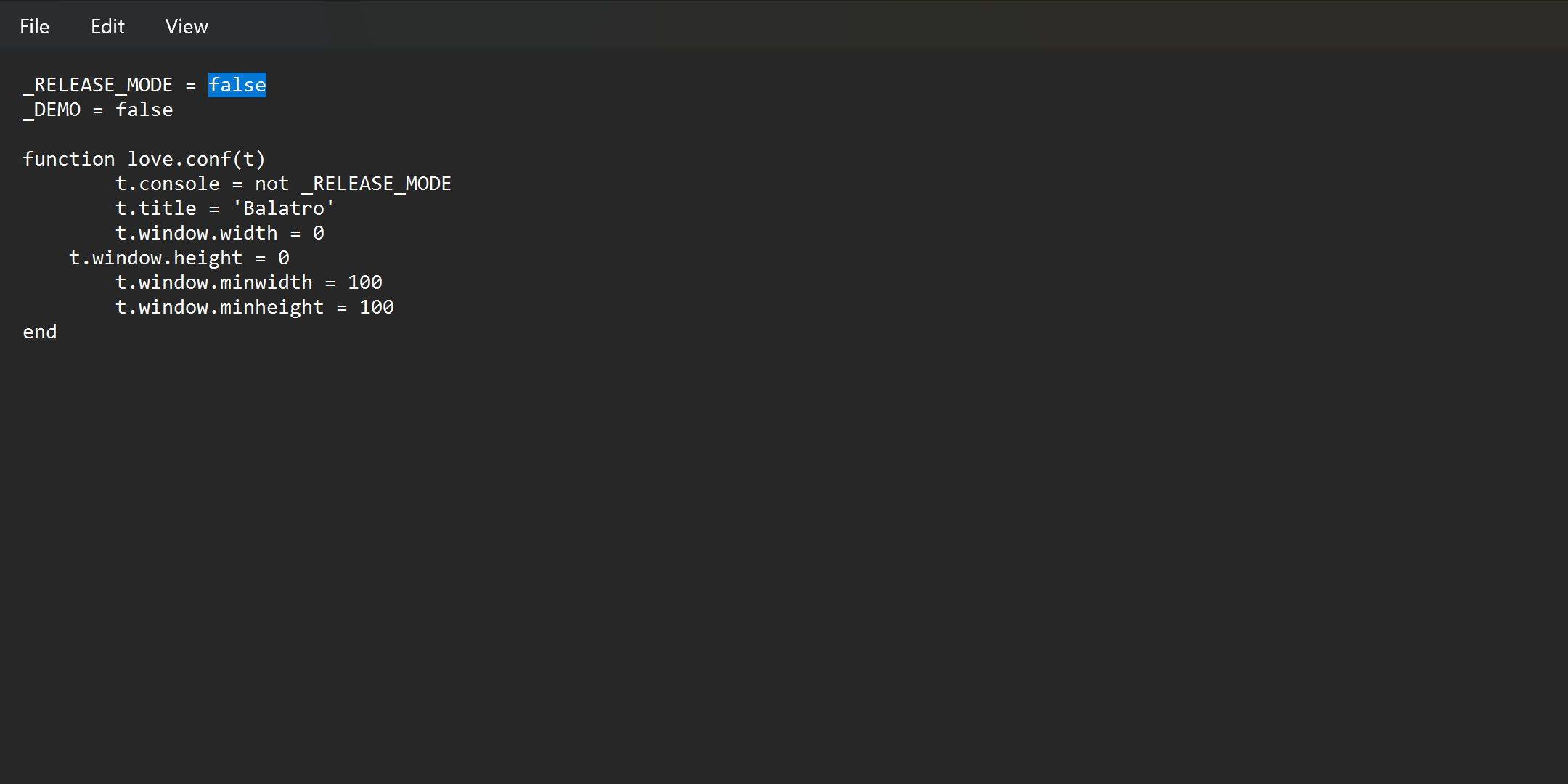 Modify
Modify _RELEASE_MODE = true to _RELEASE_MODE = false, then save. If saving fails, extract conf.lua to your desktop, make the change, and replace the original file. The debug menu (accessed by holding Tab in-game) will now be active.
To disable cheats, revert _RELEASE_MODE to true in conf.lua.
Using the Balatro Debug Menu
 Balatro's cheat menu is user-friendly. Unlock collectibles by hovering and pressing '1'; spawn jokers by hovering and pressing '3'. Initially limited to five jokers, pressing 'Q' four times on a joker in hand negates it, effectively increasing your joker count.
Balatro's cheat menu is user-friendly. Unlock collectibles by hovering and pressing '1'; spawn jokers by hovering and pressing '3'. Initially limited to five jokers, pressing 'Q' four times on a joker in hand negates it, effectively increasing your joker count.
All Balatro Cheats (Hold Tab to Open Menu)
Cheat / Key
Effect