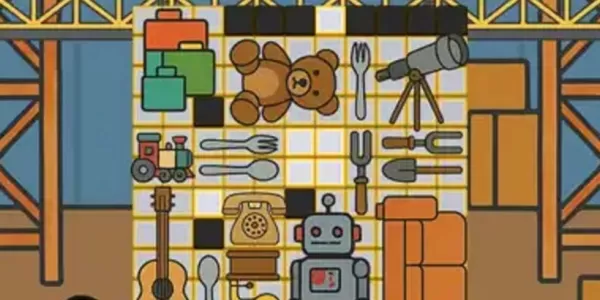For fans of medieval-themed dungeon crawlers, Krafton's *Dark and Darker Mobile* offers a thrilling experience. This game boasts six distinct classes, each with unique active and passive abilities, demanding strategic class selection before venturing into the dungeons. Your goal? Navigate the labyrinthine levels, collecting loot and weapons to enhance your arsenal and ultimately escape. This beginner's guide simplifies the core mechanics, making the game accessible to even those new to the genre. Let's dive in!
Understanding the Combat Mechanics of DARK AND DARKER MOBILE
Dark and Darker's combat is surprisingly straightforward, prioritizing action over complex tactics. Real-time combat requires manual aiming and targeting of enemies, abandoning the traditional tab-targeting system for a more dynamic, action-oriented approach. This significantly enhances the combat experience. Here's the basics: use the on-screen movement wheel to navigate the dungeons, and the large attack button on the right-hand side to engage enemies. The attack button's appearance changes based on your chosen class and equipped weapon.
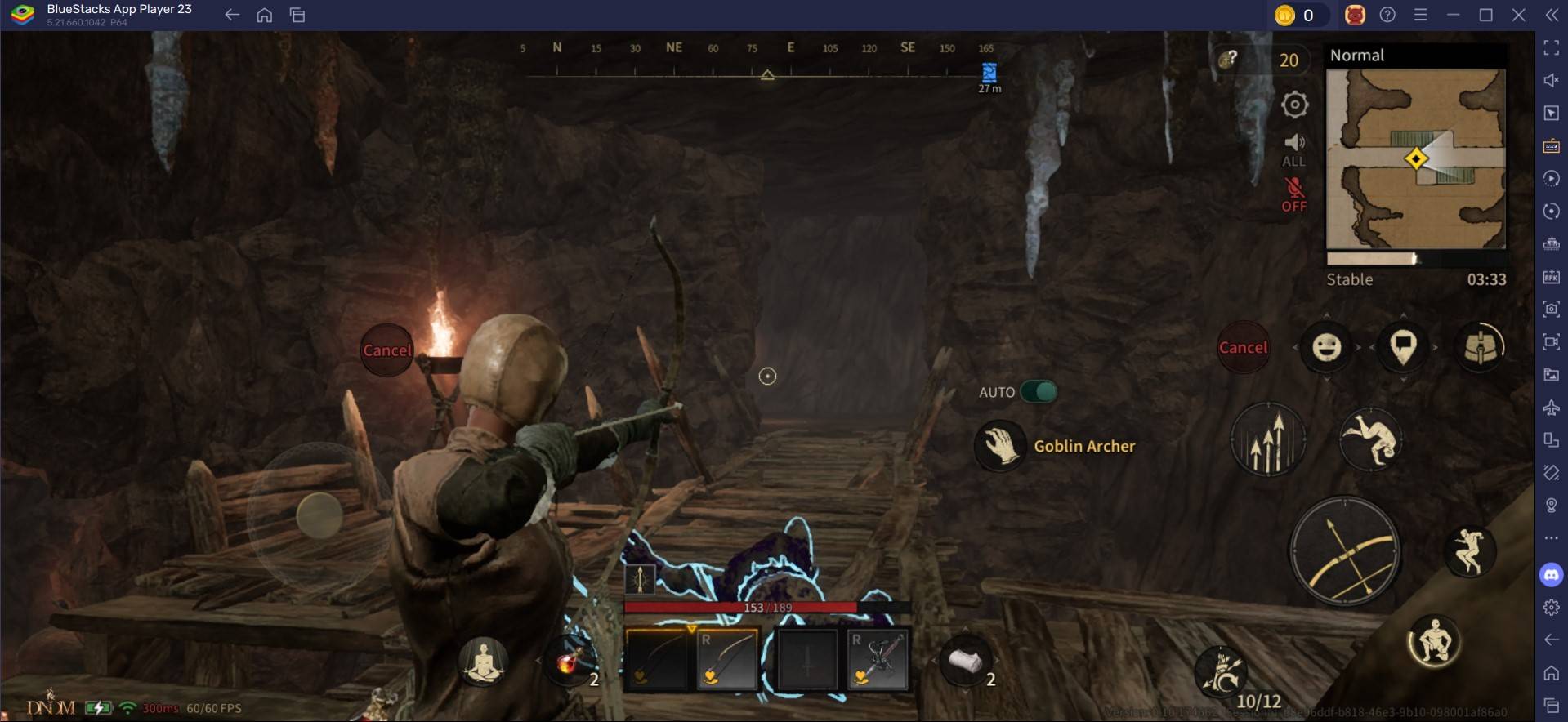
Resting
In *Dark and Darker*, players can automatically rest by using the Meditate key, causing their character to sit. Sitting near a campfire accelerates health and spell regeneration. Resting is also useful after taking damage to recover health or regain spent spells. While resting, players recover 1 HP every 2 seconds (this rate can vary based on certain attributes). Crucially, resting leaves players vulnerable as they cannot move until the get-up animation completes.
Experience the immersive world of DARK AND DARKER MOBILE on a larger screen using BlueStacks, enhancing your gameplay with keyboard and mouse control.