This guide explains how to use Pet Star Simulator codes in Roblox to earn rewards. It includes a list of currently working codes, instructions on how to redeem them, and tips on finding more codes in the future.
Quick Links
- All Pet Star Simulator Codes
- How to Redeem Codes for Pet Star Simulator
- How to Get More Pet Star Simulator Codes
Pet Star Simulator is a Roblox game where you collect stars to buy pets, upgrades, and unlock new areas. Using codes provides free rewards and boosts your leaderboard chances.
All Pet Star Simulator Codes

Working Pet Star Simulator Codes
- Sorry! – Redeem for a Tier 3 Luck Potion.
- SorryForShutDown – Redeem for a Tier 1 Stars Potion.
- FavoriteTheGame – Redeem for a Tier 1 Luck Potion.
- Collect – Redeem for a Tier 2 Stars Potion.
- Release – Redeem for two Tier 2 Luck Potions.
Expired Pet Star Simulator Codes
There are currently no expired codes listed. Redeem the active codes quickly to avoid missing out.
How to Redeem Codes for Pet Star Simulator
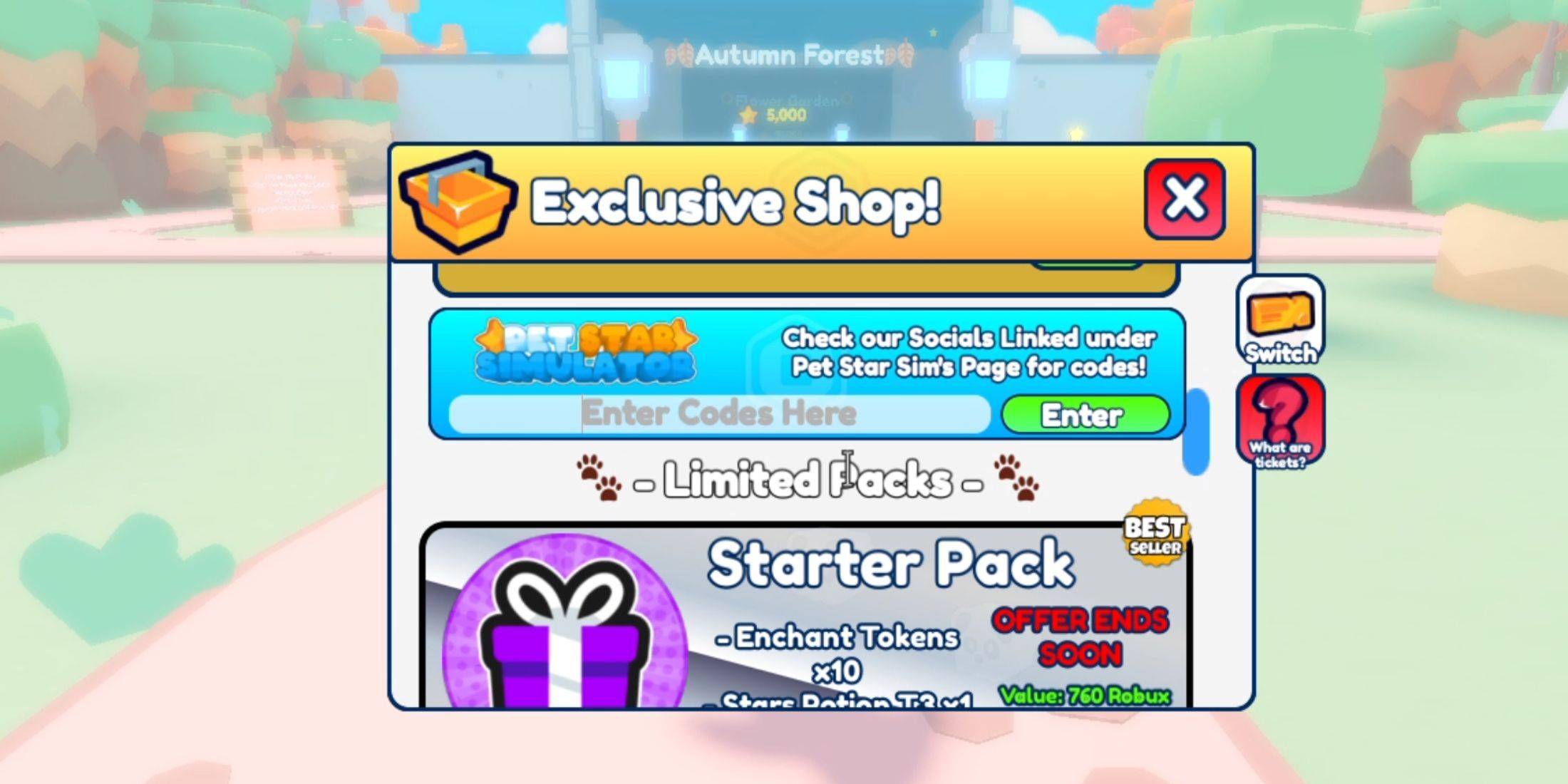
Redeeming codes in Pet Star Simulator is straightforward. Use the in-game store:
- Launch Pet Star Simulator in Roblox.
- Locate the "Store" button (usually on the right side of the screen).
- Click "Store" to open the code redemption interface.
- Enter (or paste) a code into the designated field.
- Click the "Redeem" button.
You'll receive a notification confirming your reward. If you encounter an error, double-check for typos or extra spaces. Remember, many Roblox codes expire, so redeem them promptly.
How to Get More Pet Star Simulator Codes

Roblox codes accelerate progress and unlock valuable items. To find more Pet Star Simulator codes:
- Check the official Pet Star Simulator Roblox group.
- Join the official Pet Star Simulator Discord server. These are the best places to find new codes as they are released.









