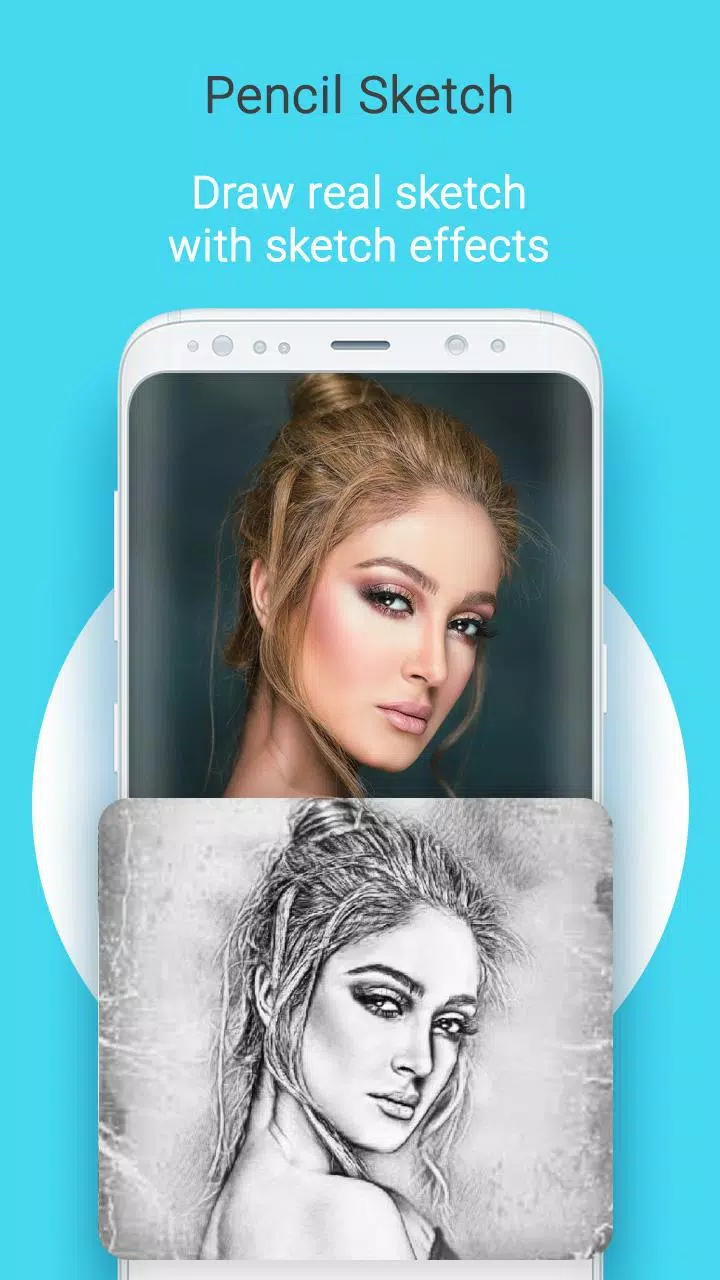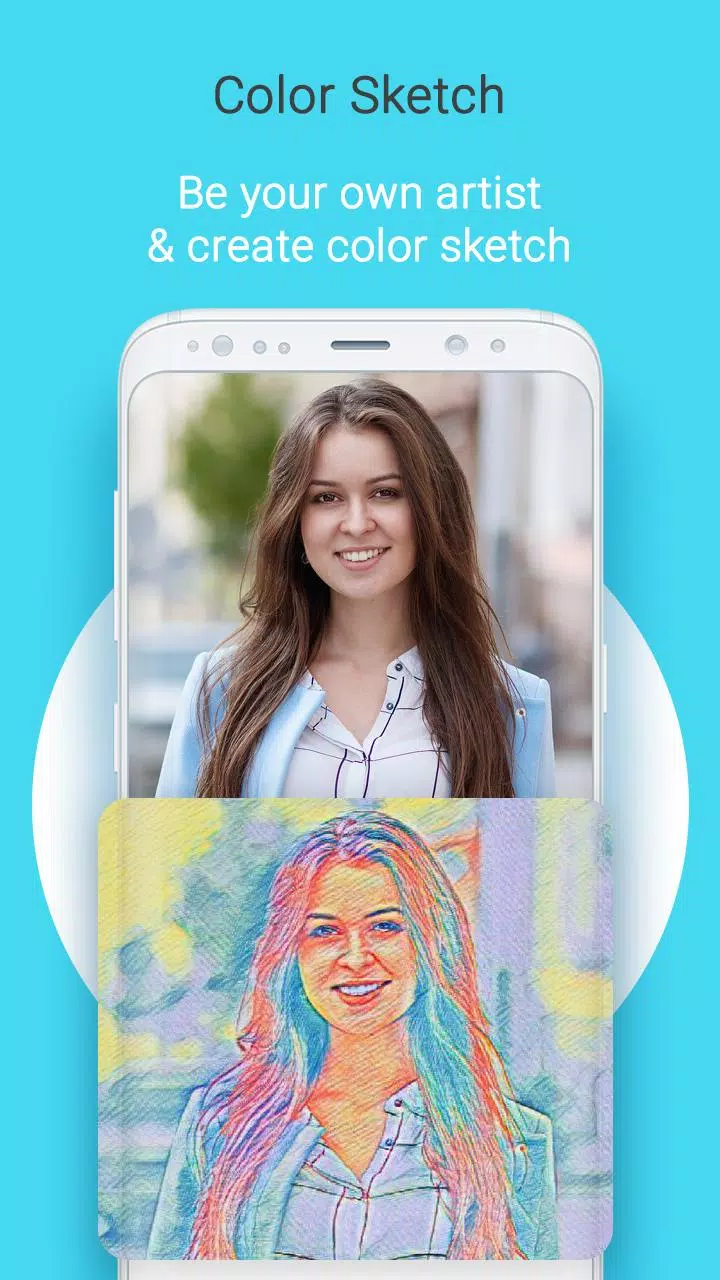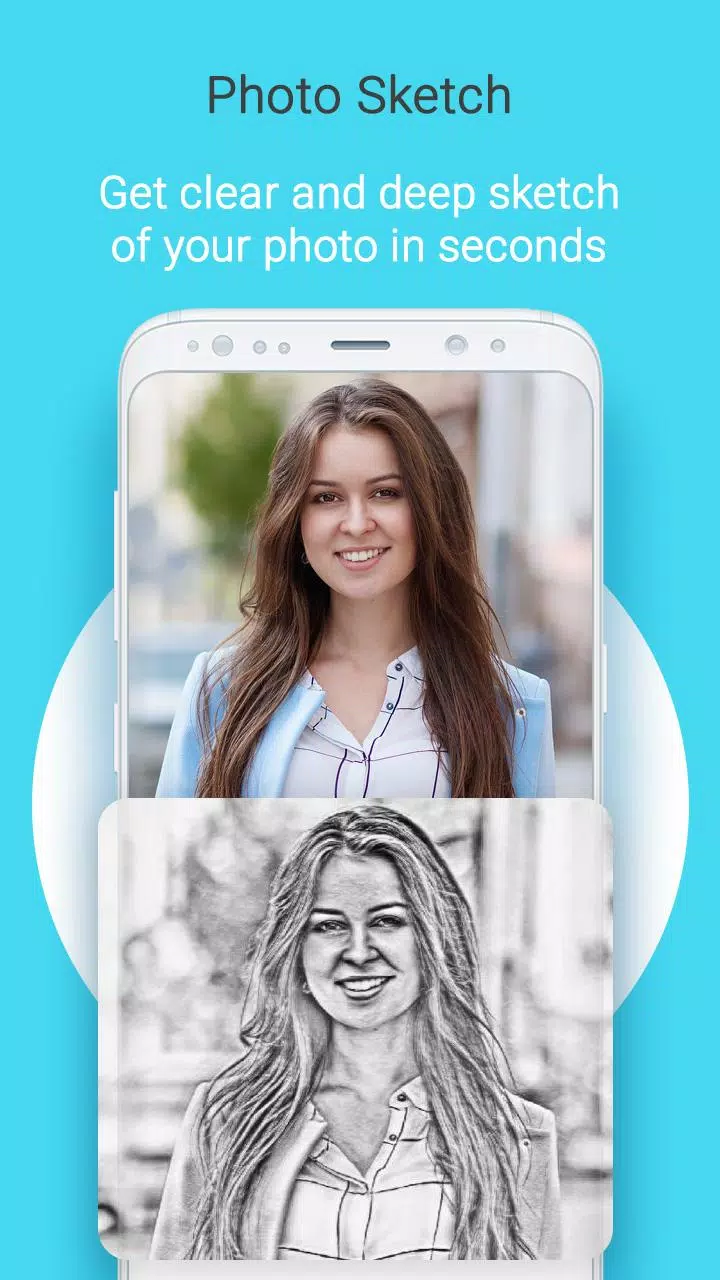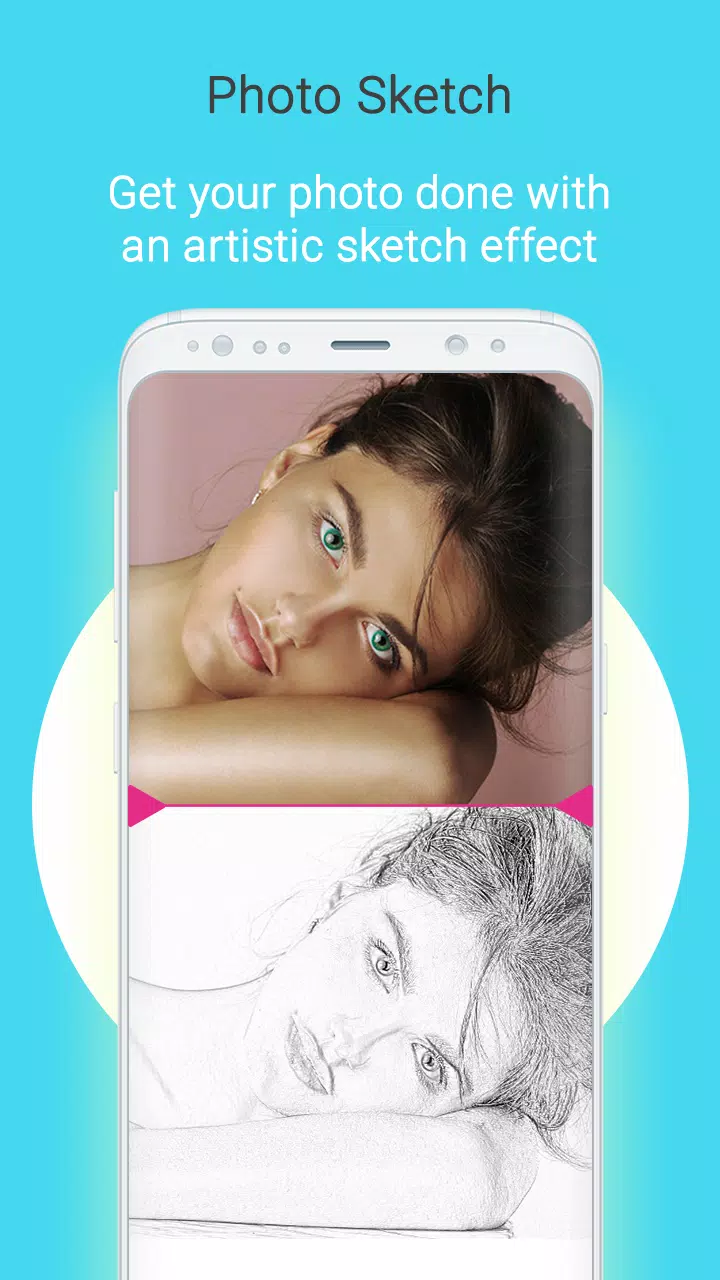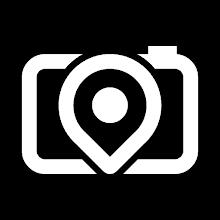Effortlessly transform your photos into stunning pencil sketches with Sketch Photo Maker! This app offers a simple way to convert your pictures into amazing-looking sketches.
Simply choose a photo from your gallery or take a new one with your camera, and let the app work its magic. Whether your photos are PNG, JPG, JPEG, or other formats, Sketch Photo Maker handles them with ease. Create realistic pencil sketches, vibrant color pencil drawings, or even watercolor-style effects, all with the touch of a button. Adjust colors and experiment with various sketch styles to achieve your desired artistic look. The app's Pencil Sketch Filter is a standout feature.
Key Features of Sketch Photo Maker:
- Pencil Sketch Filter
- Watercolor Sketch
- Hard Pencil Sketch
- Color Pencil Sketch
- Smooth Drawing Effects
- Photo Cropping Tool
- Customizable Pencil Colors
How to Use:
- Select a photo from your gallery or capture a new one.
- Crop your photo (optional).
- Apply your preferred sketch effect.
- Choose a favorite pencil color.
- Save your masterpiece to your gallery or share it with friends.
Contact: For feedback or suggestions, please email [email protected].
Version 2.1.3 (August 27, 2024):
This update includes minor bug fixes and performance improvements. Update to experience the enhancements!