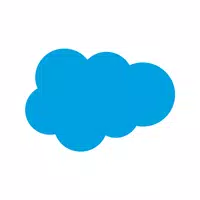Tired of wading through stacks of crumpled paper receipts? Say goodbye to the clutter and hello to seamless organization with Receipt Scanner by Saldo Apps—the smart, modern solution for managing both personal and business expenses. Powered by advanced AI technology, this intuitive app lets you effortlessly capture, store, and track every receipt with just a quick photo. Whether you're a freelancer on the move, an independent contractor, or a small business owner, our digital receipt organizer transforms chaotic expense management into a stress-free, efficient process. Step into the future of bookkeeping and take control of your finances like never before.
Key Features of Receipt Scanner by Saldo Apps
- Streamlined Receipt Management
Ditch the shoeboxes and sticky notes. With Receipt Scanner, you can instantly digitize receipts by snapping a photo. All your data is securely stored in the cloud, making it easy to access, search, and manage your expenses anytime, anywhere. - Smart AI-Powered Scanning
Leverage cutting-edge artificial intelligence to automatically extract key details from your receipts—such as merchant name, transaction date, and total amount. No manual data entry, no errors, just fast and accurate expense tracking. - Customizable Light & Dark Themes
Tailor your experience with flexible theme options. Switch between light and dark modes to suit your environment or reduce eye strain, ensuring a comfortable and personalized user interface. - Effortless Report Generation
Generate comprehensive expense reports in seconds. Export them as PDFs, share online, or print for record-keeping. Need to track travel expenses across borders? The app supports currency conversion for seamless international use.
Tips for Getting the Most Out of Receipt Scanner
- Capture Clear Images
For best results, take well-lit, focused photos of your receipts. Avoid shadows, glare, or blurry shots to ensure the AI accurately reads and processes the information. - Organize with Categories
Use built-in expense categories or create custom ones that fit your business needs. Proper categorization improves budgeting accuracy and simplifies tax preparation. - Enhance Receipts with Notes
Add context by including notes, tags, or additional images to your scanned receipts. This is especially helpful for justifying business expenses and supporting financial audits or claims.
Receipt Scanner by Saldo Apps is revolutionizing the way independent professionals and small businesses handle their finances. Combining powerful AI, cloud storage, and user-friendly design, it’s the ultimate tool for anyone looking to simplify expense tracking and stay audit-ready. Join thousands of users who’ve already made the switch to smarter bookkeeping. Download [ttpp]Receipt Scanner[yyxx] today and turn your smartphone into a powerful financial assistant.