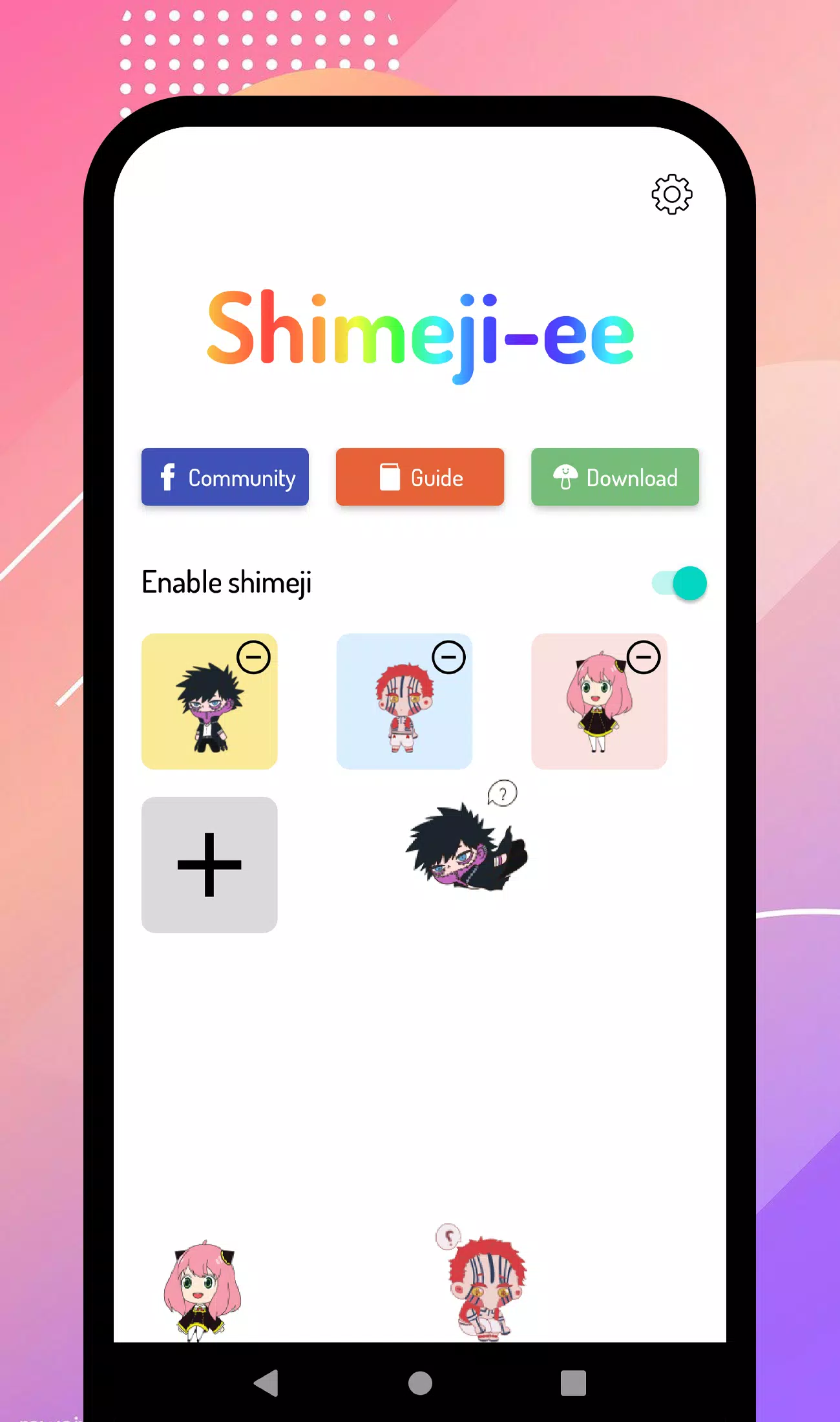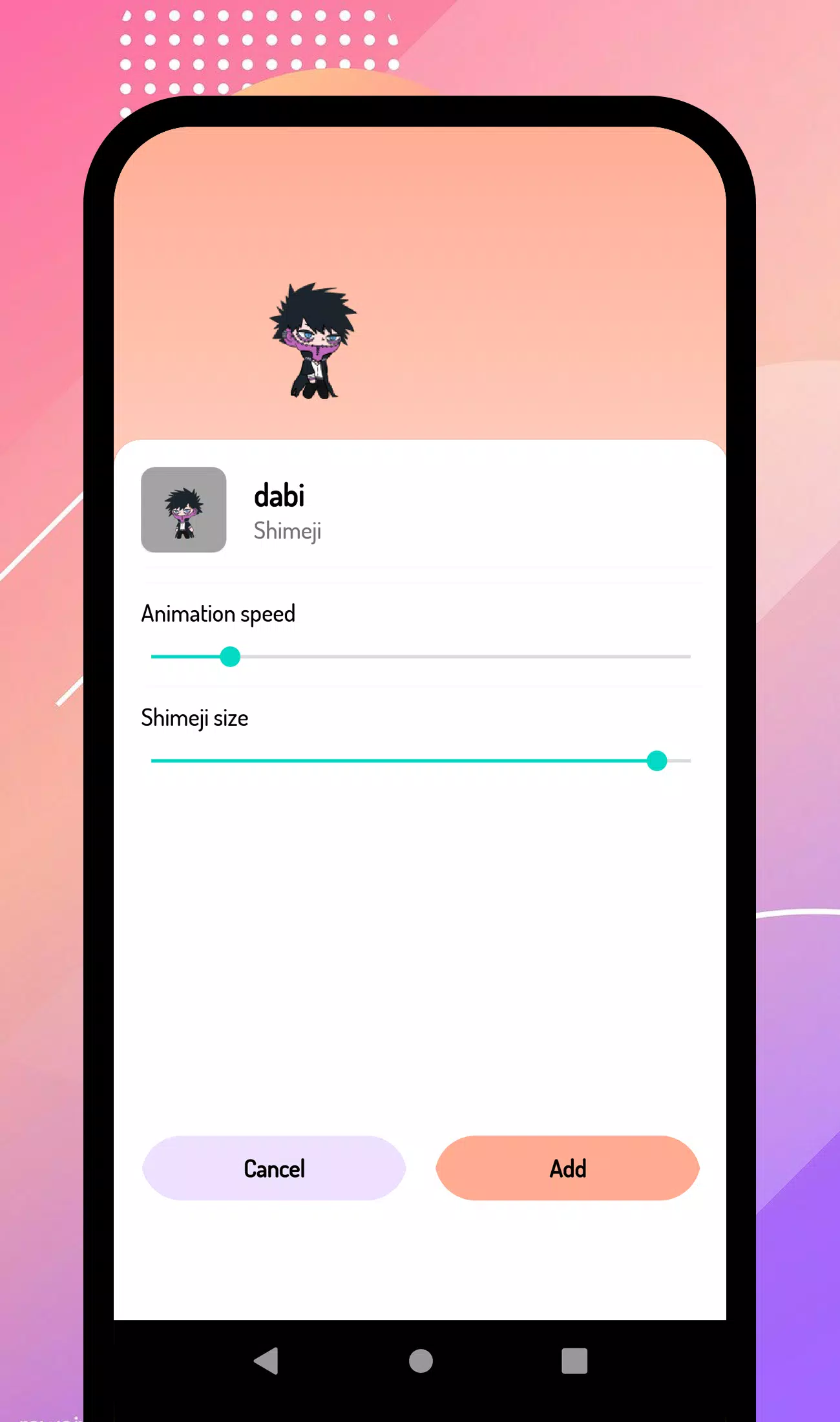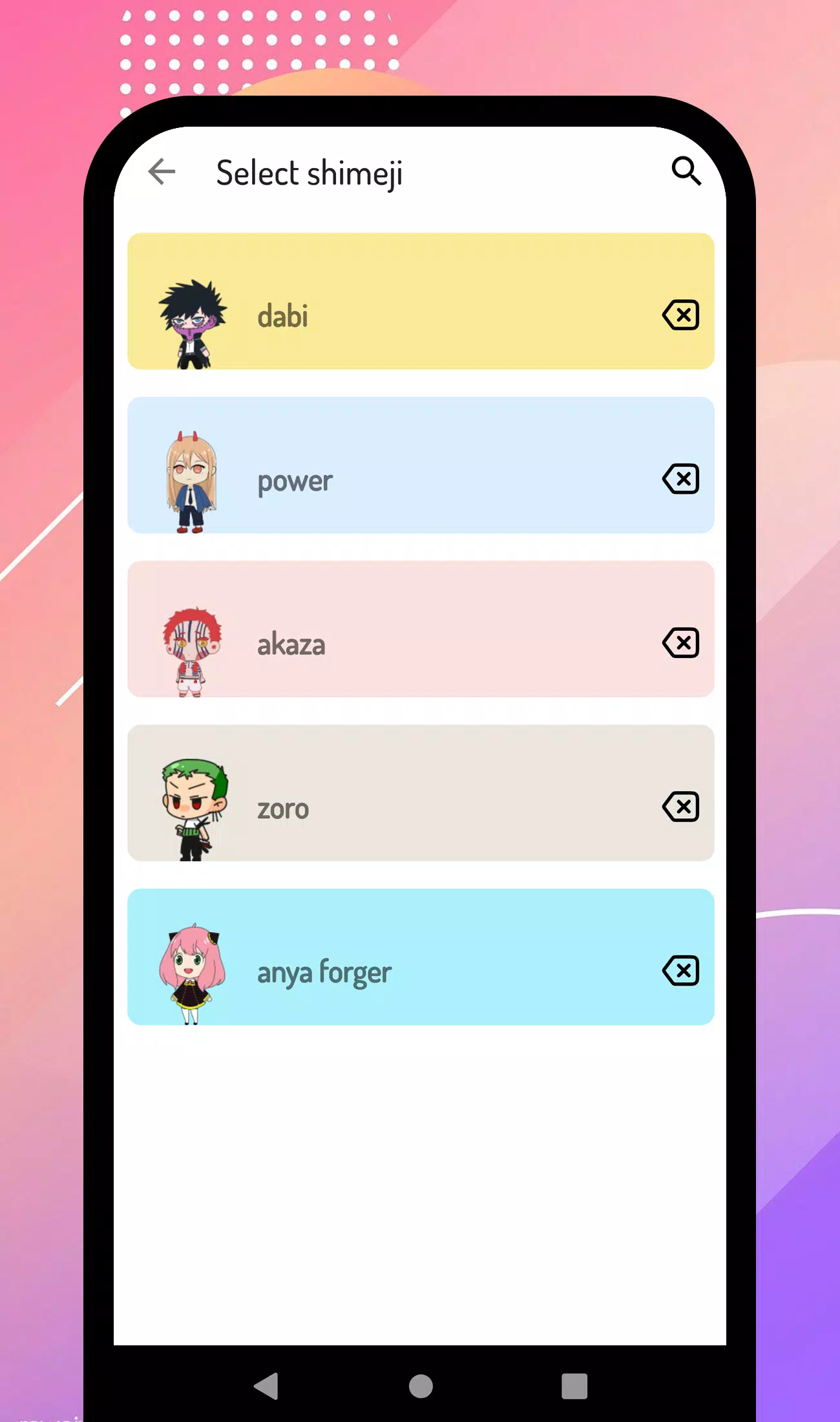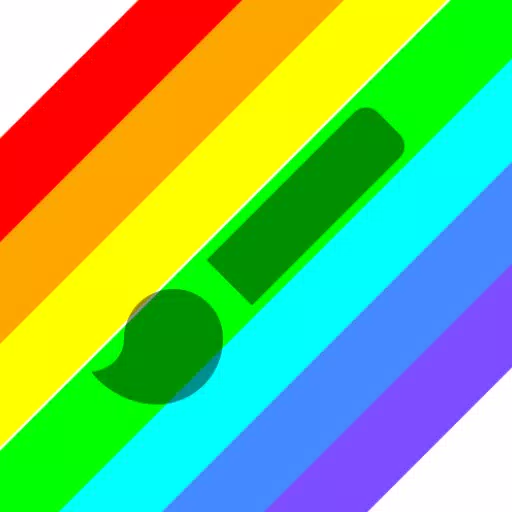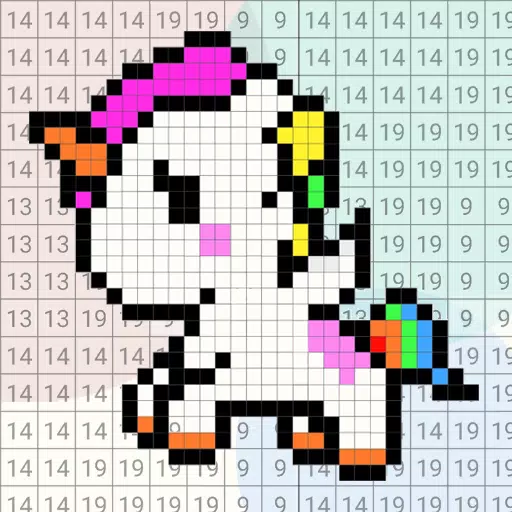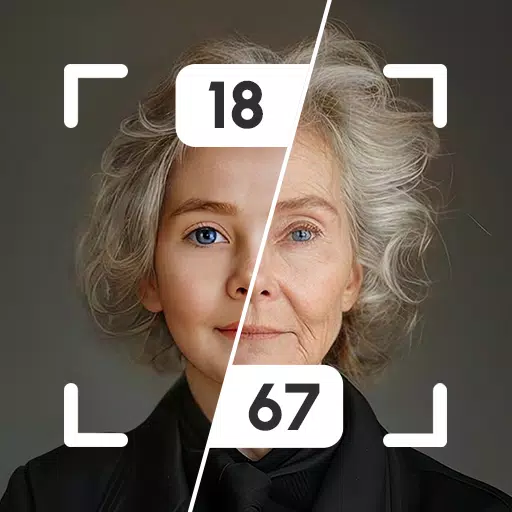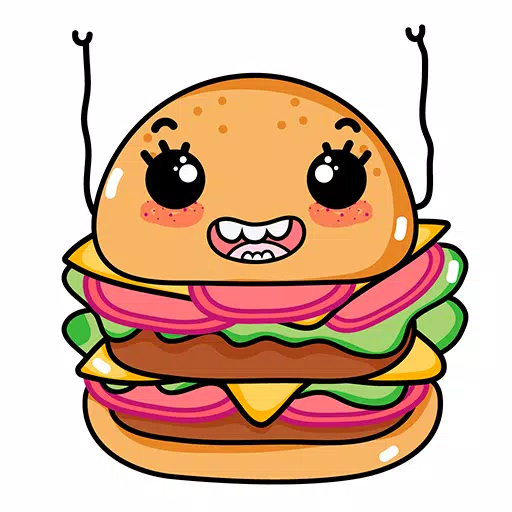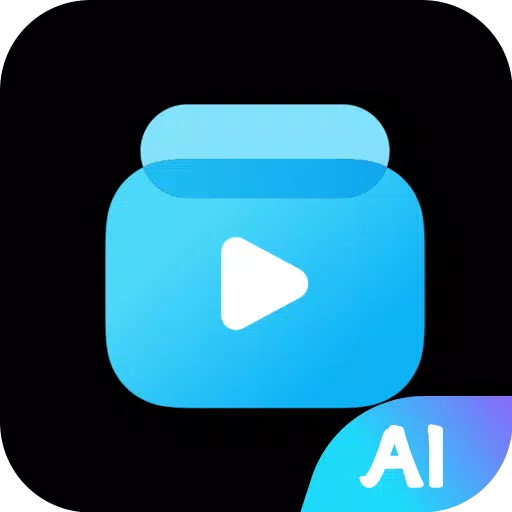Shimeji-ee: Your Pocket-Sized Anime Companions!
Shimejis are adorable mascots that playfully roam your screen—desktop, browser, or mobile—adding a touch of fun to your digital world. Grab them with your finger, drag them around, and watch them walk, climb, and explore! They're compatible with a wide range of websites, including Google, YouTube, Facebook, and many more.
A vast library of Shimejis based on popular anime, games, movies, and cartoons is available for download at https://www.shimejimascot.com/. Choose your favorites and let the fun begin!
Shimeji-ee is the Android app that brings these charming companions to your phone. Here's how to use it:
- Install and Open: Download and launch the Shimeji-ee app.
- Enable Shimeji: Tap "Enable shimeji" and grant the necessary permissions.
- Download Your Shimeji: Tap "Download" and visit https://www.shimejimascot.com/ to browse and download your favorite Shimeji characters.
- Add Your Shimeji: Tap the "Add" button to import your downloaded Shimeji files.
- Preview and Add to Screen: Preview your chosen character, then tap "Add" to display it on your screen.
- Customize Your Shimeji: Double-tap the Shimeji to access settings and adjust its size and speed.
Download Shimeji-ee today and enjoy the company of your new digital friends!