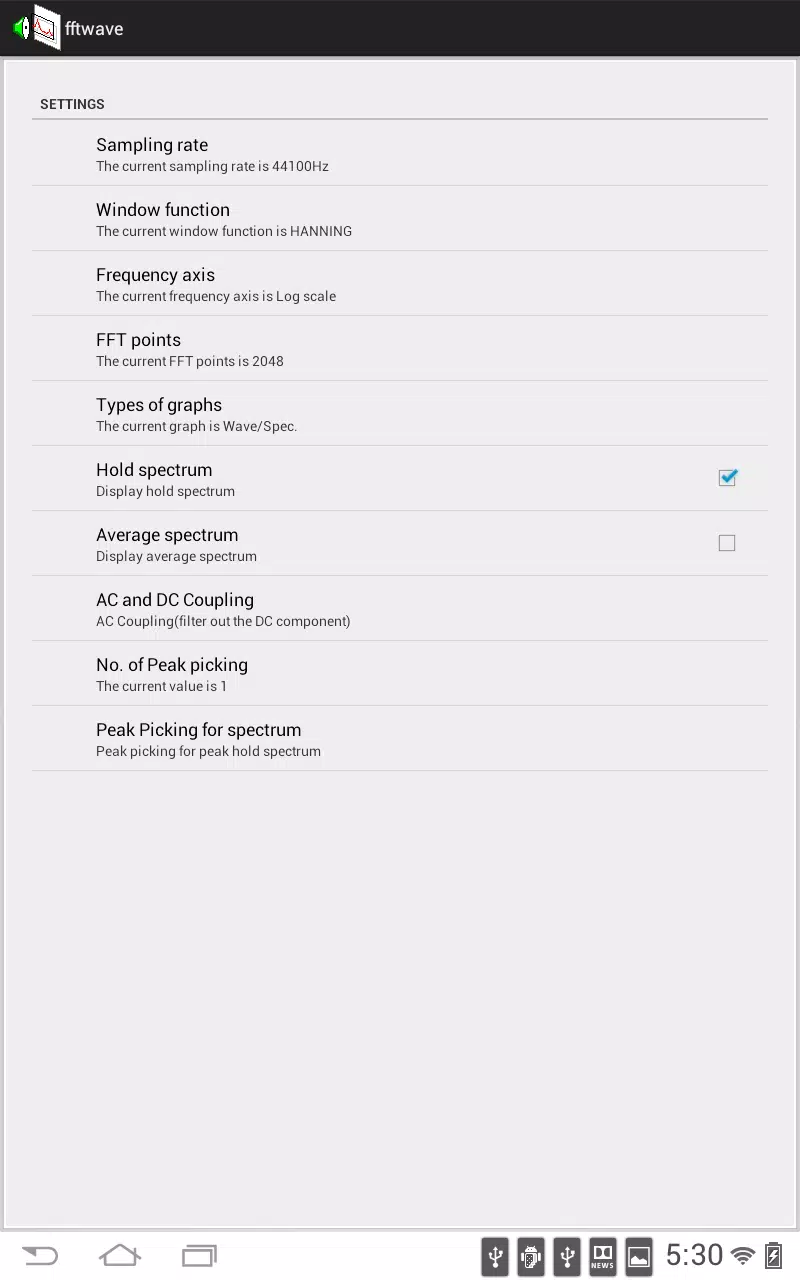Need a reliable and easy-to-use sound monitoring application? Sound monitor FFTWave is your solution. This free software visualizes sound waveforms from your microphone, offering a spectrum analysis via Fourier transform. Real-time frequency analysis, peak detection, and peak hold capabilities make it ideal for sound adjustments and identifying feedback. Intuitive pinch-to-zoom gestures ensure easy navigation and data visualization. Perfect for sound engineers and anyone interested in exploring the soundscape around them.
Key Features of Sound monitor FFTWave:
- Live Sound Waveform Visualization: Dynamically view real-time sound waveforms captured by your microphone.
- Frequency Spectrum Analysis (FFT): Analyze sound frequency characteristics using Fourier transform.
- Peak Detection & Hold: Easily identify and analyze sound signal peaks.
- Pinch-to-Zoom Functionality: Seamlessly zoom in/out of waveform and spectrum displays for detailed analysis.
User Tips:
- Leverage peak detection to pinpoint specific frequencies and optimize audio quality.
- Experiment with pinch-to-zoom for focused analysis of specific waveform or spectrum areas.
- Use the peak hold function to track and compare peak levels over time, aiding in troubleshooting and pattern identification.
In Conclusion:
Sound monitor FFTWave provides comprehensive tools for sound monitoring, adjustment, and analysis. Its user-friendly interface and powerful features make it suitable for audio professionals, music lovers, and anyone fascinated by the intricacies of sound. Download today and explore the world of sound frequencies with ease.