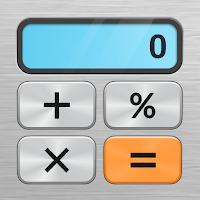StorySave: Your Instagram Story Saver and Manager
StorySave is a handy app for saving and organizing Instagram content. Download and archive photos, videos, and stories from public accounts you follow (or even those you don't!). The app boasts an intuitive design for easy access and management of your saved memories.
Key Features:
- Effortless Saving: Save Instagram Stories, Posts, and Live videos with a few simple taps.
- Organized Navigation: Clearly organized tabs (Posts, Stories, Live Streams) for easy content browsing.
- Powerful Search: Find and save content from any public Instagram user, regardless of whether you follow them.
- Seamless Gallery Integration: Saved content is automatically added to your device's gallery for convenient access.
- IGTV Support: Download IGTV videos alongside Stories, Posts, and Live Streams.
Frequently Asked Questions:
- Is StorySave free? Yes, StorySave is free to use, with optional in-app purchases for extra features.
- Can I save from private accounts? No, StorySave only supports saving content from public Instagram accounts.
- Does it download IGTV videos? Yes, IGTV video downloads are now supported.
In Conclusion:
StorySave is ideal for anyone wishing to preserve and revisit cherished Instagram content. Its simple interface, search capabilities, and gallery integration make saving and accessing your favorite memories a breeze. Download StorySave today and start reliving those special moments!
What's New in Version 1.26.0 (June 10, 2019):
- Multi-select Story downloads via long press.
- "NEW" badge for unseen Stories in grid view (with option to show/hide).
- Option to mark all Stories as viewed.
- Star icon for adding/removing favorites.
- Removal of confusing profile image click functionality in Stories list.
- Various UI enhancements.