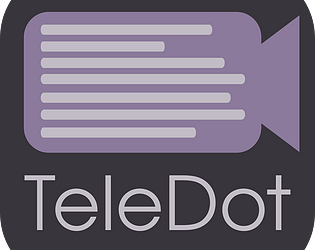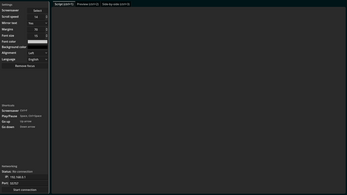Application Description
Revolutionize your video creation with TeleDot, the ultimate teleprompter app! TeleDot View, the smartphone app, requires only a simple setup: open the app and place your phone in your teleprompter – no further phone interaction needed. Control everything from your PC with TeleDot Controller: type or paste your script, connect, adjust settings, and manage the View effortlessly. Forget complicated setups and tedious copy-pasting – TeleDot’s plug-and-play design makes video recording a breeze. Download TeleDot today for a seamless teleprompter experience.
Key TeleDot App Features:
- Effortless Setup: Simply open the app and place your smartphone in the teleprompter. No complex installation or technical skills required.
- Remote Control: Use the TeleDot Controller PC program to type or paste scripts and fully control connection, settings, and View operation without touching your phone.
- Smooth Connectivity: Local network connectivity eliminates the need for Bluetooth or manual phone interaction, ensuring a streamlined workflow.
- Time-Saving Efficiency: TeleDot’s plug-and-play design saves you time. No more copying scripts between your PC, Google Drive, and your phone.
- Error-Free Script Handling: Directly type or paste scripts on your PC; easily edit without repeated copying.
- Intuitive Interface: A user-friendly design ensures seamless navigation and control for all users.
In short:
TeleDot transforms teleprompting with its user-friendly, time-saving design. Easy setup, remote PC control, and seamless connectivity mean effortless teleprompter management. Eliminate the hassle of repetitive script copying and enjoy a streamlined video recording process. Download TeleDot now and experience the difference!
TeleDot Screenshots