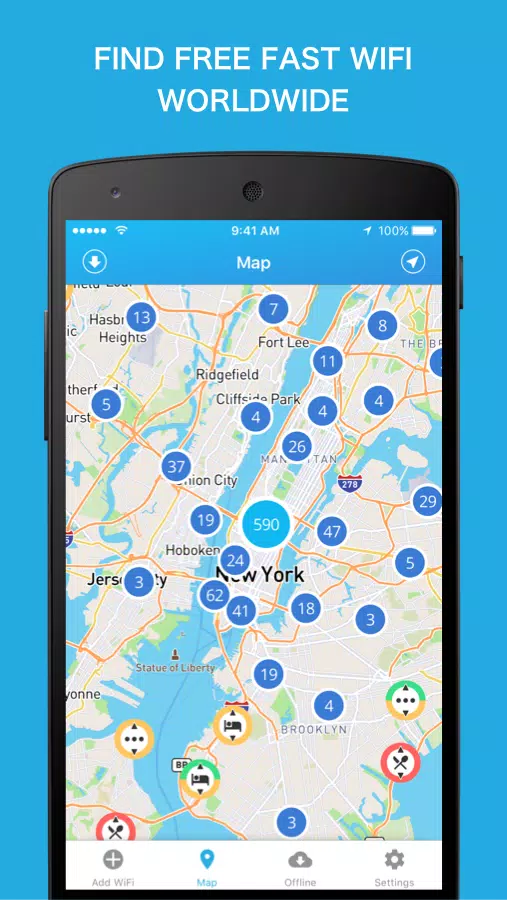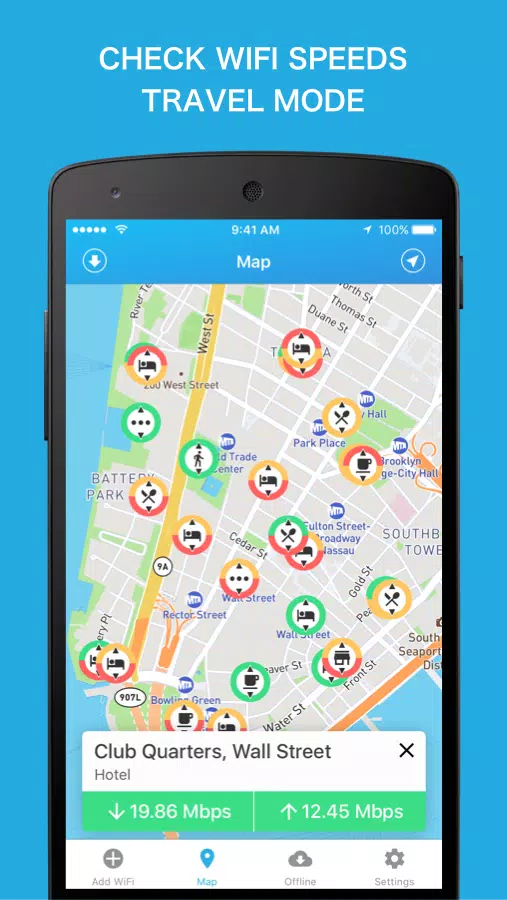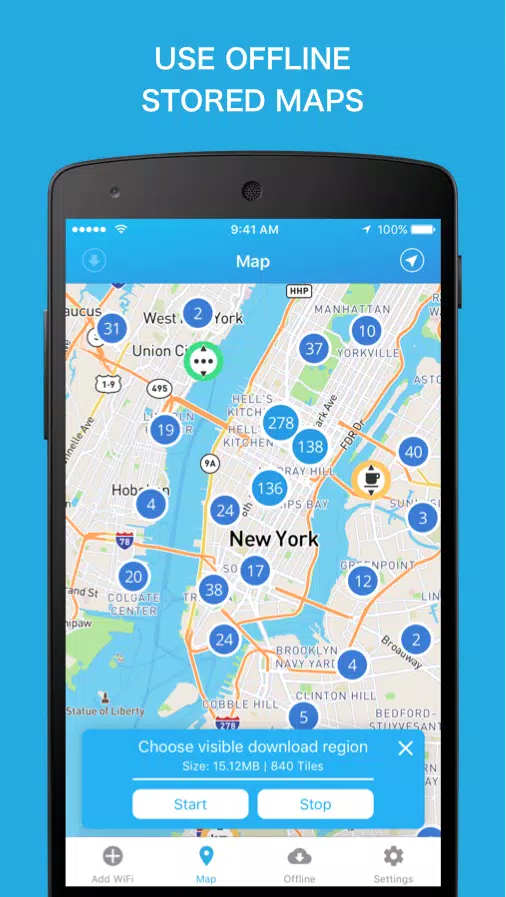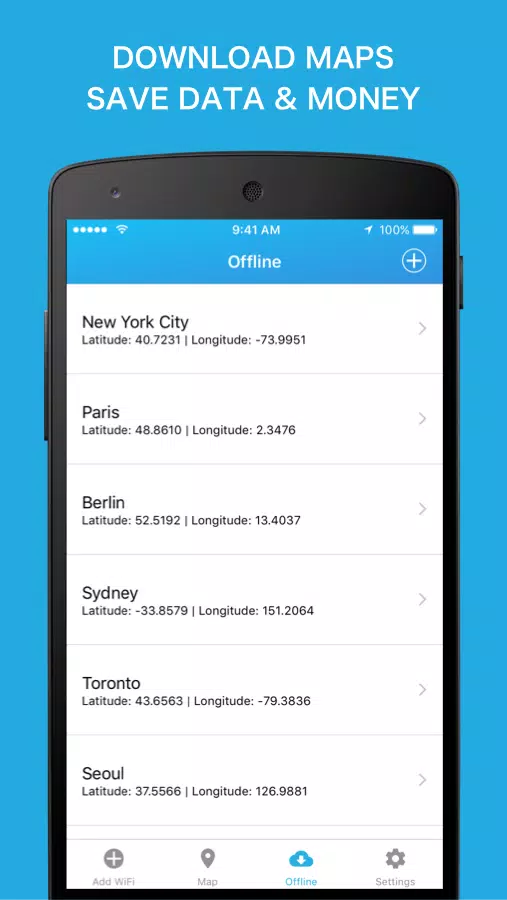Find Fast WiFi Anywhere: Your Global WiFi Hotspot Map
Need fast WiFi on the go? WiFi Finder helps you locate verified, speed-tested hotspots worldwide. Unlike other crowded WiFi maps, ours features only confirmed hotspots with details on venue type and connection speed. Download maps offline for travel, ensuring you always have access to reliable internet.
Key Features:
✓ Locate nearby WiFi hotspots. ✓ Discover fast WiFi globally. ✓ All hotspots are verified and speed-tested. ✓ Download maps for offline use (no internet needed). ✓ Filter hotspots by venue type: hotels, cafes, restaurants, bars, shops, etc. ✓ Works online and offline.
Why WiFi Speed Matters Most
While passwords are important, connection quality and speed are paramount. Passwords change frequently and are often readily available at the venue. Our focus is on reliable internet access. Each hotspot displays its suitability for various activities (email, browsing, gaming, streaming, video chat) using clear color-coded icons. Avoid frustrating slow connections – find the speed you need!
Hotspot Data Source:
WiFi Finder uses SpeedSpots, a crowdsourced database of hundreds of thousands of global WiFi hotspots. It's the only database rating WiFi by connection speed. Our WiFi analyzer gathers key data:
✓ Download/upload speed (Mbps) and latency (ms) for reliable connection assessment. ✓ WiFi signal strength (dBm) for connection stability estimation. ✓ Encryption type (None, WEP, WPA, WPA2) for security awareness. ✓ Usage cost (free or paid) to help you find the best value.
This comprehensive data ensures the best possible user experience.
About SpeedSpot:
The SpeedSpot community, with over 10 million users, is one of the world's fastest-growing WiFi sharing networks. Hundreds of thousands of daily tests across various networks (Edge, 2G, 3G, 4G, LTE, and WiFi) keep SpeedSpots current and frequently updated. Join our community and "share & locate" WiFi wherever you go.
WiFi Connection Tip:
For optimal speeds, use the 5 GHz radio band (often shown as 5G in the SSID) on newer routers. It generally offers faster speeds than the 2.4 GHz band.