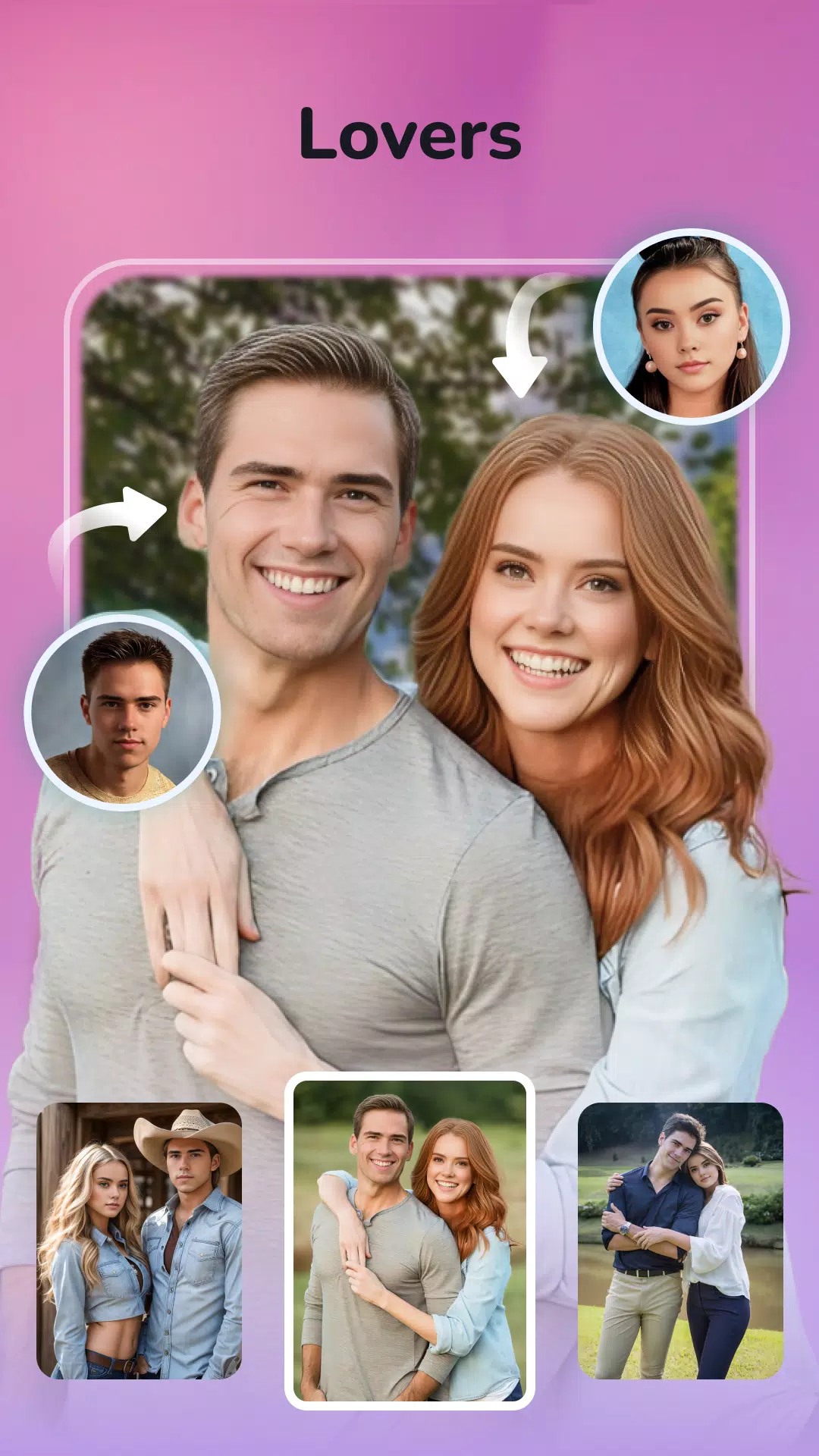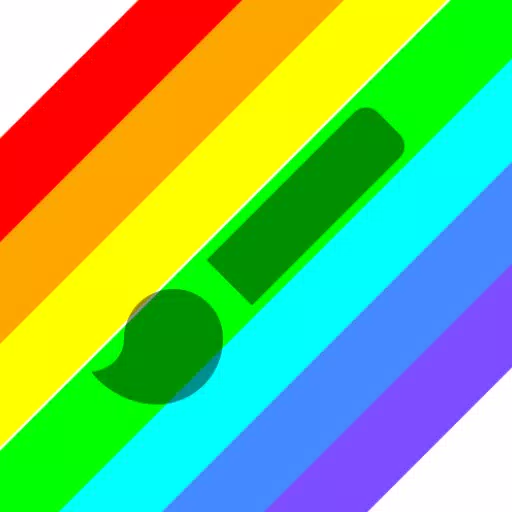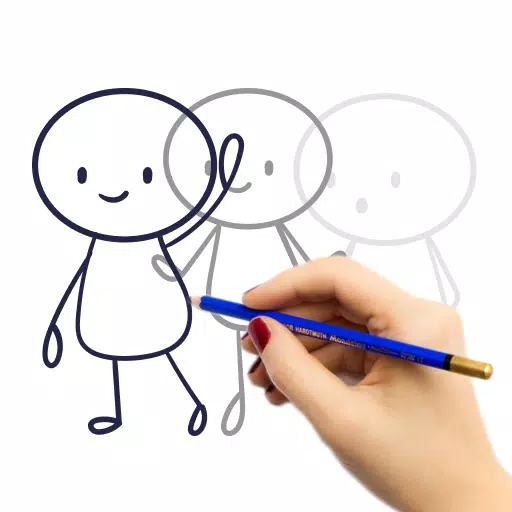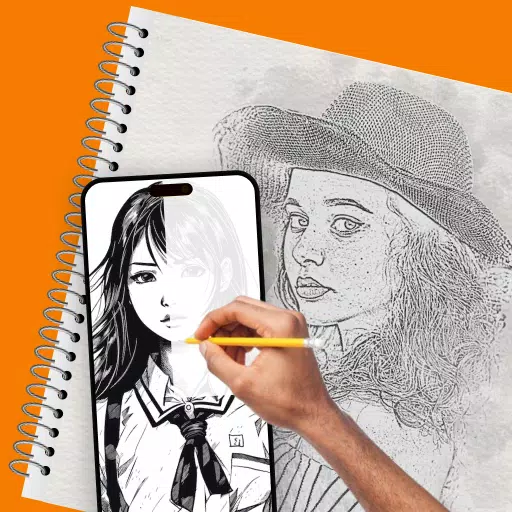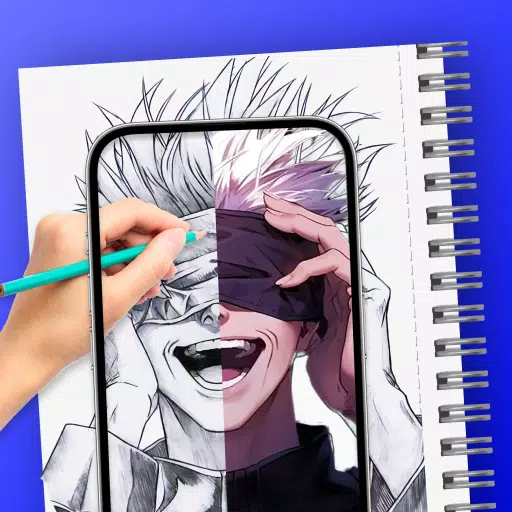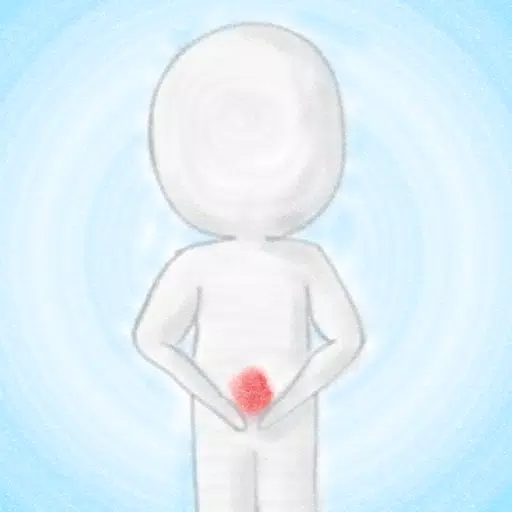YearCam: Your AI-Powered Photo Transformation App
YearCam is a powerful AI photo editor and face swap app, offering a comprehensive suite of features to enhance and transform your photos. Create stunning yearbook photos, explore new hairstyles and outfits, and even see what you might look like at a different age or gender.
Key Features:
- AI Photo Editing: Effortlessly remove unwanted objects or backgrounds, upscale images, colorize, enhance quality, and compress photos.
- AI Face Swap: Easily swap one or multiple faces using a variety of preset templates. Experiment with different looks and create fun, personalized images.
- Cartoon Style: Transform your photos into a cartoon version – a fun way to see yourself in a new light.
- AI Yearbook Photos: Relive the nostalgia of the 80s and 90s with AI-powered yearbook photo transformations. Channel your inner cheerleader or basketball star!
- AI Dress Up & Hairstyles: Explore countless fashion styles and hairstyles virtually. Try on different outfits, from wedding dresses to business suits, and experiment with hair colors, accessories, textures, and volumes. Find your perfect look without any risk!
- Aging Time Machine & Gender Swapping: See yourself as a child, a wise elder, or even explore a completely different gender. This face changer app lets you visualize different versions of yourself.
- AI Avatar & Profile Photo Generator: Transform your selfies into stunning AI-generated avatars or profile pictures. Choose from a variety of styles, from realistic to cartoonish, to create a unique and memorable online presence. Perfect for social media or professional profiles like LinkedIn.
Ready to transform your photos? Download YearCam today and unleash your creativity!
For any questions or feedback, please contact us at [email protected]