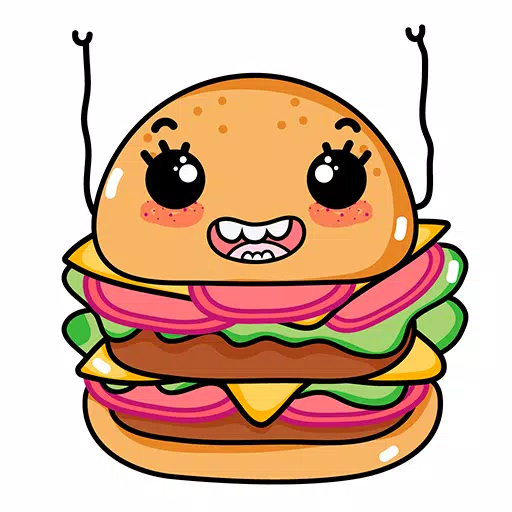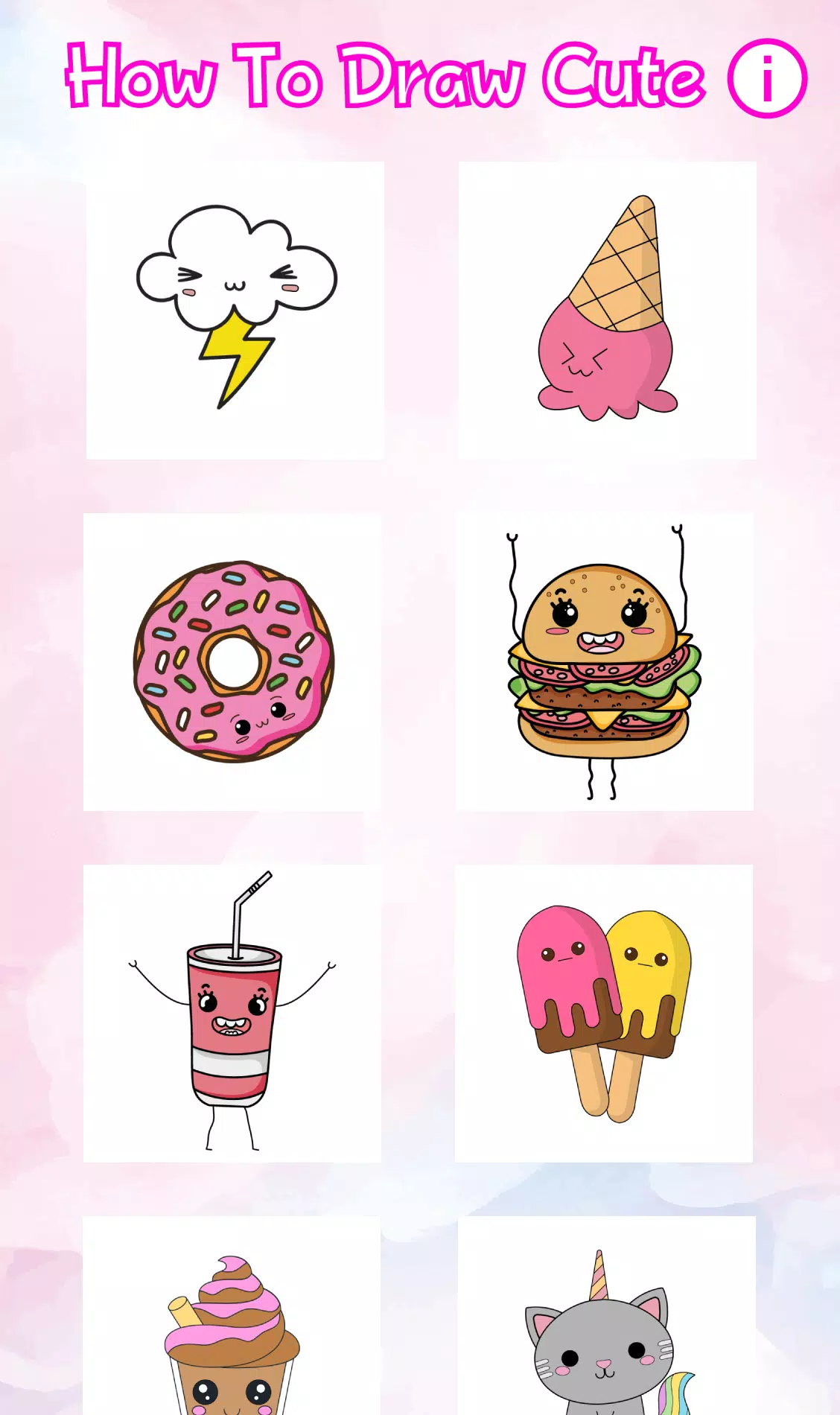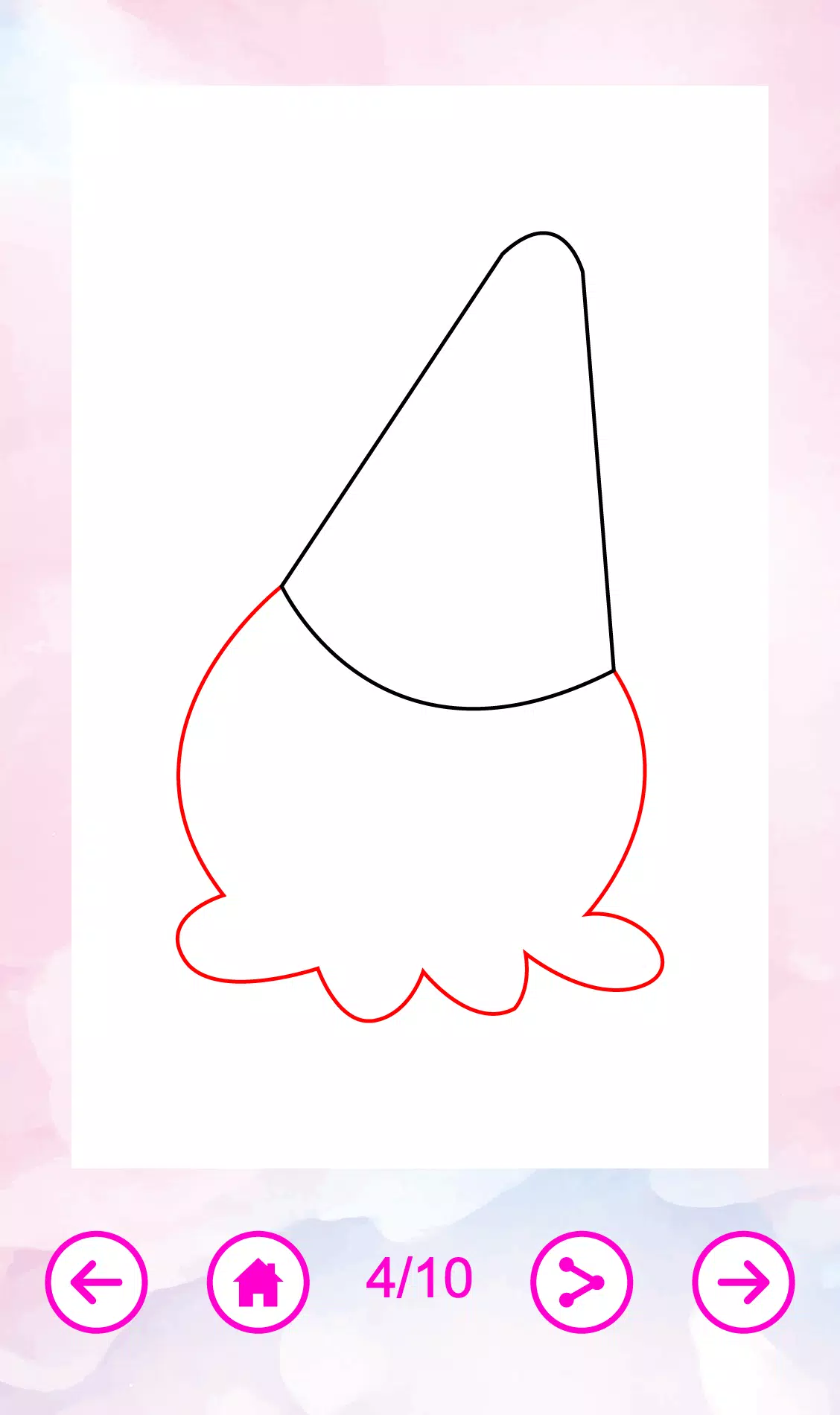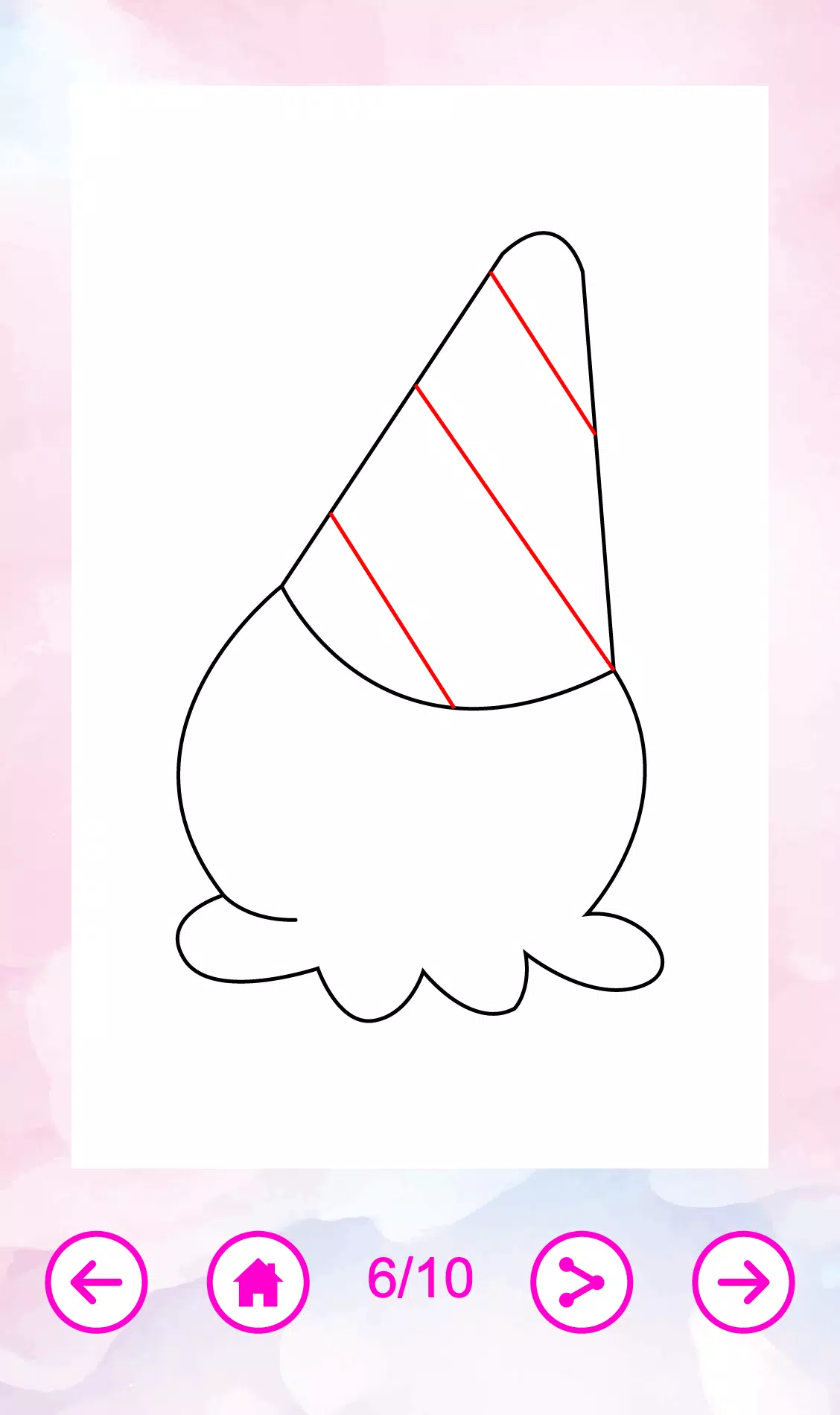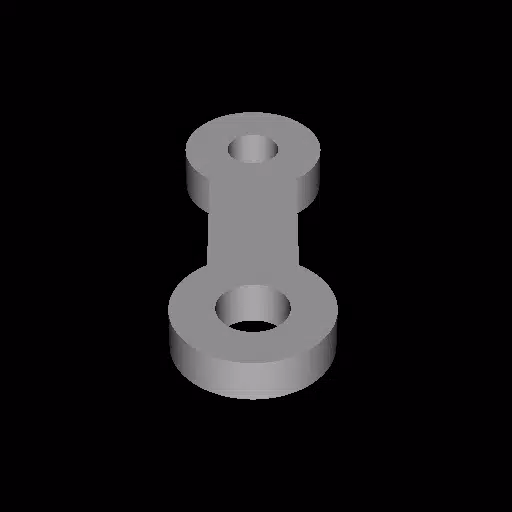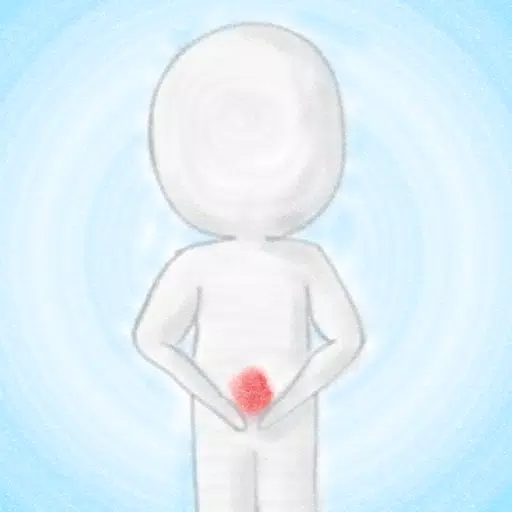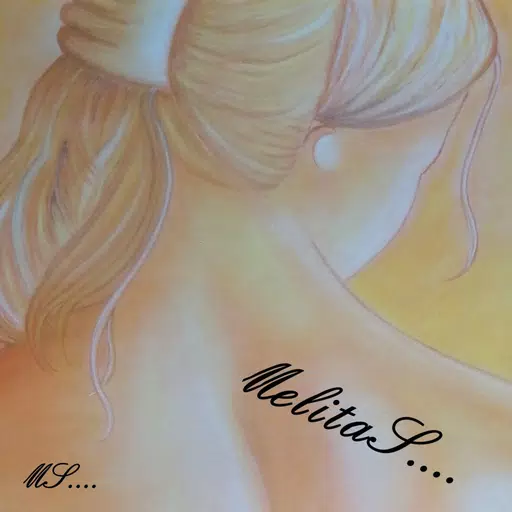Application Description
Learn to Draw Cute: Step-by-Step Drawing Tutorials!
Master the art of cute drawings with our easy-to-use app, How to Draw Cute! This app provides simple, step-by-step instructions for creating adorable illustrations of animals, kawaii characters, and delicious food. No prior drawing experience is needed!
Features:
- Easy-to-Follow Tutorials: Clear and concise step-by-step guides make drawing fun and accessible for everyone, from kids to adults.
- Diverse Subjects: Learn to draw a wide range of cute subjects, including unicorns, various animals, burgers, pizza, rainbows, clouds, and a variety of foods like donuts, sushi, ice cream, and more!
- Offline Access: Enjoy drawing anytime, anywhere, even without an internet connection.
- Fun and Educational: A relaxing and engaging activity perfect for the whole family.
- Various Skill Levels: Tutorials cater to different skill levels, from beginner-friendly to more detailed drawings.
- Share Your Creations: Easily share your finished artwork with friends and family.
How to Use:
- Download and install the How to Draw Cute app.
- Choose a picture you'd like to draw.
- Follow the step-by-step instructions.
- Add your own creative flair with coloring!
- Share your masterpiece!
What's New in Version 1.40 (Oct 17, 2024):
Minor improvements and bug fixes.
Contact Us:
For questions or suggestions, email us at [email protected].
Download How to Draw Cute now and unleash your inner artist! Learn to draw cute pictures quickly, easily, and enjoyably!
How To Draw Cute Screenshots