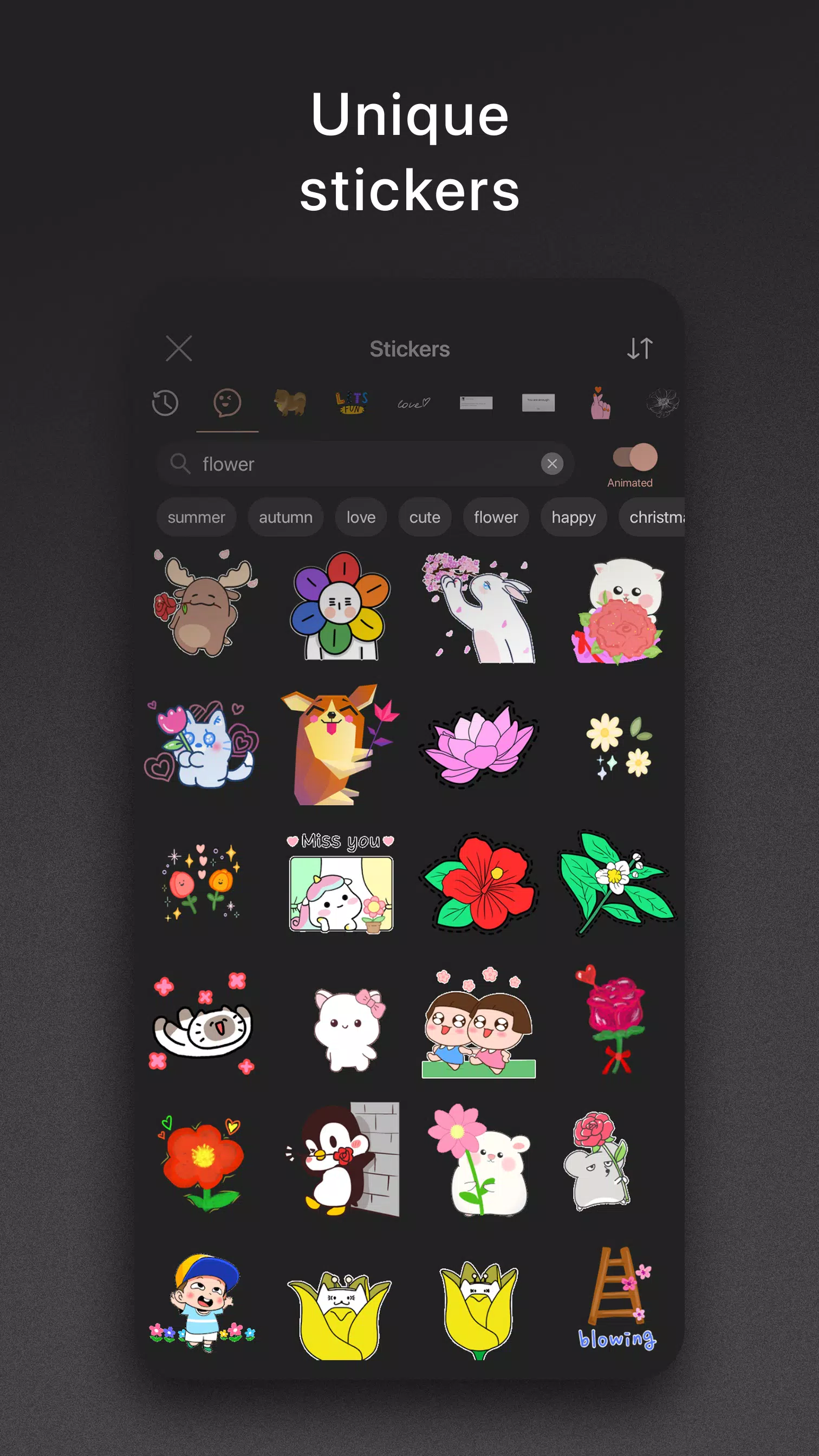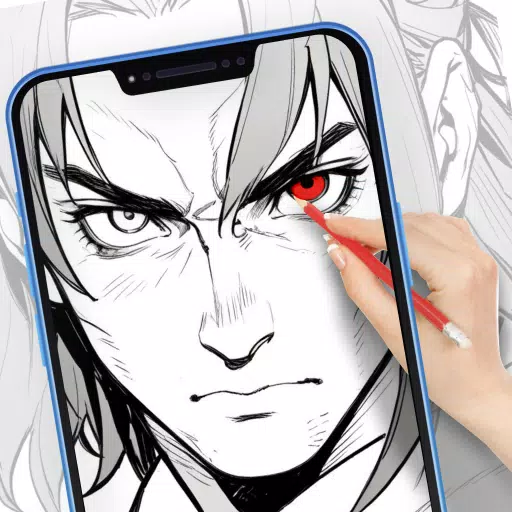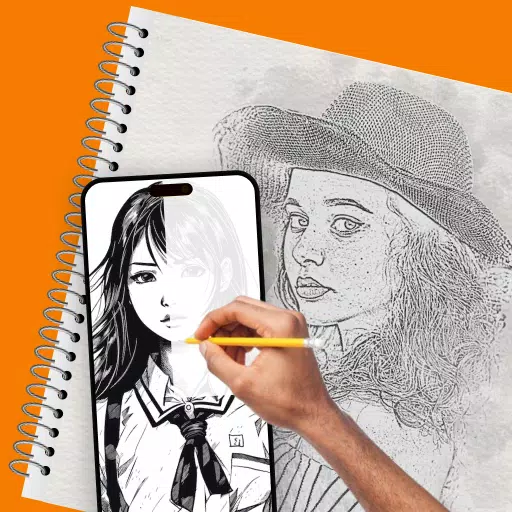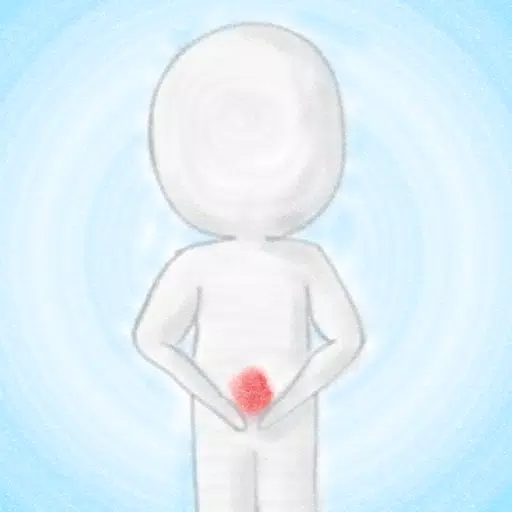Application Description
Graphionica: Your Stylish Free Instagram Story & Social Media Design Tool
Graphionica is a free, stylish photo editor perfect for crafting stunning Instagram stories and designs for any social network. Create beautiful collages by combining photos and videos, adding drawings, stickers, and textured backgrounds. Easily add text, stickers, lettering, and inscriptions to photos and videos, and even plan your social media feed.
Key Features:
- Background Removal: Erase backgrounds from photos and save the result as your own custom sticker. You can even erase video backgrounds for a surprising effect!
- Text & Fonts: Add awesome fonts to your stories, including Cyrillic support for some fonts. Choose from a regularly updated library of ready-made letterings or create your own.
- Templates: Utilize fully editable templates to jumpstart your projects. Create, reuse, delete, swap, and duplicate templates to streamline your workflow.
- High-Resolution Export: Export your stories in high resolution without any quality loss.
- Versatile Editing: Add drawings, calligraphy, and inscriptions in PNG format. Manage layers, duplicate and reflect objects, and utilize the undo function (up to 50 states).
- Video Support: Create collages, remove backgrounds, and add stickers and text to videos.
- All Popular Resolutions: Graphionica supports all popular resolutions for stories and Instagram feeds.
Premium Subscription:
Unlock full, unlimited access to all fonts and stickers with a premium subscription.
For inspiration and tutorials, follow @graphionica on Instagram and share your creations using #graphionica.
Graphionica Screenshots