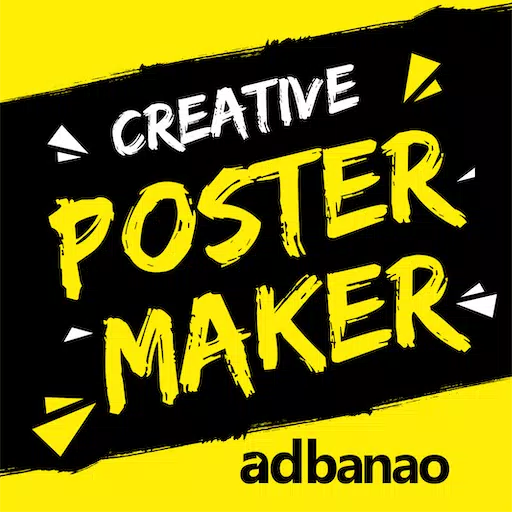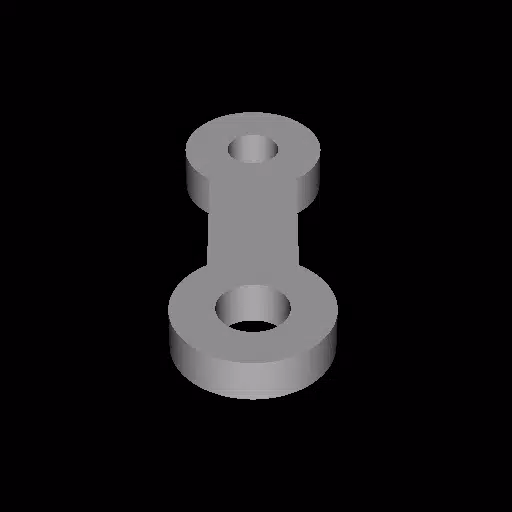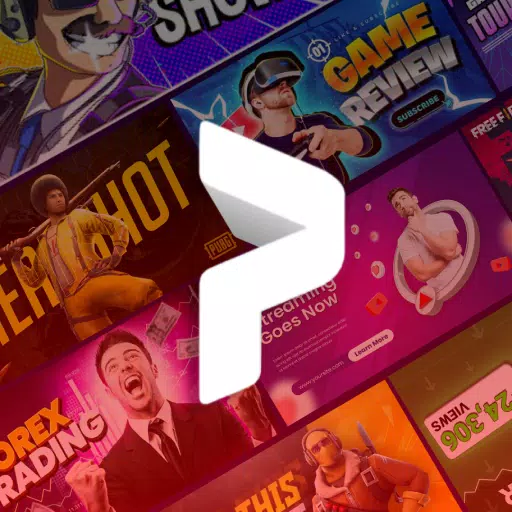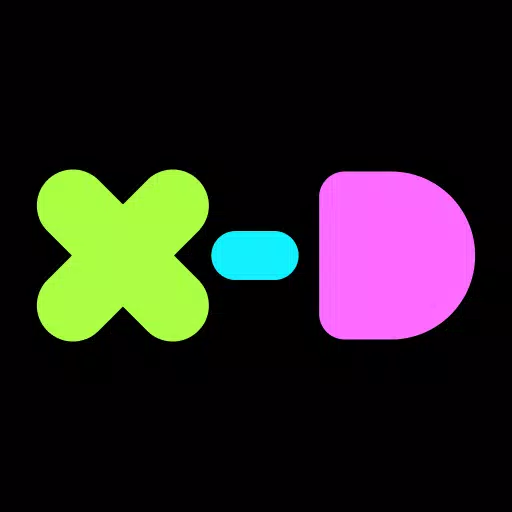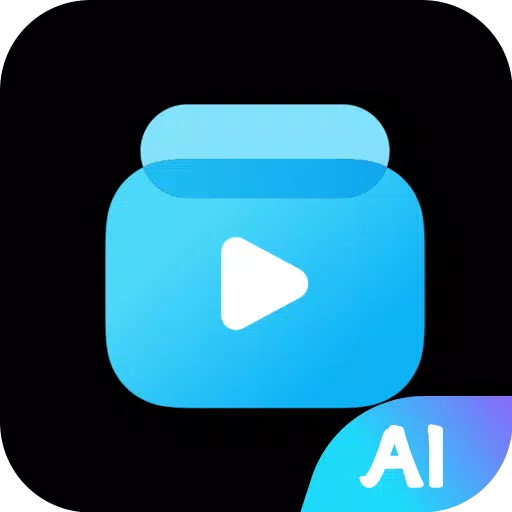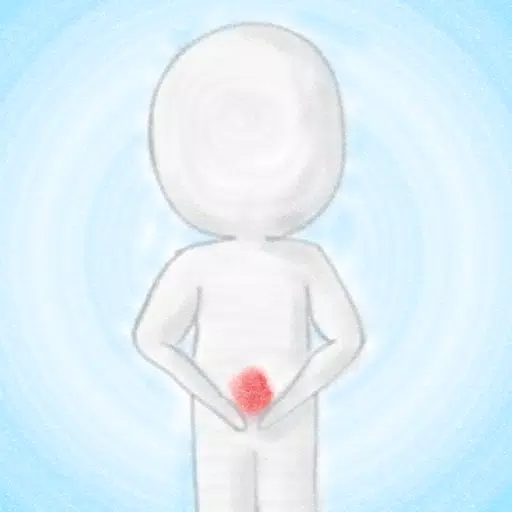Ibis Paint X: A Comprehensive Guide for Digital Artists
Ibis Paint X, developed by Ibis Inc., stands out as a top-tier drawing application for mobile artists. Boasting a vast array of tools and intuitive functionality, it's a favorite among Android users on Google Play. This guide explores its features, usage, and helpful tips, highlighting why it's a must-have for both aspiring and experienced digital artists.
Using Ibis Paint X
- Master the Toolbar: Explore the extensive brush library, featuring over 15,000 options ranging from digital pens to realistic styles. Adjust brush parameters like thickness, opacity, and angle for precise control.

-
Harness the Power of Layers: Utilize the robust layering system, complete with clipping and blending modes, to create complex compositions and stunning effects. Manage layer opacity for nuanced control over your artwork.
-
Document Your Process: Record your entire creative journey, from initial sketch to final masterpiece. This feature offers valuable insights into your techniques and allows you to share your artistic process with others.
-
Connect with a Community: Share your creations with a global community of artists within the app, fostering collaboration, inspiration, and feedback.
Key Features
- Unparalleled Brush Selection: The extensive brush library provides unparalleled versatility, catering to diverse artistic styles and preferences. Real-time adjustments ensure seamless workflow.

- Advanced Layer Management: Unlimited layers, adjustable opacity, and various blending modes offer precision and control over intricate details. Clipping and masking enhance your editing capabilities.

-
Process Recording and Sharing: Capture your creative process from start to finish and share it with the world. This unique feature facilitates learning and community engagement.
-
Prime Membership Perks: Unlock additional benefits with a Prime membership, including increased cloud storage, exclusive materials, fonts, and filters.
Pro Tips for Ibis Paint X
- Brush Exploration: Experiment with the vast brush selection to discover unique textures and effects. Mastering brush properties significantly enhances your artistic expression.

-
Reference Image Integration: Import reference images directly onto your canvas for accurate proportions, perspective, and color matching. This tool is invaluable for refining your skills and achieving precise results.
-
Stabilization Techniques: Utilize the stroke stabilization feature to create smooth, clean lines, particularly beneficial for artists seeking precise control.
-
Filter Enhancement: Experiment with filters to add depth, ambiance, and unique effects to your finished artwork.
Alternatives to Ibis Paint X
- MediBang Paint: A strong contender, particularly suited for comic and manga artists. It offers cloud syncing, collaborative features, and a large community.

-
Autodesk SketchBook: A professional-grade application with a user-friendly interface, ideal for both hobbyists and professionals. It offers a wide range of customizable brushes and tools.
-
Infinite Painter: Appeals to serious artists with its advanced features, natural brush strokes, and powerful layer controls. It's a comprehensive solution for complex digital art projects.
Conclusion
Ibis Paint X stands as a premier digital art application for Android, offering a comprehensive suite of tools and features for artists of all skill levels. Its intuitive interface, combined with its powerful functionality and vibrant community, makes it an invaluable asset for any digital artist. Download Ibis Paint X and unlock your creative potential.