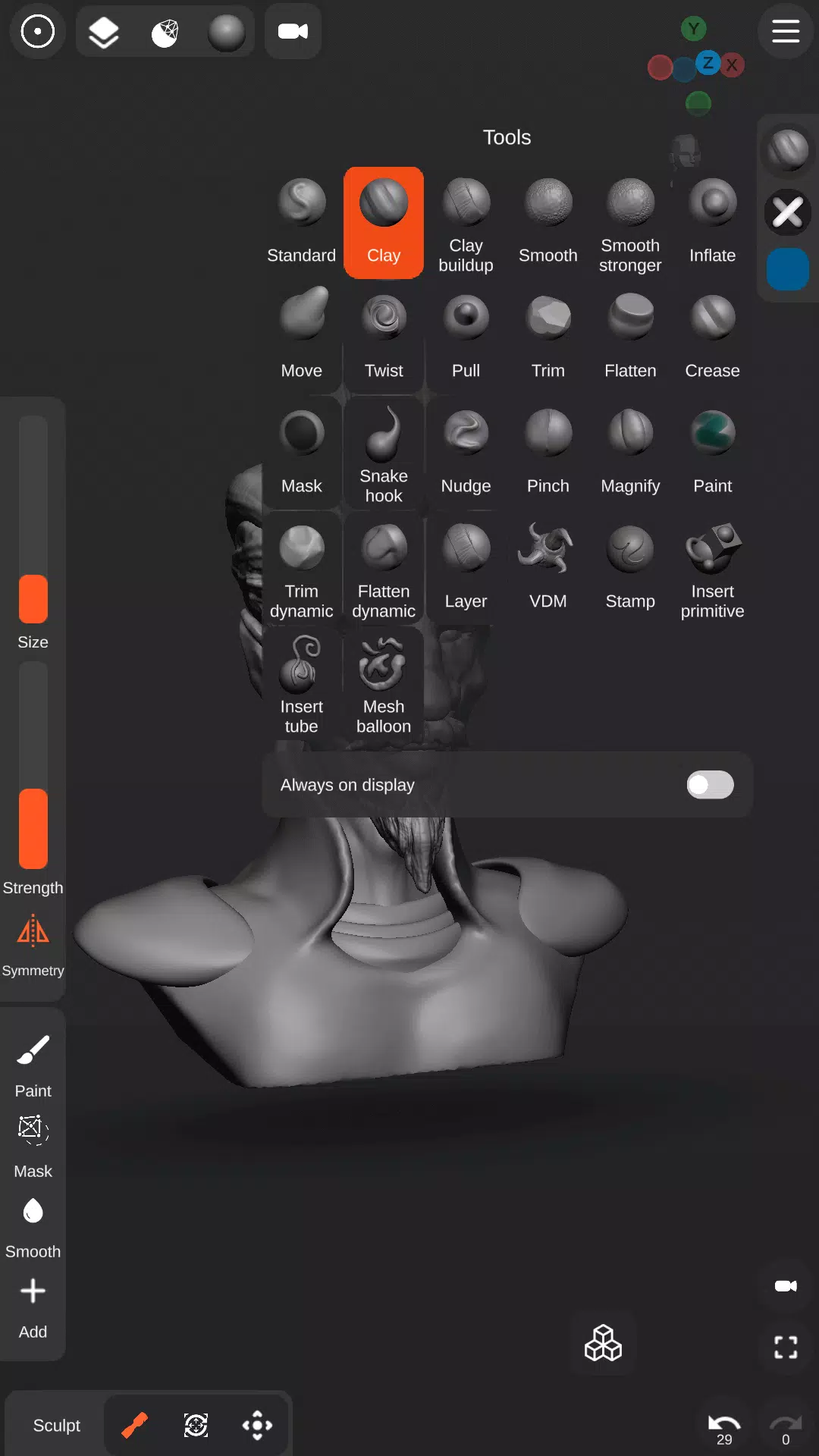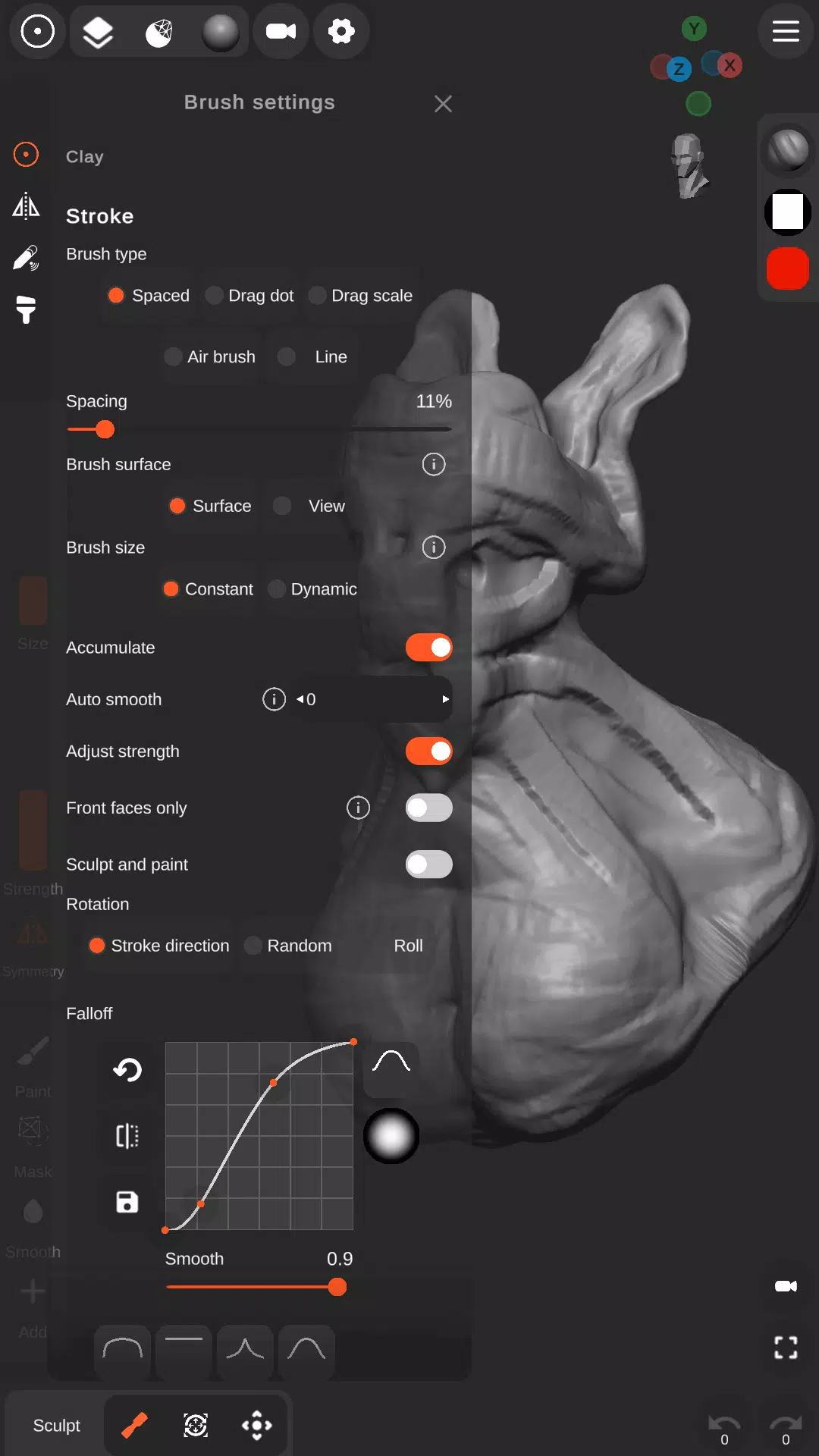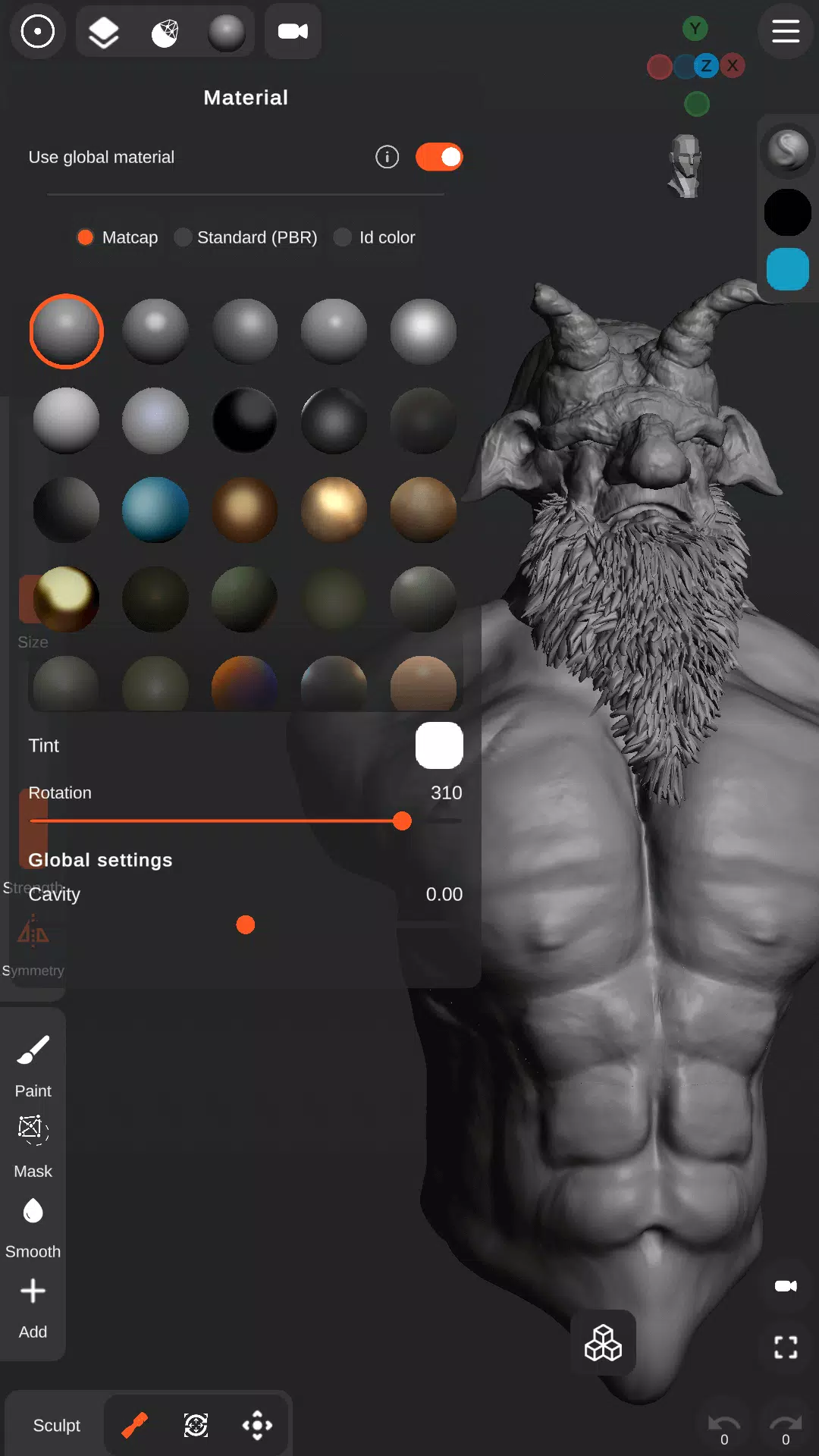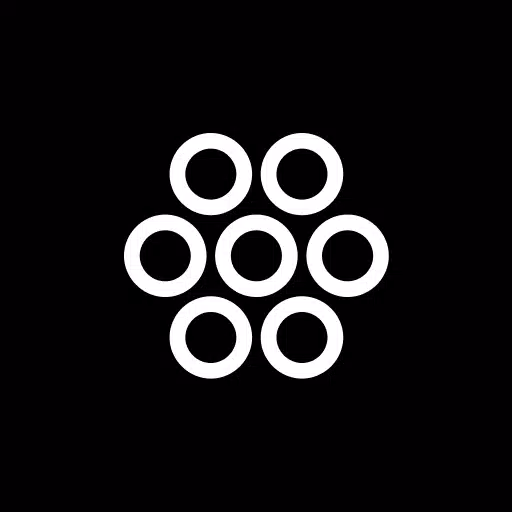Application Description
Sculpt+ is a powerful digital sculpting and painting app, bringing professional-grade 3D modeling capabilities to your smartphone or tablet.
Key Features:
- Extensive Brush Set: Sculpt with a wide variety of brushes including Standard, Clay, Smooth, Mask, Inflate, Move, Trim, Pinch, Crease, and dynamic Trim/Flatten options, plus stamping and more. Custom VDM brush creation is also supported.
- Advanced Brush Control: Fine-tune your strokes with customizable falloff and alpha settings.
- Versatile Painting Tools: Apply vertex painting for color, glossiness, and metalness.
- Diverse Primitives: Start your creations with spheres, cubes, planes, cones, cylinders, tori, and more. A pre-built base head mesh is also included.
- Intuitive Mesh Creation: Utilize the ZSpheres-inspired base mesh builder for quick and easy 3D sketching, easily transformed into sculptable meshes.
- Mesh Manipulation: Refine your models with mesh subdivision and remeshing tools.
- Voxel Modeling: Employ voxel Boolean operations (union, subtraction, intersection) and remeshing for unique sculpting possibilities.
- Realistic Rendering: Achieve photorealistic results with PBR rendering, supported by directional, spot, and point lights.
- Import/Export Options: Import OBJ files and custom Matcap, alpha, and HDRI textures. Export your creations as OBJ, STL, or GLB files, rendered images as PNGs (with transparency), and even create turntable GIFs for 360° renders.
- User-Friendly Design: The interface is optimized for mobile devices, offering customizable theme colors and layouts, plus the ability to import multiple reference images.
- Stylus Support: Take advantage of pressure sensitivity and other advanced settings when using a stylus.
- Automatic Saving: Continuous autosave ensures you never lose your progress.
Share your masterpieces with the world!
Sculpt+ Screenshots