The rise of cross-platform play has revolutionized online gaming, uniting the Call of Duty community like never before. However, this convenience comes with a trade-off. This guide explains how to disable crossplay in Black Ops 6 and weighs the pros and cons.
Should You Disable Crossplay in Black Ops 6?
Disabling crossplay in Black Ops 6 is a decision with significant implications. The primary motivation is often the pursuit of a level playing field. Console players, particularly on Xbox and PlayStation, frequently seek to avoid matches against PC players.
The advantage PC players possess stems from their superior input method – mouse and keyboard offer unparalleled aiming precision compared to controllers. Furthermore, PC players may have easier access to mods and cheats. Despite Call of Duty's Ricochet Anti-Cheat system, reports of cheaters persist in Black Ops 6 and Warzone. Disabling crossplay theoretically reduces encounters with these players.
However, a significant drawback exists: disabling crossplay drastically shrinks the player pool, potentially leading to longer matchmaking times and less-than-ideal connections with other players. Our experience suggests that finding matches takes considerably longer with crossplay disabled, and resulting lobbies may suffer from increased lag.
How To Turn Off Crossplay in Black Ops 6
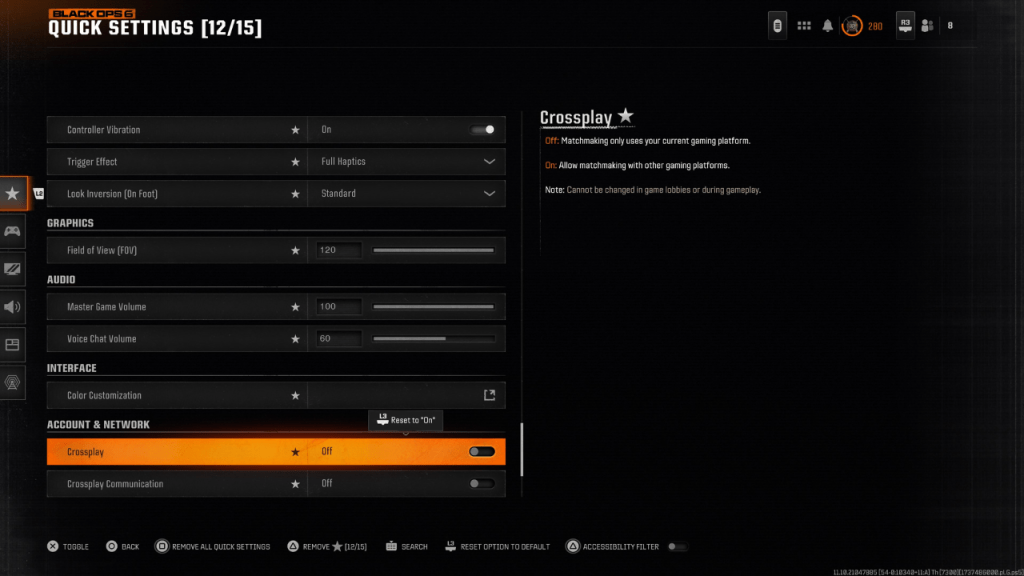 Disabling crossplay in Black Ops 6 is relatively simple. Locate the Crossplay and Crossplay Communications toggles within the Account & Network settings. These are usually found near the top of the settings menu. Toggle the setting from "On" to "Off" using X or A on your controller. This can be done within Black Ops 6, Warzone, or the main Call of Duty HQ page. Note that the image above shows the setting accessed via the Quick Settings menu.
Disabling crossplay in Black Ops 6 is relatively simple. Locate the Crossplay and Crossplay Communications toggles within the Account & Network settings. These are usually found near the top of the settings menu. Toggle the setting from "On" to "Off" using X or A on your controller. This can be done within Black Ops 6, Warzone, or the main Call of Duty HQ page. Note that the image above shows the setting accessed via the Quick Settings menu.
You might find this setting temporarily grayed out and unavailable. In certain modes, like Ranked Play, Call of Duty previously mandated crossplay. While intended to promote fairness, the opposite often resulted. Fortunately, crossplay disabling is expected in Season 2 of Black Ops 6, giving players more control over their opponents in competitive modes.
Call of Duty: Black Ops 6 is available now on PlayStation, Xbox, and PC.









