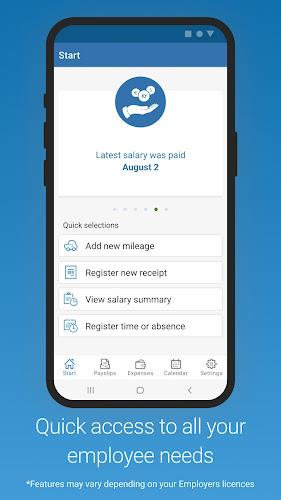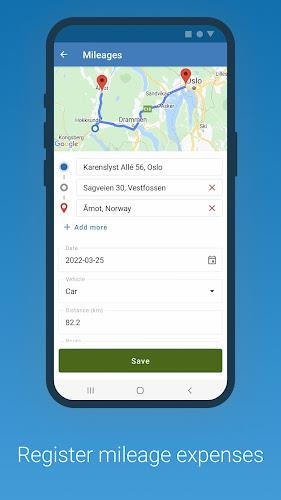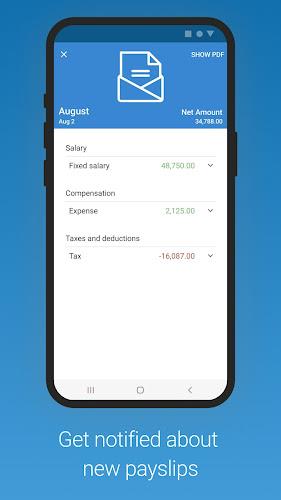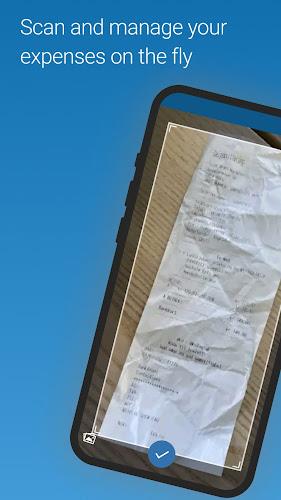Key App Features:
-
Real-time Payslip Access & Notifications: Stay updated on your pay information with instant access to payslips and automated alerts for new ones.
-
Expense Management: Easily record expenses, including receipts and mileage, and submit them for approval. Simplify expense tracking and reimbursements.
-
Time & Absence Management: Conveniently track work hours, report sick leave, and request vacation time directly from your mobile device.
-
Seamless Absence & Expense Integration: Integrates with Absence & Expense modules for streamlined sickness reporting, vacation requests, and event registration.
-
Efficient Mobile Design: Enjoy a user-friendly interface for viewing, exporting (as a single PDF), and managing payslips, absences, attendance, and expenses. Features include automated mileage calculations and secure login options.
-
Multilingual Support: Available in English, Norwegian, Swedish, and Finnish.
In summary:
The Visma Employee app simplifies payroll and expense management. Its intuitive design, combined with Absence & Expense module integration and multilingual support, makes it a powerful tool for staying organized and on top of your work-related tasks. Download today for a more efficient workflow.