Conquer Squad Busters: A Guide to Creator Codes and Winning Strategies
Supercell's Squad Busters has quickly become a mobile gaming phenomenon, blending characters from four popular Supercell titles. New players eager to climb the ranks are constantly searching for effective strategies. One excellent method is to learn from experienced players and content creators who share valuable tutorials and tips. Show your appreciation for their guidance by using Squad Busters Creator Codes. While not every YouTuber or streamer participates in the Content Creator Boost program, many do, and using their codes is a fantastic way to support their work.
This guide was updated January 10, 2025, by Artur Novichenko, and will always feature the most current Squad Busters creator codes. Share this guide with your friends to help them support their favorite creators!
Current Squad Busters Creator Codes:

- Rick - Support Rick
- PAN - Support PAN
- MOLT - Support MOLT
- clashjo - Support Kenny Jo
- Havoc - Support HaVoc Gaming
- OJ - Support Orange Juice Gaming
- BT1 - Support BenTimm1
- SKAREX - Support Skarex
- Spen - Support SpenLC
- AshBS - Support Ash Mobile Gaming
- artube - Support Artube
- aurum - Support AuRuM TV
- heybrother - Support this Content Creator
- klaus - Support Klaus
- Bash - Support Clash Bashing
- spanser - Support Spanser
- WithZack - Support WithZack
Creator codes are unique identifiers linked to participating content creators within the Content Creator Boost program. Redeeming a code and making in-game purchases allocates a percentage of your spending to that creator. The list of participating creators is currently small, but will undoubtedly grow as the game's popularity expands.
How to Redeem Creator Codes in Squad Busters:
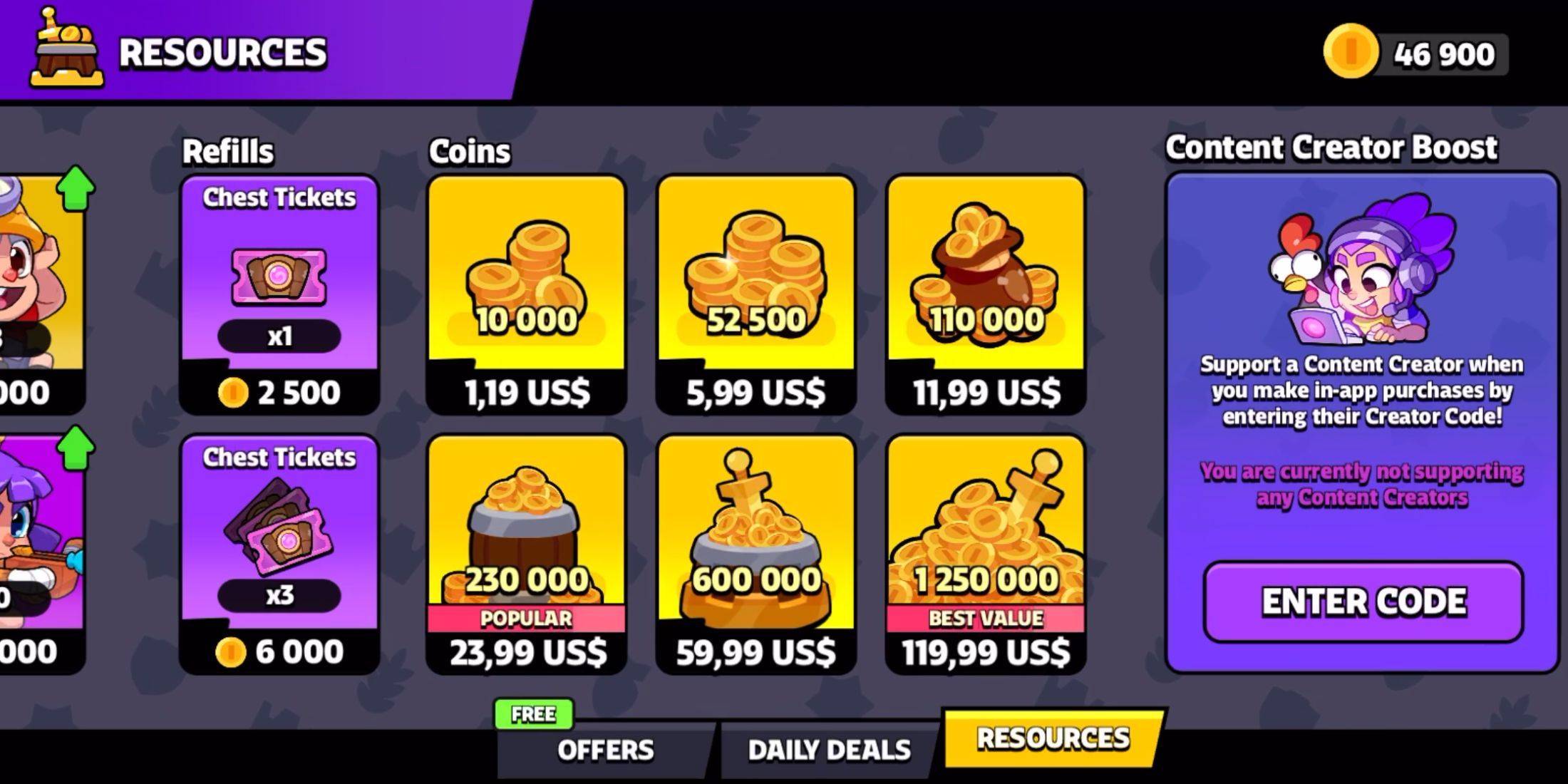
Redeeming codes is straightforward and similar to other Supercell games. Follow these simple steps:
- Navigate to the game's main menu.
- On the left side of the screen, locate the column of buttons and select the "Shop" button (usually the last one).
- Scroll to the bottom of the Shop until you find the "Content Creator Boost" section.
- Click the "Enter Code" button.
- In the input field, enter (or paste) the desired creator code.
- Click the pink "Enter" button to finalize.
Upon successful redemption, you'll see the supported creator listed in the Content Creator Boost section. You can easily switch support to another creator at any time.
Finding More Squad Busters Creator Codes:

To discover more codes, follow your favorite gaming personalities on platforms like YouTube and Twitch. They frequently share their codes in video descriptions, livestreams, and other social media posts.








