Xbox Game Pass Ultimate members have a new advantage at their fingertips: the ability to stream select games directly to their Xbox Series X, S, and Xbox One consoles without the need for downloads. This exciting development was announced in an Xbox Wire news post, heralding a new era of convenience for gamers. Not only can members stream games from the Game Pass catalog, but they can also enjoy "select games they own" through cloud streaming on their consoles.
Previously, this streaming feature was available on smart TVs, PCs, smartphones, and Meta Quest headsets, but this marks its debut on Xbox consoles. This advancement allows users to bypass the often time-consuming process of downloading games and saves precious hard drive space, enhancing the overall gaming experience.
To take advantage of this feature on your Xbox console, follow these simple steps:
- Go to My games & apps > Full library > Owned Games.
- Look for the cloud badge on the game pages to identify cloud-playable games. You can use filters to streamline your search: choose Filter > Ready to play > Cloud gaming.
- To start playing, select the desired game and choose Play with Cloud Gaming.
- You can also initiate streaming directly from the Store app after purchasing select cloud-playable games.
Conversely, if you wish to stream games installed on your Xbox consoles to other devices, you can do so through supported web browsers using this link. Note that this feature is no longer supported on the Xbox mobile app, but remains available on smartphones via the provided browser link. Xbox is also expanding this capability to Samsung and Amazon Fire smart TVs, as well as Meta Quest headsets.
Additionally, starting this month, Xbox and Xbox 360 backward compatible games will support remote play, further enhancing the flexibility of gaming experiences for Xbox users.
New Xbox Series X and S Models - First Look Images

 View 21 Images
View 21 Images

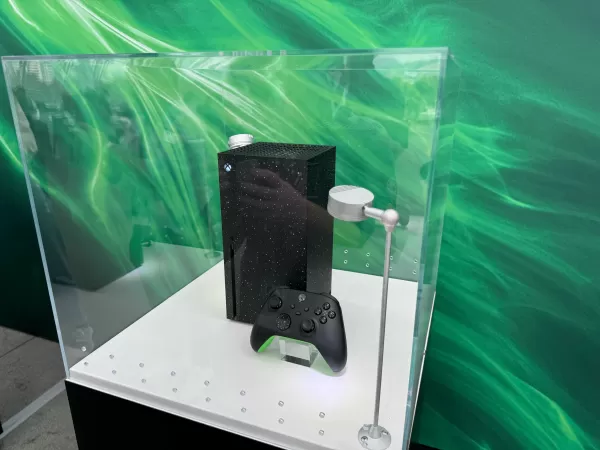
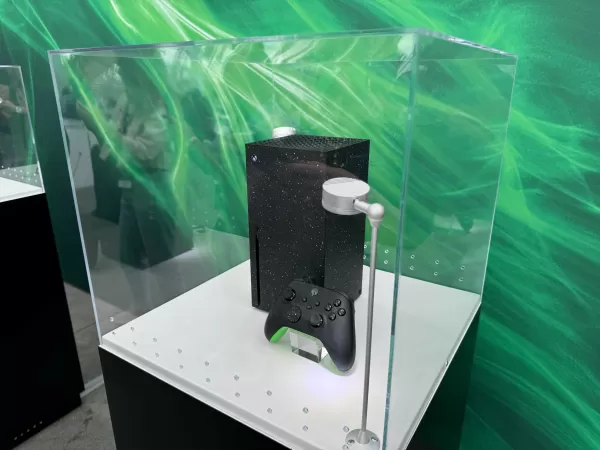
Xbox emphasizes that these updates are part of a broader strategy to optimize storage space on Xbox consoles. A new feature in the console's settings will now provide recommendations for managing hard drive space, accessible via My Games & Apps > Manage.
In response to the ever-increasing size of game installations, such as those seen in titles like Call of Duty and Baldur's Gate 3, Xbox has been actively working to expand storage solutions. For those in need of additional storage, even with these new features, we've compiled a guide on the best storage options for the Xbox Series X and S. These options are particularly useful if you're not ready to invest in the newer Xbox models, which come equipped with enhanced built-in storage capabilities.







