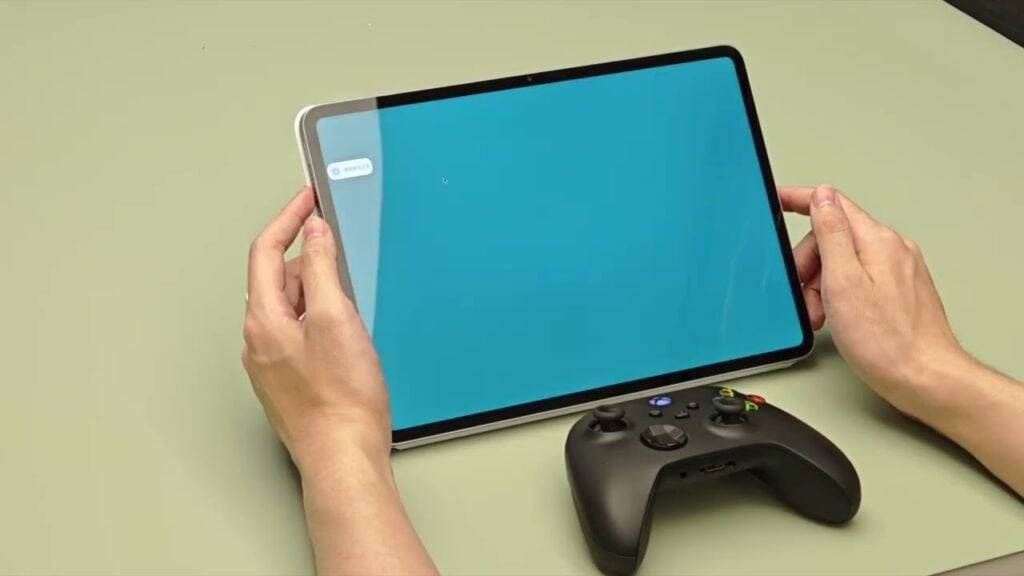
Xiaomi has recently unveiled its innovative digital tool, the WinPlay Engine, which promises to revolutionize gaming on Android tablets. This tool allows you to play Windows games locally on your device, with minimal performance loss. Currently in its beta phase, the WinPlay Engine is exclusively compatible with the Xiaomi Pad 6S Pro, powered by the Snapdragon 8 Gen 2 chip.
The WinPlay Engine's secret lies in its three-layer virtualization system, driven by Xiaomi’s HyperCore kernel. This advanced setup enables the Pad 6S Pro to run Windows games with an impressive GPU performance loss of just 2.9%. Such a small trade-off makes the convenience of playing PC titles on a tablet incredibly appealing.
What Makes it Tick?
The WinPlay Engine by Xiaomi isn't just about running games; it's designed to enhance your gaming experience. It supports Steam, potentially allowing you access to your existing library of PC games, although the details on seamless compatibility remain somewhat vague. Furthermore, the engine supports a variety of Bluetooth peripherals, including keyboards, mice, and Xbox controllers with vibration feedback, enabling local multiplayer with up to four players.
Setting up the WinPlay Engine currently requires a bit of manual effort. You'll need to purchase games on platforms like Steam or GOG, copy the game files to your tablet, and launch them through the AI Treasure Box app. Given its beta status, it's not yet a plug-and-play experience.
For now, the WinPlay Engine remains exclusive to the Xiaomi Pad 6S Pro, with no confirmed timeline for broader device compatibility. However, the prospect of enjoying Windows games with near-native performance on an Android tablet is undeniably exciting.
You can find more details about the WinPlay Engine [ttpp]. Meanwhile, don't miss our next article on Crunchyroll adding Tengami, a puzzle game with Japanese tales that mimics a pop-up book.







