Freedom Wars Remastered: Mastering the Art of Saving
In Freedom Wars Remastered's intense, fast-paced world of battling Abductors and navigating the Panopticon's strict time limits, relying solely on auto-saves is a risky strategy. Manual saving is key to preserving your hard-earned progress. This guide details how to save your game and offers workarounds for the game's single save file limitation.
How to Manually Save
While the game features an autosave system that triggers after missions, key dialogue, and cutscenes, it's not foolproof. To ensure your progress is secure, utilize the manual save feature.

To manually save, simply interact with your Accessory within your Panopticon Cell. Select "Save Data" (the second option) from the interaction menu. Your Accessory will confirm, and your game will be saved.
One Save File Limitation & Cloud Saving
Freedom Wars Remastered only allows for a single save file. This means you can't create multiple save points to revisit past decisions. However, PlayStation Plus subscribers can leverage cloud saves as a workaround. Upload your save data to the cloud to create a backup and download it later if needed, allowing you to explore different choices or recover from unexpected game crashes.
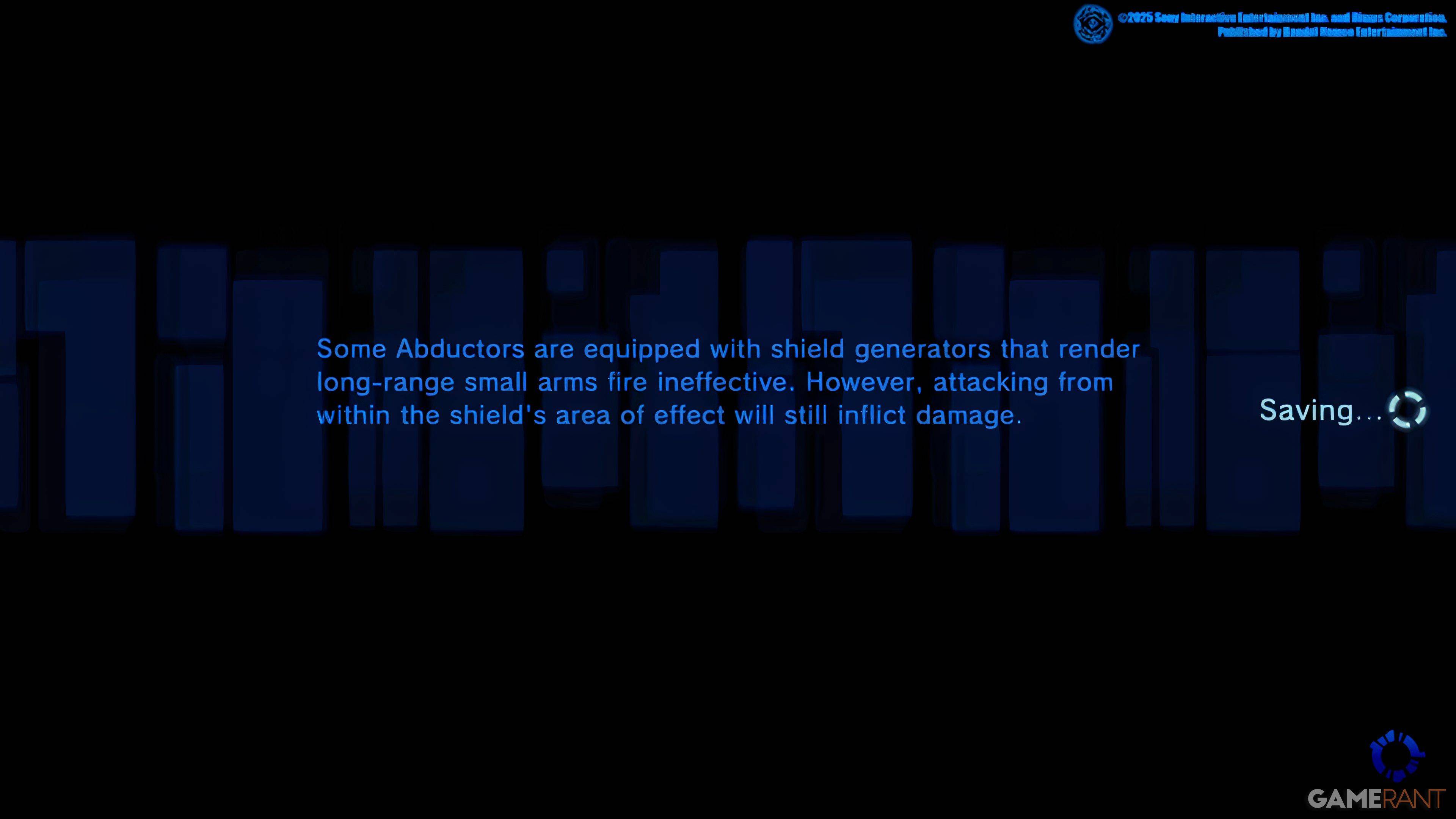
The Importance of Frequent Saving
Given the game's challenging nature and the potential for unexpected crashes, frequent manual saving is strongly recommended to prevent the loss of significant progress. Don't hesitate to save before challenging missions or even during brief pauses in gameplay.









